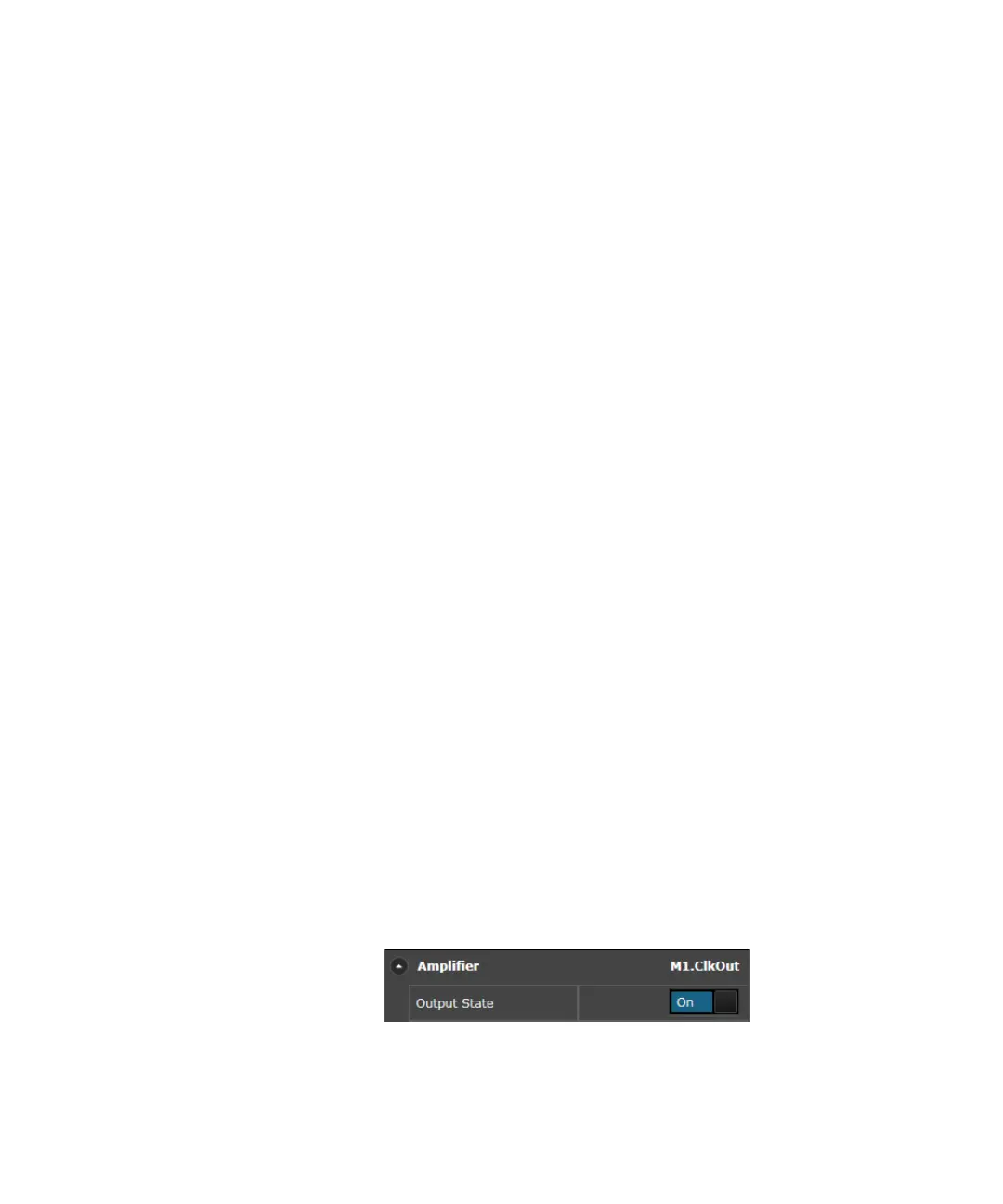Keysight M8000 Series of BER Test Solutions User Guide 455
Setting up Patterns 7
Using M8062A Data Out Squelch Feature
This M8062A Data Out squelch feature is used to squelch the M8062A’s
Data Out signals as specified in the selected pattern file.
Limitations
Following are the limitations of this feature:
• Minimum duration of signal squelch is 40 ns
• The squelch effects turn on/off only occurs on a raster of 10 ns.
• The squelch duration can only be modified in the granularity of a
Symbol Width dependent bit raster
• Squelch/Data accuracy is ± 2 hardware word widths as defined in
Table 63 on page -458.
• Inversion switch of Ctrl Out A signal is not supported when using
squelch
Hardware Requirements
To use this feature, the M8041A module must be coupled with a M8062A
module.
Hardware Setup
To use this feature it is required to connect the predefined cable
(M8046A-801) from Ctrl Out A of the M8040A module to the
Electrical Idle In of the M8062A module.
Software Usage
Following the given steps to use the M8062A Data Out squelch feature
though M8070A software:
1From the Modules View, activate the Ctrl Out A output of the M8041A
module (M1).
