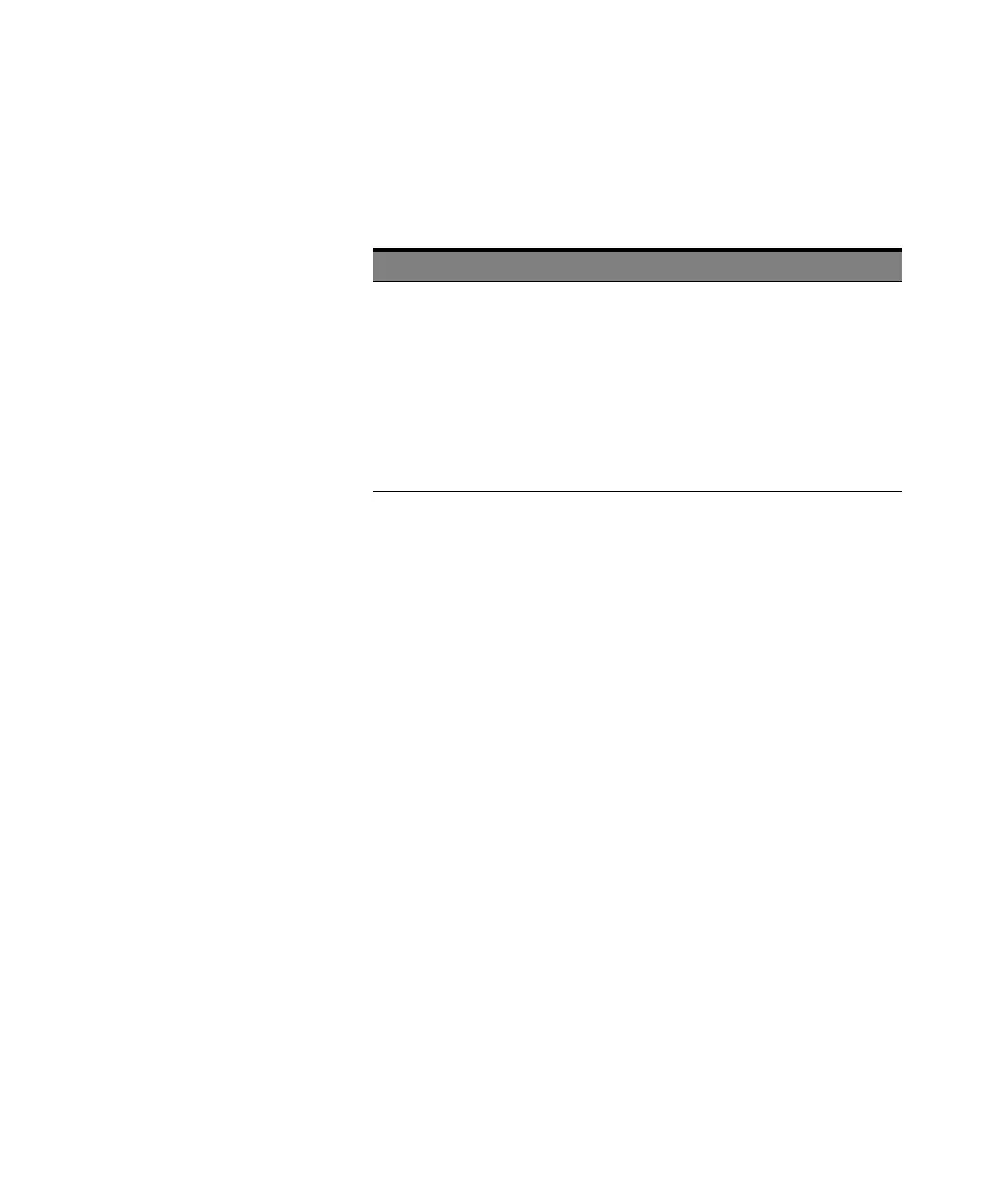518 Keysight M8000 Series of BER Test Solutions User Guide
8 Working with Measurements
Compliance Margin
Table 73 Compliance Margin
Launching Jitter Tolerance Measurement
To launch the Jitter Tolerance Measurement:
•Go to Menu Bar > Measurements and then select Jitter Tolerance.
The Jitter Tolerance user interface will appear as shown in the following
figure:
Name Description
Compliance Margin In Compliance mode, the test starts at points defined on the jitter
tolerance curve and is increased or decreased by the specified
margin percent.
The compliance template is adjusted according to the equation SJ
Amplitude (with margin) = original SJ Amplitude * (1.0 +
margin(%)/100).
This can be used to test if a receiver can withstand a certain
percentage more jitter than dictated by the compliance template.
Conversely, if a receiver is failing, the margin can be lowered to
test if a receiver can pass a compliance test with a less stringent
template.
