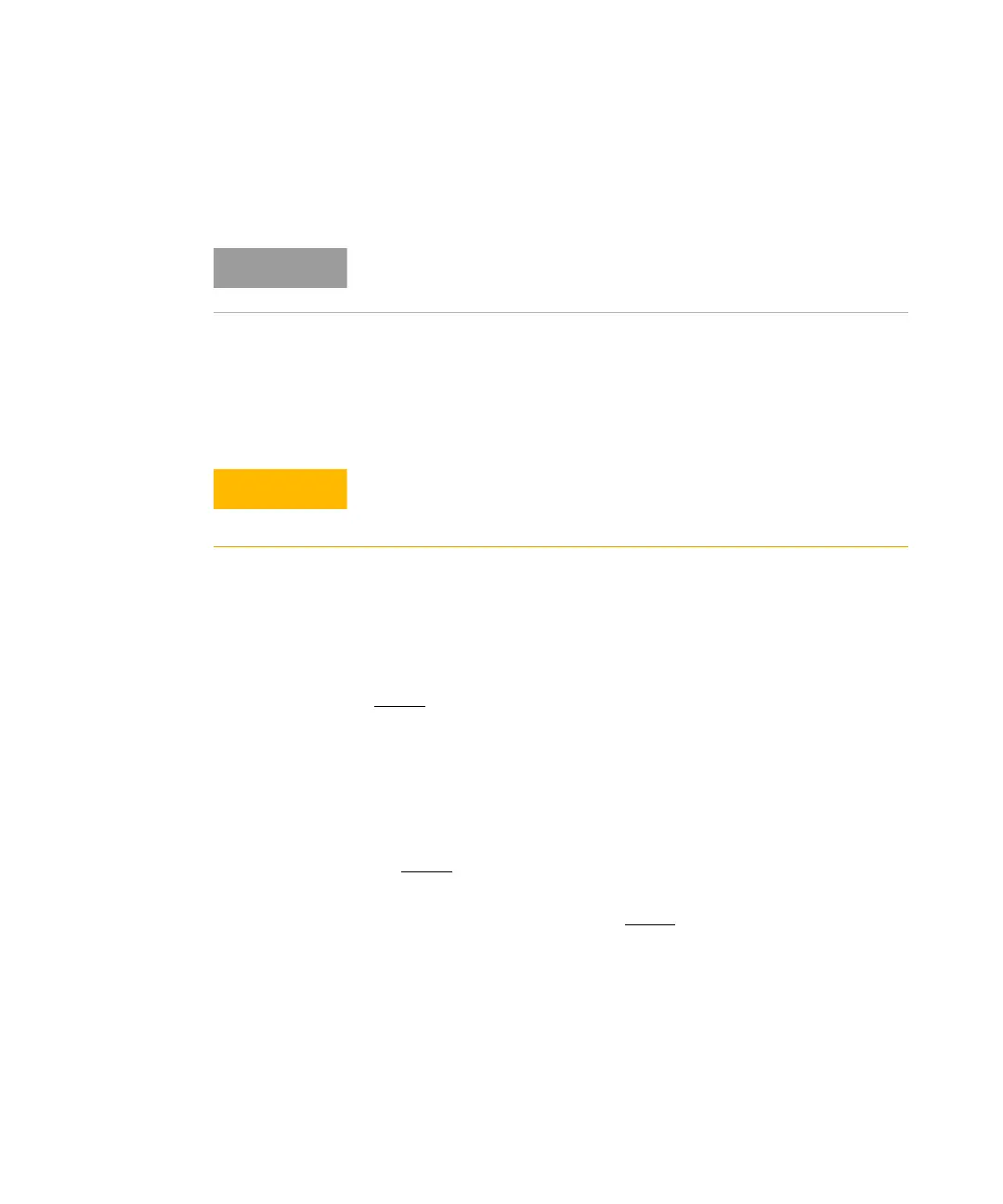Keysight M8000 Series of BER Test Solutions User Guide 313
Setting up Analyzer 6
Setting Up Termination
To select the termination for the Analyzer:
1Go to the Menu Bar > Analyzer and then select Data In.
2 Select Comparator functional block from the Parameters window.
3In the Termination Voltage field, enter the termination voltage that is
appropriate for the incoming data signal.
4In the Polarity field, select Inverted if your device inverts data.
You can now physically connect the DUT to the Analyzer.
Compare Mode
The selection in this list defines how the signals arriving at the Data In and
Data In connectors are interpreted. The following options are available:
• Differential
If differential mode is selected, both input ports need to receive a
signal. The actual data signal is measured as the voltage difference
between the two incoming signals.
• SE-Normal (Single Ended - Normal)
In normal mode, only the Data In port receives the data signal, the
Data In port is inactive.
• SE-Complement (Single Ended - Complement)
In complement mode, only the Data In port receives the data signal,
the Data In port is inactive.
• Single-Ended
In the Single-Ended mode, the data stream is provided at either
Normal input or Complement input. The other input is either left open
or terminated with 50 Ohm.
You must know the termination voltage of the data signal that your DUT
sends to the Analyzer.
Selecting the wrong termination may damage your device.
