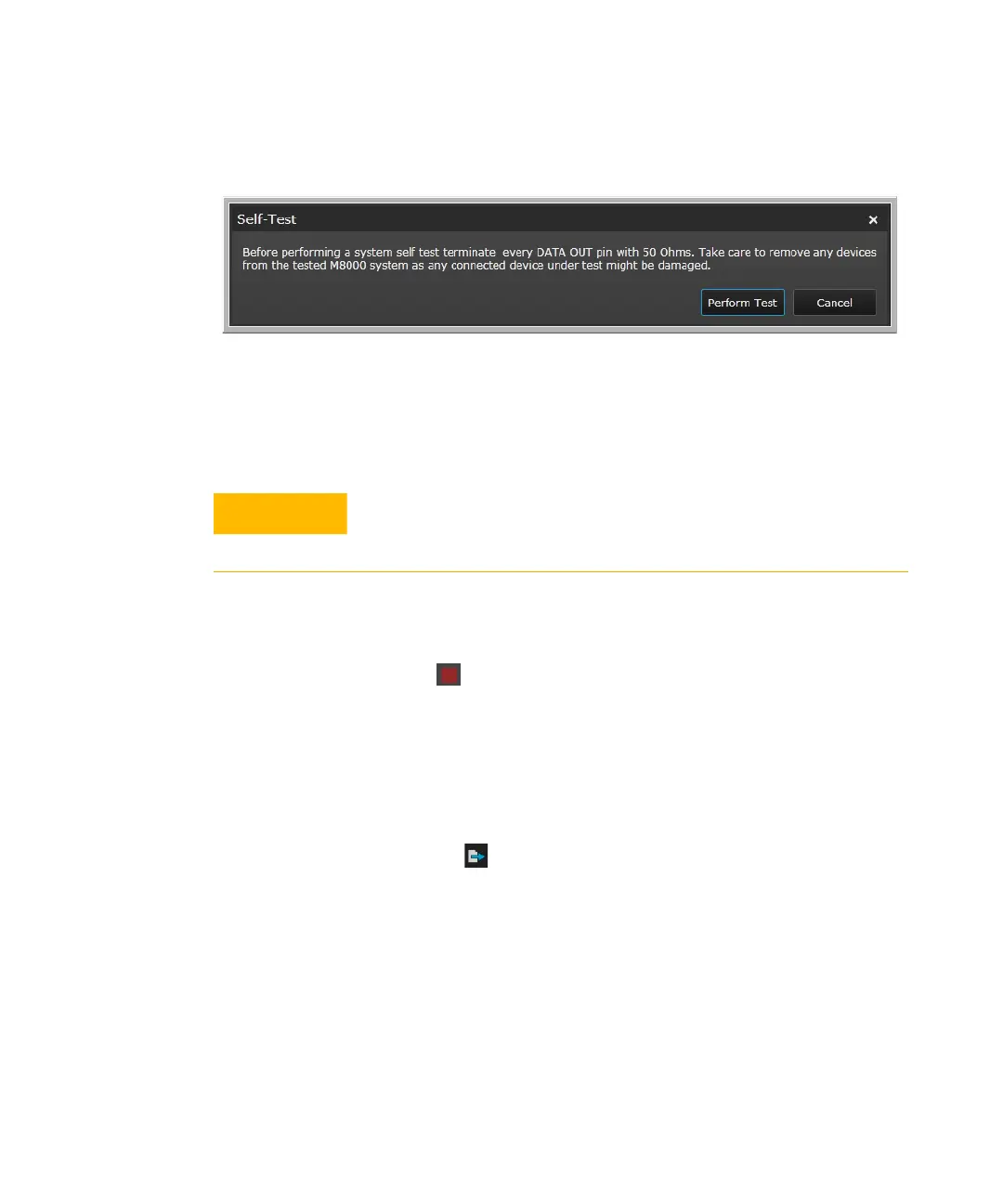Keysight M8000 Series of BER Test Solutions User Guide 599
Utilities 9
•Click on Perform Test button present on the message box.
• The self test will start and the status will be indicated by the status
indicator that appears on the right side of the toolbar. Once the self
test is completed, the results will be shown on the Self Test Results
window.
Aborting Self Test
To abort a self test:
•Click
Abort Self Test icon to abort the self test. The self test will
stop and the self test failure entry will be displayed in the Self Test
History.
Saving Self Test Results
To save the self test results from the Self Test History:
•Click the
Save Report icon. A standard Save Result dialog will
appear.
Before performing a system self-test, terminate each Data Out port with
50 . Take care to remove any devices from the tested M8000 system as
any connected device under test might be damaged.
