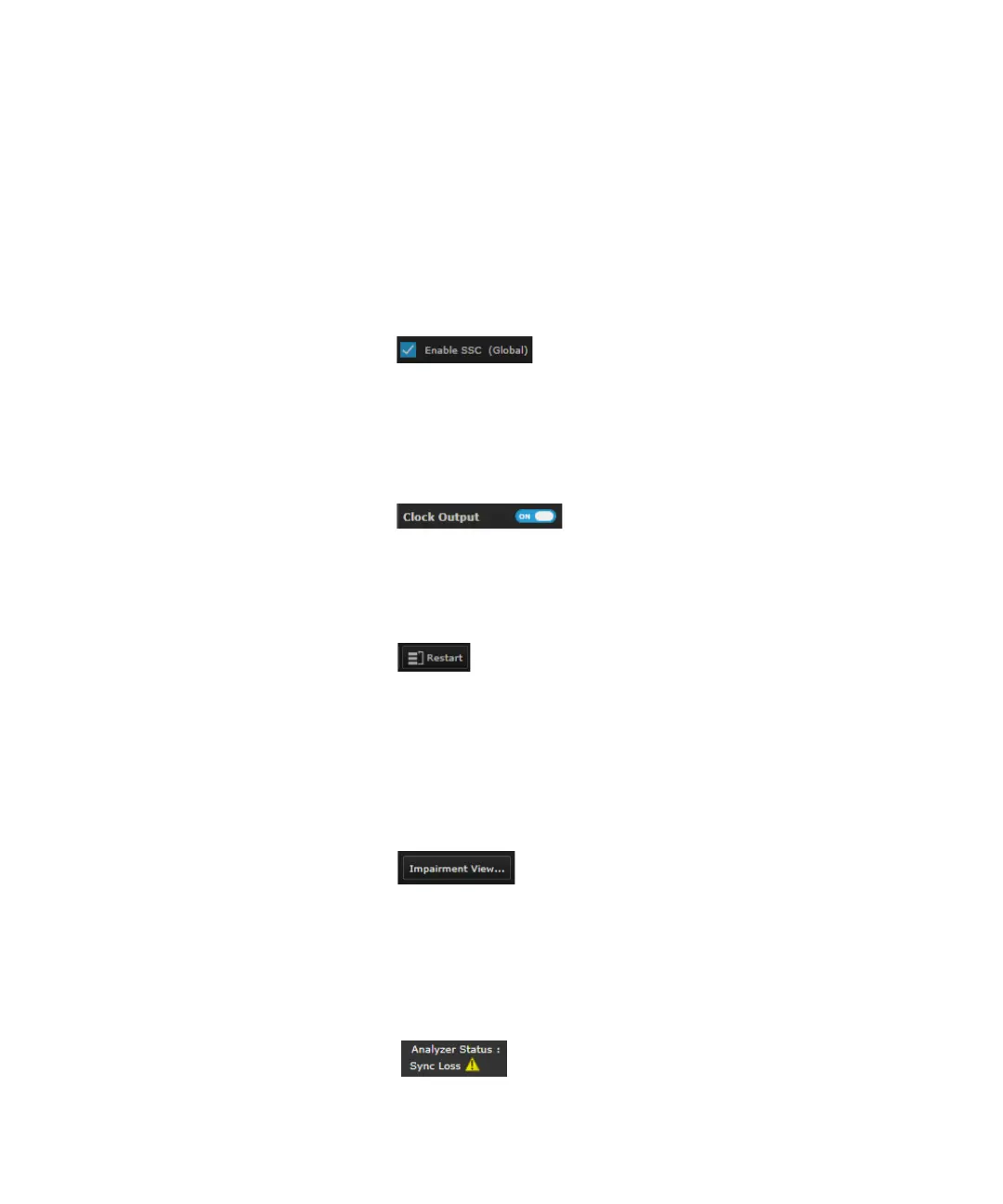Keysight M8000 Series of BER Test Solutions User Guide 195
User Interface - M8020A Display Views 4
GUI Elements Description
The various GUI elements which are available in the block diagram are
described below:
• Check-Box - You can use the check-box feature to enable/disable the
feature such as Enable SSC, Enable CDR, etc. The following is an
example of Enable SSC check-box:
• Toggle Button - You can use to the toggle button to the enable the
outputs such as clock output, trigger output, etc. The following is an
example of Clock Output button.
• Command Button - You can also use the command buttons such as
Break, Restart and Sync to perform some actions. The following is an
example of Restart button:
• Buttons that opens another window - There are some buttons which
takes you to another window such as Deemphasis..., CDR…., DUT
Control…. When you click on these buttons, they open with the
respective window/parameters. The following is an example of button
which take you to Impairment View window:
• Status Information – Depending upon the analyzer's performance, this
option provides the current status of the analyzer such as stopped CDR
unlocked, sync loss, etc. The following is an example of analyzer status
when there is a sync loss:
