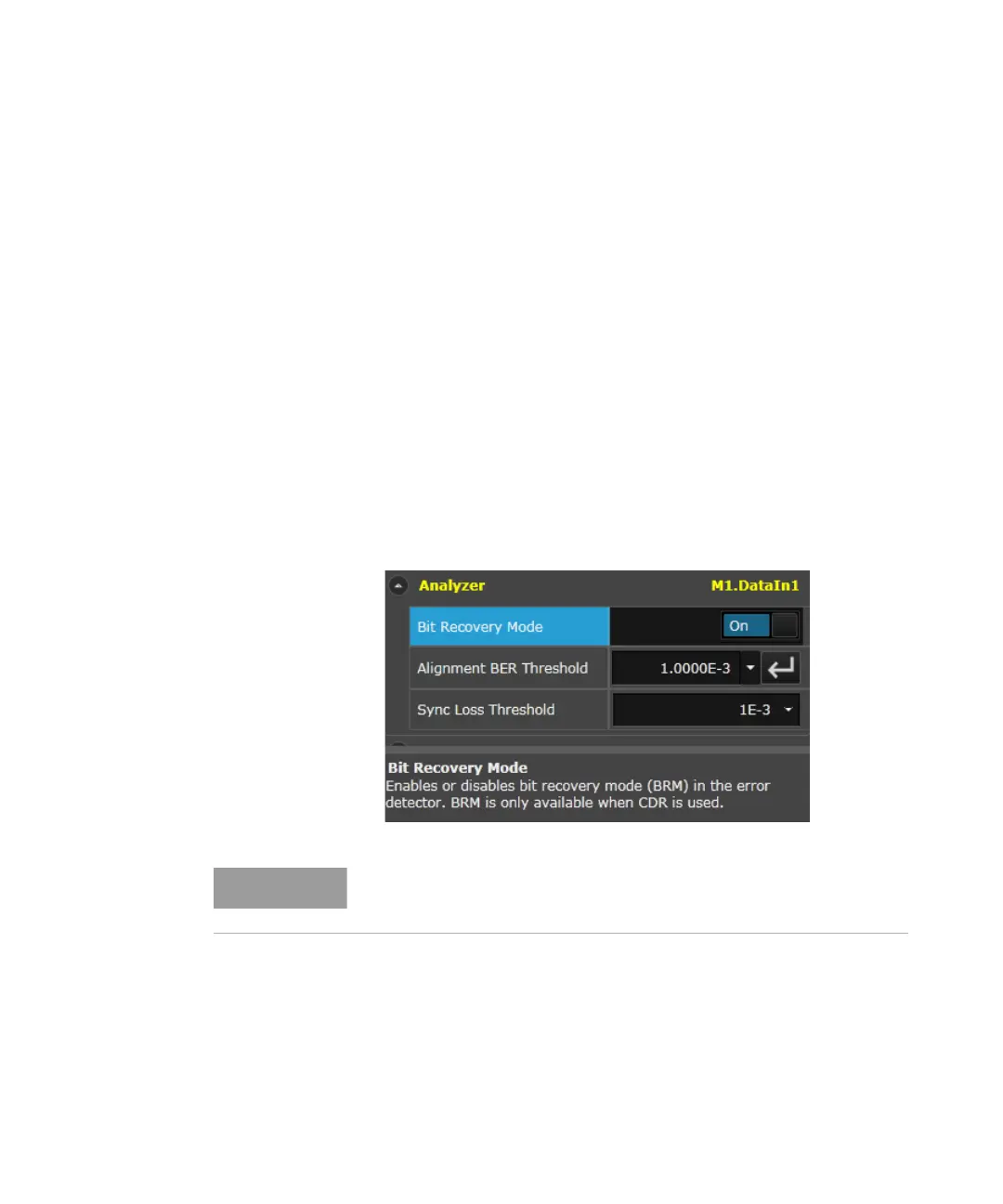Keysight M8000 Series of BER Test Solutions User Guide 353
Setting up Analyzer 6
we can derive the random and deterministic (Rj and Dj) characteristics.
We can also take the eye opening with a known, deterministic test pattern
and compare it with operational data, where a device idles or provides
scrambled data, or there are asynchronous events like hand-shake signals.
The Bit Recovery mode also has a limitation that it requires a minimum eye
opening: an eye that is too narrow cannot be processed. Care also needs
to be taken if there is a good eye opening but there is a finite BER inside
the eye.
Setting up Bit Recovery Mode
To set up the Bit Recovery Mode mode:
1Go to the Menu Bar > Analyzer and then select Data Input or if you are
in Module View, then click on Data In location.
2 Select Analyzer functional block from the Parameters window.
3Click Bit Recovery Mode switch to turn on the Bit Recovery Mode.
Once the Bit Recovery Mode is enabled, the BRM indicator on the Status
Indicator turns green. See Status Indicators Window on page 111.
BRM can be used with all measurements supported by M8070A system
software.
The bit recovery mode can be enabled only when CDR state is on.
