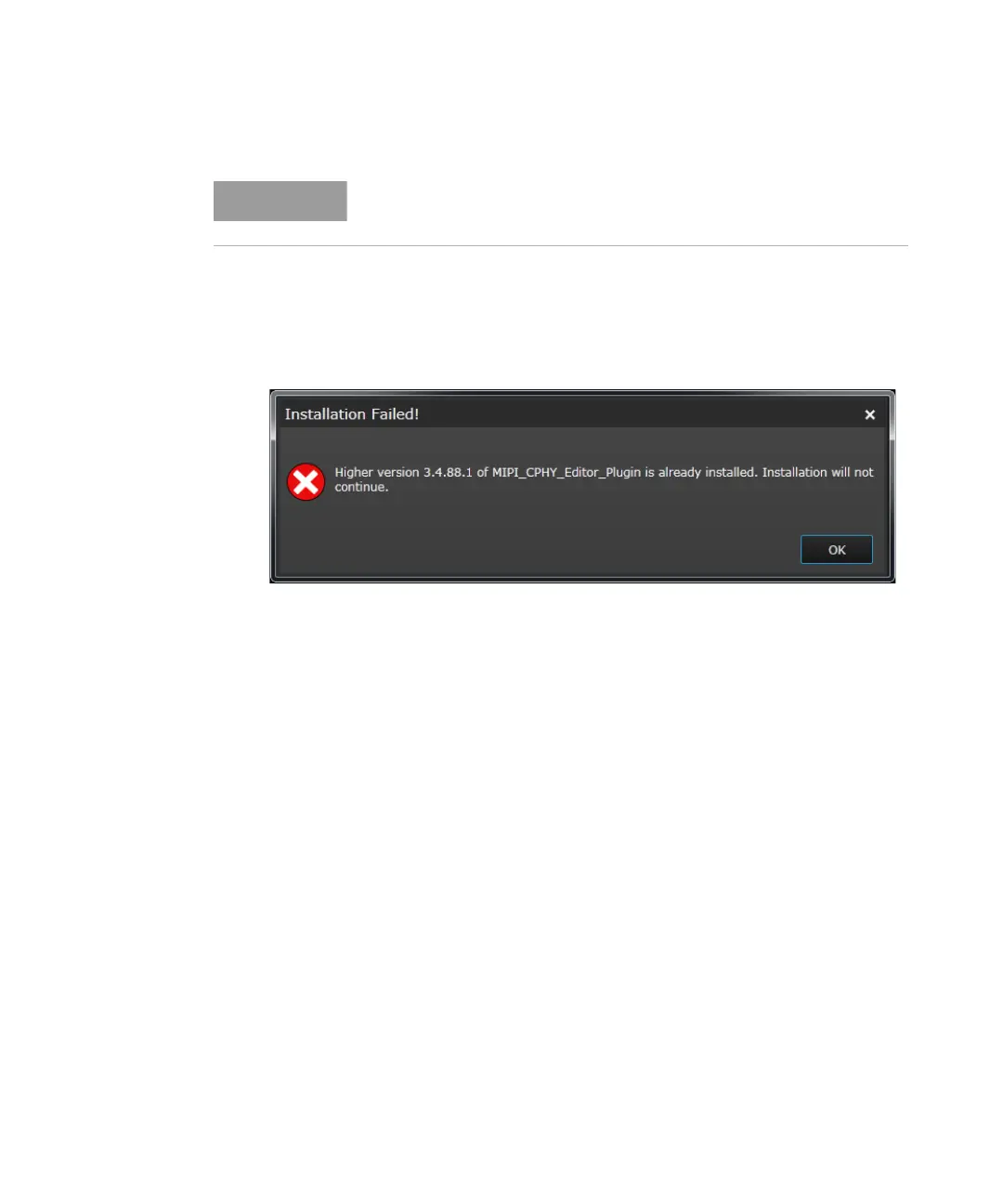612 Keysight M8000 Series of BER Test Solutions User Guide
9 Utilities
The Plug-in Manager window does not directly allow you to update an
installed plug-in with previous (lower) version. If you try to do so it will give
the following error message:
In this case, you have to uninstalled the plug-in and then install the
previous (lower) version of that plug-in again.
How to Access an Installed Plug-in Through M8070A User Interface
Follow the steps to access an installed plug-in through M8070A user
interface:
1 Launch M8070A software user interface.
2 In the M8070A user interface, go to Menu Bar and then click
Application menu. It will list all installed plug-ins.
3 Select the plug-in.
4 The plug-in user interface will appear in the M8070A software.
For complete details on how to operate plug-in user interface, refer to the
respective plug-in's User Guide
Ensure to restart the M8070A software for the changes to take effect.
