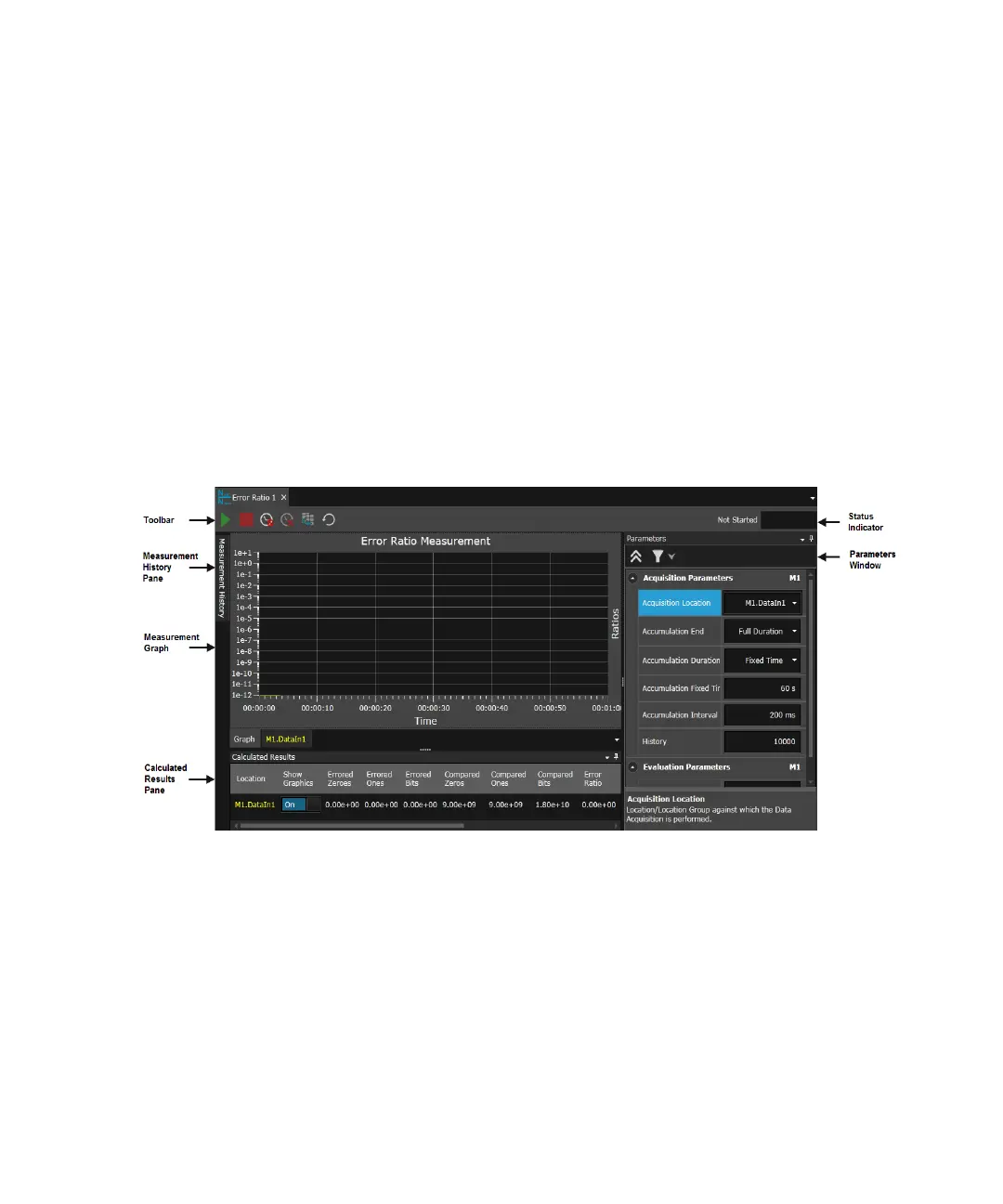Keysight M8000 Series of BER Test Solutions User Guide 461
Working with Measurements 8
Exploring Measurement User Interface
This section describes the functionality provided by the measurement user
interface.
Launching the Measurement User Interface
To launch the measurement user interface:
•Go to the Menu Bar > Measurements and then select the respective
measurements (Error Ratio, Output Timing, Output Level or Jitter
Tolerance) to launch the measurement user interface.
The following figure shows the measurement user interface:
The measurement user interface has the following GUI elements which are
common to all measurements:
•Toolbar
• Status Indicator
• Measurement History Pane
• Measurement Graph
• Parameter Window
• Calculated Results Pane
