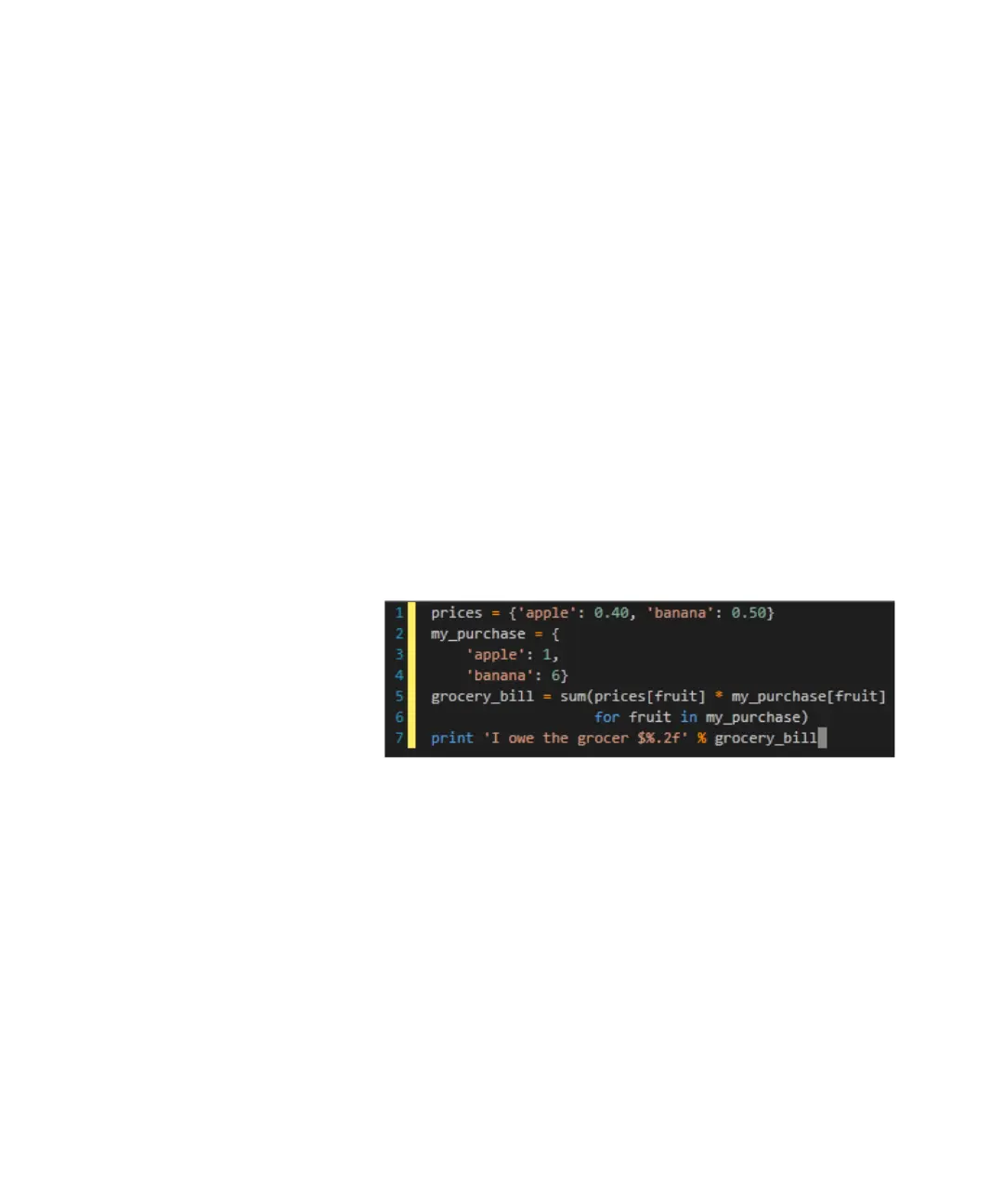Keysight M8000 Series of BER Test Solutions User Guide 547
Utilities 9
Editor Pane
The Editor pane allows you to:
• Write, edit, debug and run the scripts
• Open, save, import and export the scripts
• Debug the script code
• Run the entire script or selected lines from the script
• Apply settings to the editor using the Settings window
The Editor pane is an area where you enter code and execute it
immediately. It also allows the execution of a single line of script code,
with the resulting messages printed to the Output pane. For details, refer
to Output Pane on page 548. In addition, the Editor pane has many
features to help you enter, edit, check syntax, and debug script code.
Beside this, it also allows you to use the Microsoft Window’s standard
functionally such as cut, copy, paste, undo and redo operations in the
script code.
The following figure shows a simple program written in the Editor pane.
Context Menu
The Context menu appears when you right-click on the editor pane. It
provides the Window’s standard functionally such as undo, redo, cut,
copy, paste, delete and select all operations in the script code.
The following figure shows the options provided by the Context menu:
