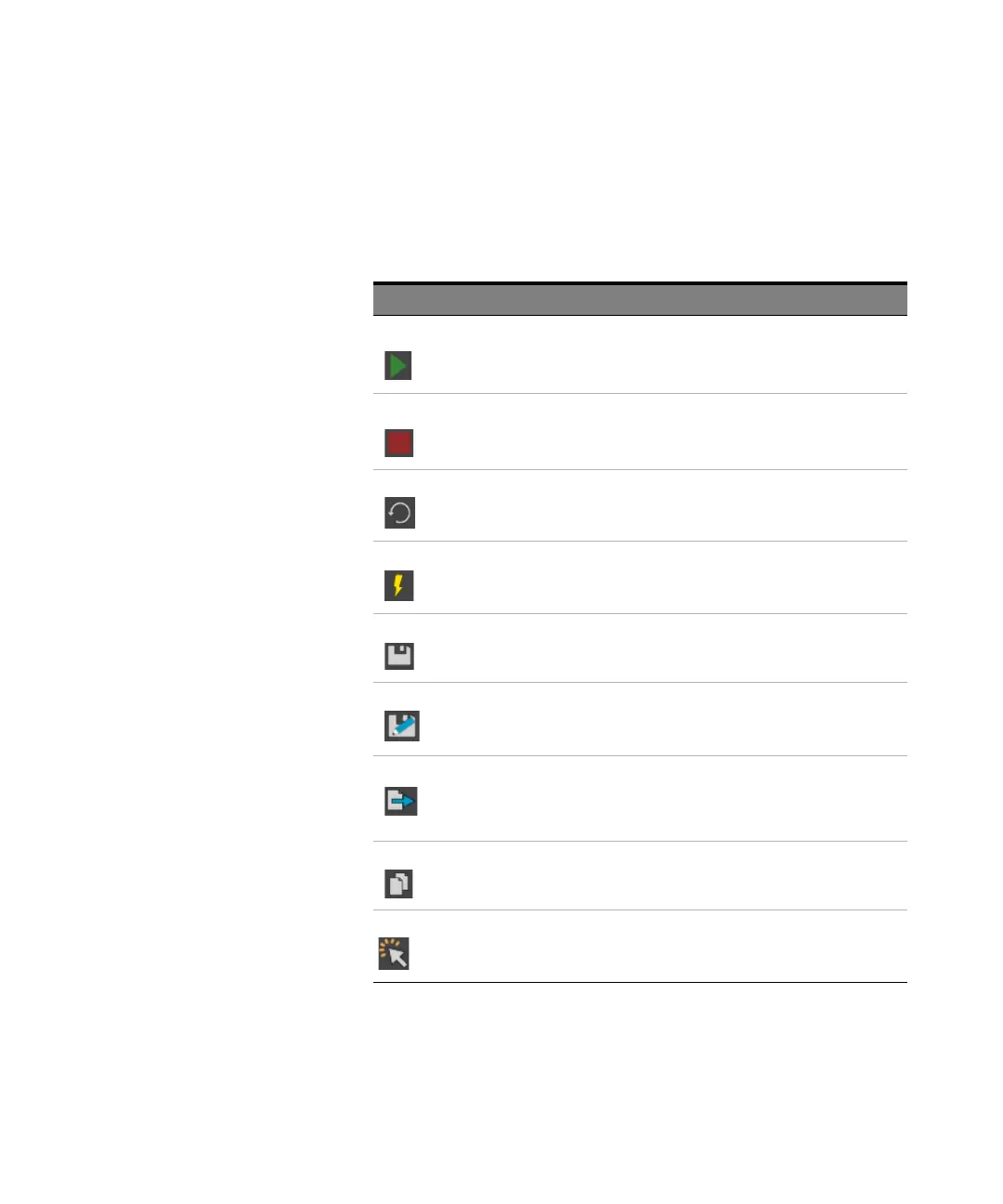Keysight M8000 Series of BER Test Solutions User Guide 429
Setting up Patterns 7
Toolbar
The toolbar provides the following convenient pattern capture functions:
Table 61
Elements Name Description
Start Starts capturing the current pattern
Stop Stops capturing the current pattern
Reset Resets the values of acquisition parameters
Manual Trigger Manually starts the event that is triggering the capture
logic.
Save Captured
Data
Opens the “Save As” dialog which allows to save the
captured data patterns as a separate pattern in the
workspace (shared/current).
Save As Click this icon to change the properties of current
pattern and then save it under different name. For
details, refer to
Saving Patterns on page 403.
Export Click this icon to export patterns in the desired location.
These patterns can be used by other instruments for
testing and analysis. For details, refer to Exporting
Patterns
on page 408.
Copy Copies the selected data. (Ctrl +A)
Select All Click this icon to select all the symbols in the pattern.
