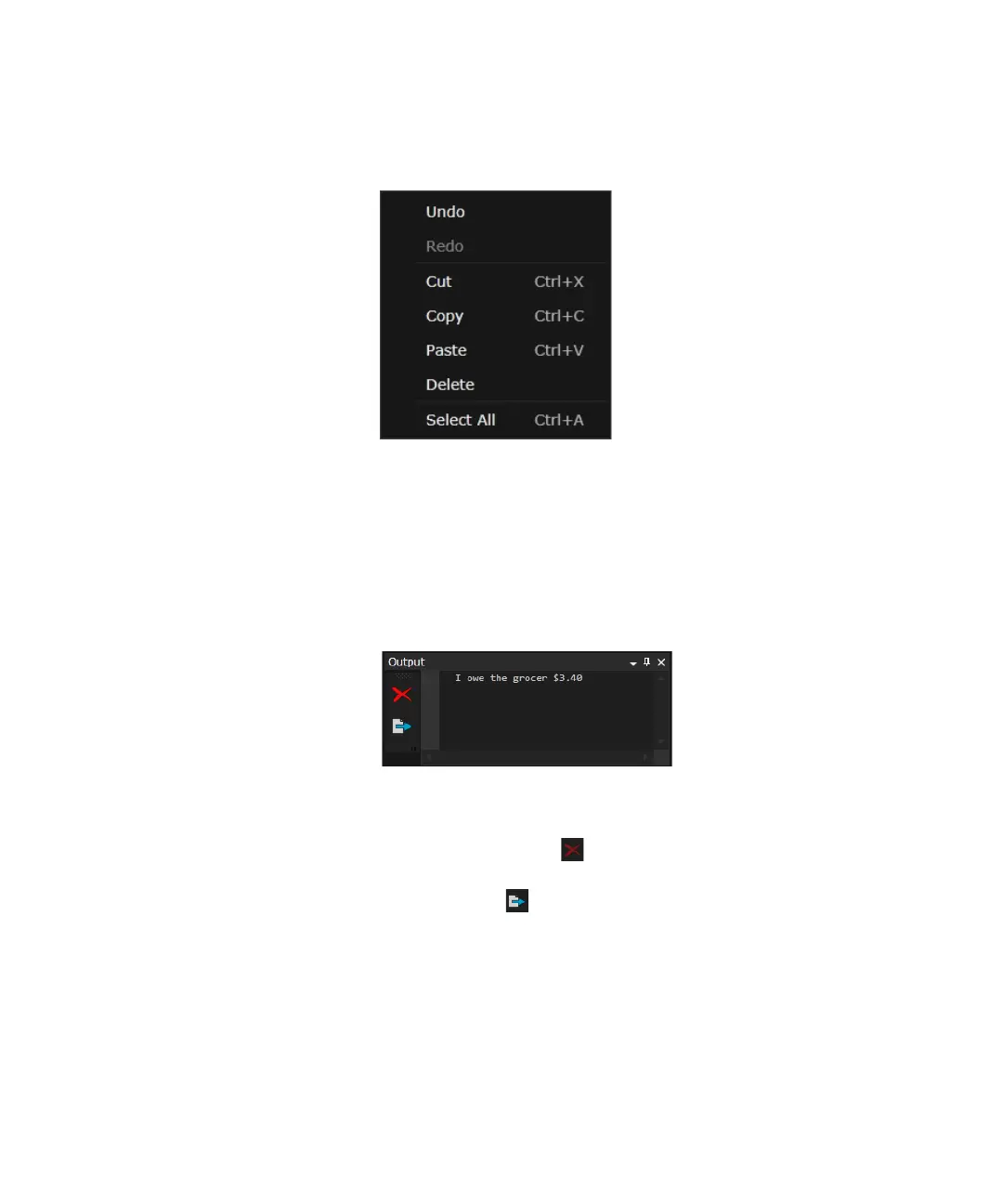548 Keysight M8000 Series of BER Test Solutions User Guide
9 Utilities
Output Pane
The Output pane displays the result of the executed script code. However,
if the interpretor finds any error in the code, it is displayed in this pane.
The following figure shows an output of a program shown in an Output
pane:
It provides the following options:
Clear Window - Click the Clear Window icon to clear the output pane.
Export - Click the Export icon to open a Window’s standard Save As
dialog to save the content of the Output pane in a log file.
