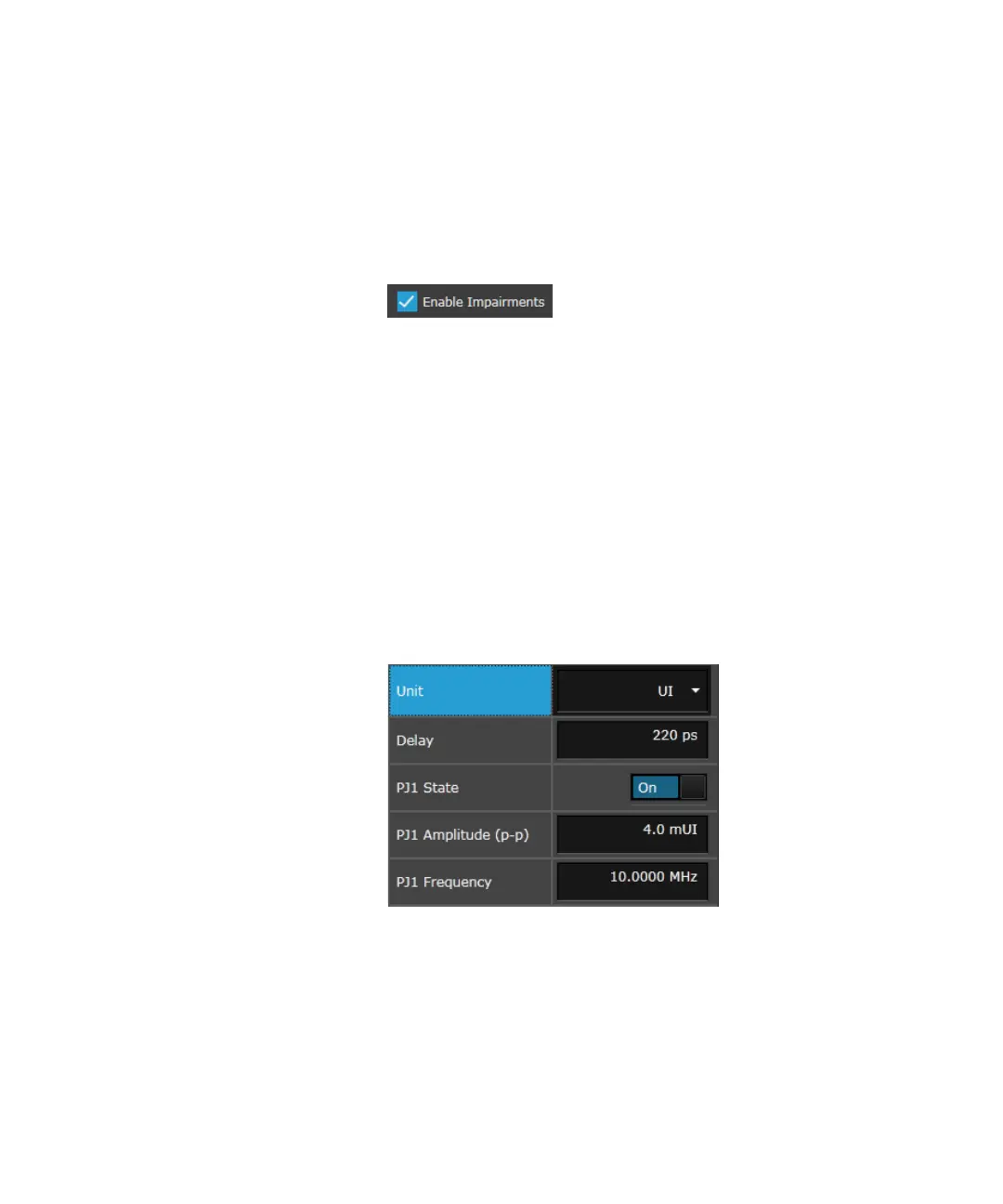Keysight M8000 Series of BER Test Solutions User Guide 297
Setting up Generator 5
How to Enable Global Jitter State
You can enable the global jitter state by selecting the Enable Impairments
check box, present on the status bar of the GUI.
Set Jitter Configuration
In this section, an example of Periodic Jitter 1 is shown to specify the jitter
components.
To specify the jitter components:
• Set Unit: Defines the unit of jitter amplitude value in either seconds or
UI.
• Set Delay: Enter a value to define the jitter delay on clock and data.
• Enable Jitter: Enable the jitter source (press the corresponding button).
• Set Parameters: Set the most commonly used parameter (typically
Amplitude and Frequency) directly.
Spread Spectrum Clock
The Spread Spectrum Clocking setting controls the generator's spread
spectrum (SSC) clocking feature. When the SSC is enabled, it impacts the
Data Out, Clock Out, and Trigger Out ports.
