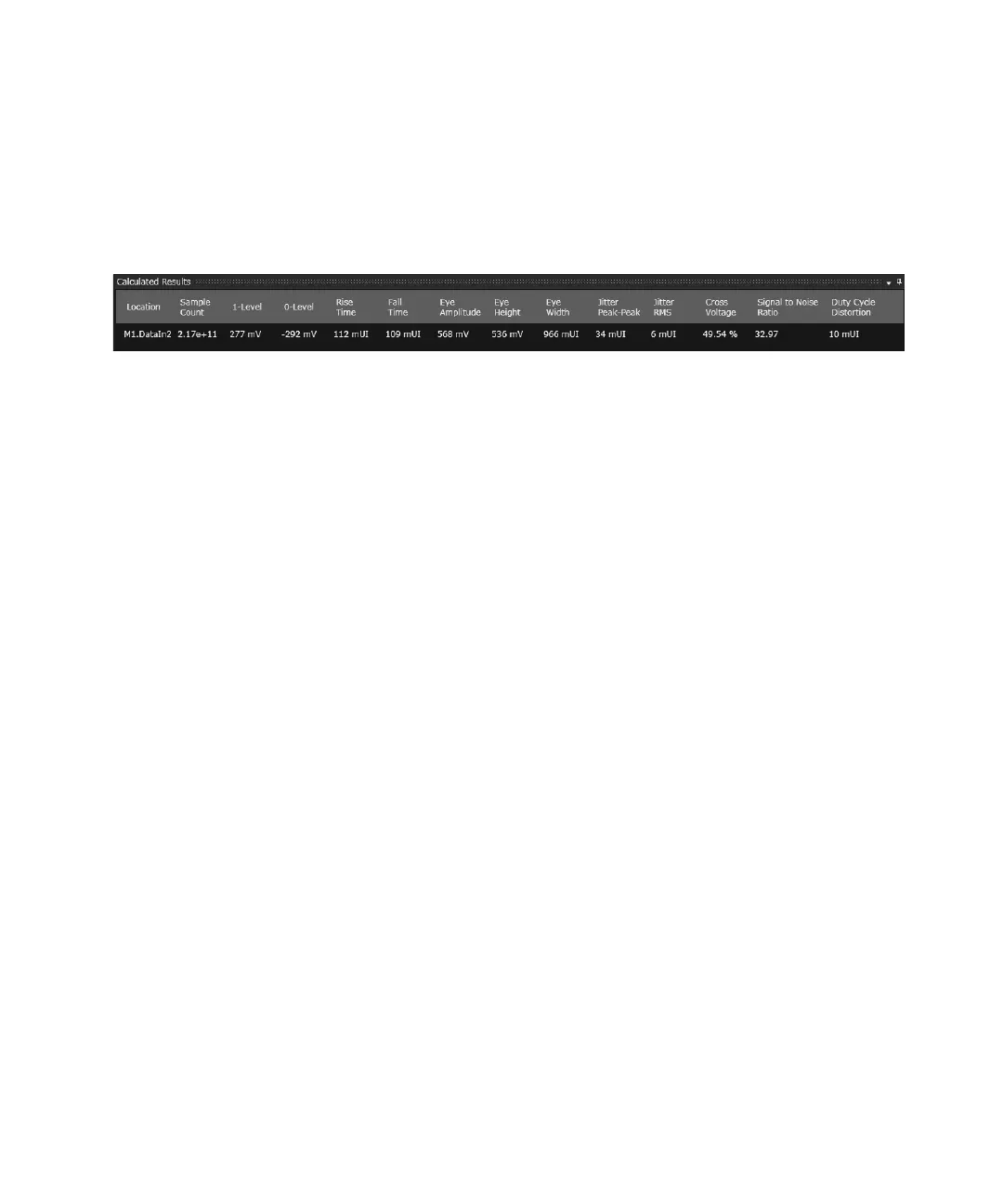532 Keysight M8000 Series of BER Test Solutions User Guide
8 Working with Measurements
Calculated Eye Diagram Results
The following results are displayed when an eye diagram measurement is
completed:
• Location: Location or Location/Group against which the data
acquisition is performed.
• Sample Count: The number of points measured for the eye diagram. If
persistence, ‘infinite’, is enabled, the value will gradually increase.
• Error Bits: Displays the number of errored bits during the accumulation
period.
• 1-Level: One Level is a measure of the mean value of the logical 1 of an
eye diagram.
• 0-Level: Zero level is the measurement of the mean value of the logical
0 of an eye diagram.
• Rise time: Measures the mean transition-time taken by the data on the
rising edge of the eye diagram. The data crosses three thresholds:
lower, crossover point, upper and the eye transition.
Note: Rise time is dependent on the Transition Time of the View Tab.
The two options are 10/90 and 20/80.
• Fall time: Measures the mean transition-time taken by the data on the
falling edge of the eye diagram. The data crosses three thresholds:
lower, crossover point, upper and the eye transition.
Note: Fall time is dependent on the Transition Time of the View Tab.
The two options are 10/90 and 20/80.
• Eye Amplitude: The difference between the logic 1 level and the logic 0
level.
• Eye Height: Measures the vertical opening of an eye diagram with
respect to BER threshold. This determines “eye closure” due to noise.
Note: The Eye Height is calculated according to the BER Threshold set
in the View Tab. Eye Height is calculated with 'Height at' in the View
tab.
