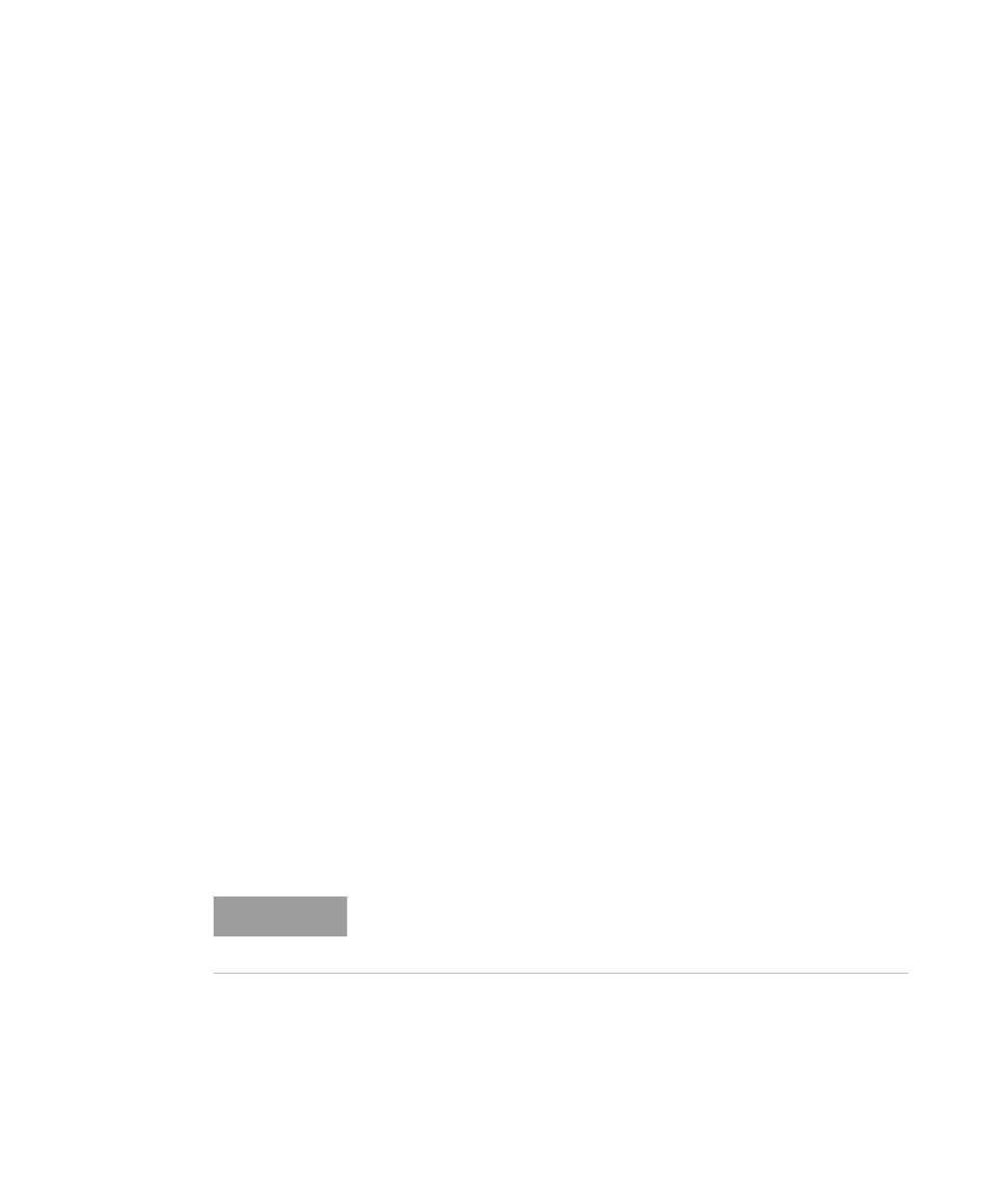282 Keysight M8000 Series of BER Test Solutions User Guide
5 Setting up Generator
Trigger Output
The generator's Trigger Out port can be used to send a trigger to external
devices like an oscilloscope or digital communication analyzer.
In pattern mode, the generator sends a trigger signal that is at least 32 bits
long.
In sequence mode, the generator can send a trigger signal whenever a
block of the sequence starts or restarts.
Several options are available for the trigger signal. As an example, you can
send the trigger as a divided clock signal or as an indicator when the data
pattern starts.
Setting Up Trigger Output
To set up the generator's Trigger Output port:
1 Connect the external instrument to the Trigger Out port.
2Go to Menu Bar > Generator > and then select Trigger Out.
3 Provide the necessary configuration.
The delay option in the Trigger Out functional block sets the delay of the
trigger output. When it is set to 0 ps, this means there is no delay or the
trigger output and data output are in sync. When it is set as 10 ps, this
means the signal which will be received at trigger output port will have a
delay of 10 ps.
You can always generate a divided clock signal at the Trigger Out port.
The alternate trigger signals refer to patterns and are not generated in
sequence mode.
If SSC is enabled, then it also have impact on trigger output signal.
To support the generation of a trigger spike at the beginning of a sequence
block, the Trigger Output can be put into Sequence mode.
The jitter at Trigger Out is always the same as jitter at Clock Out. Since,
there are no parameters available in the M8070A GUI to set jitter at
Trigger Out, it can be set using Clock Out parameters.
