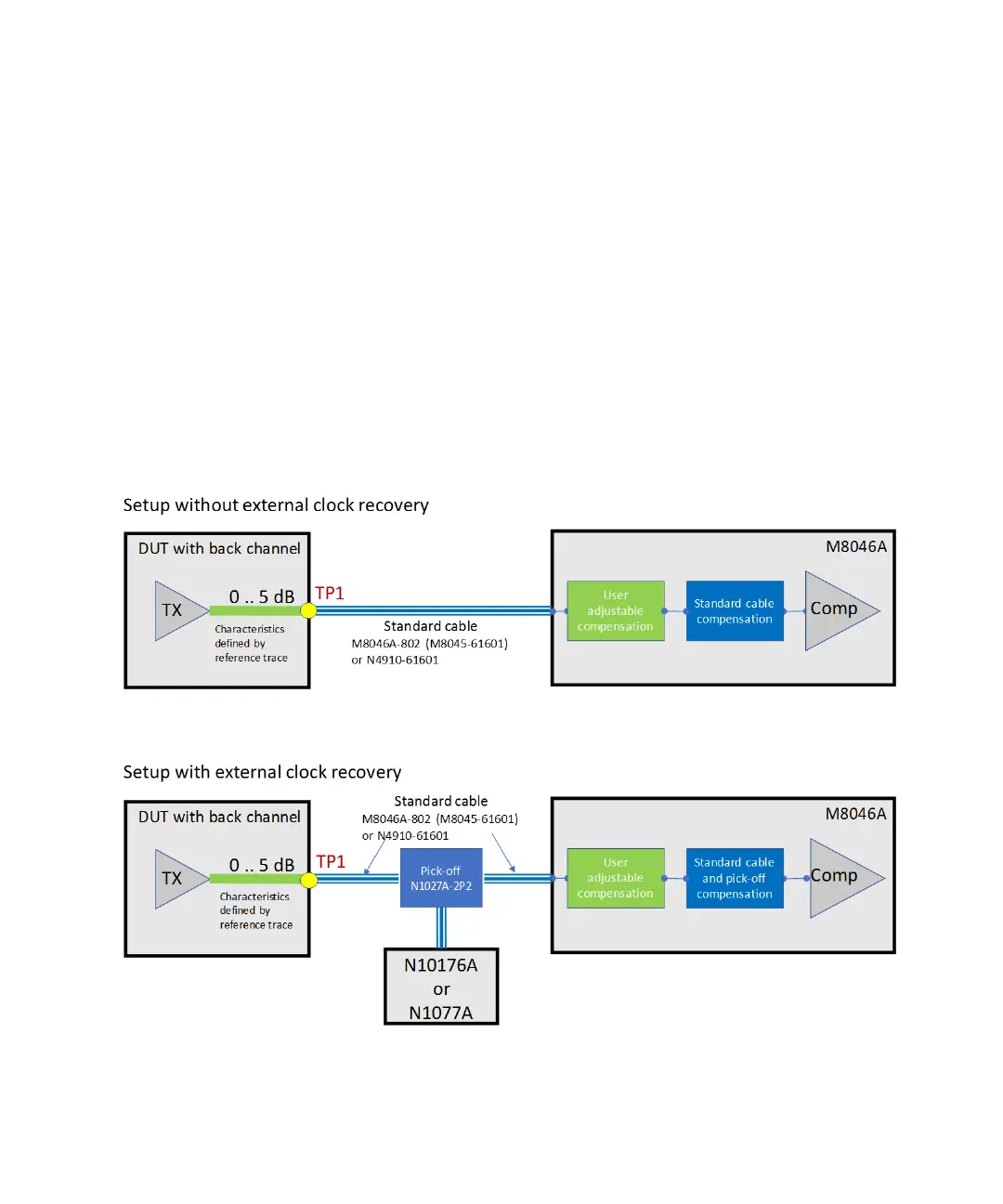334 Keysight M8000 Series of BER Test Solutions User Guide
6 Setting up Analyzer
Equalization in M8046A Data In
The M8046A provides integrated and adjustable equalization capabilities
on the data input to compensate for the loss characteristic of the back
channel. Equalization can be adjusted from no equalization (0) to
maximum equalization (120) in equidistant steps. This feature is available
for NRZ and PAM4 signals and requires M8070A software 4.0 or higher.
The equalization is always automatically compensating the required
reference cables (M8046A-802 or N4910A). This applies also when an
external clock recovery N1076A or N1077A is used for the recommended
pick-off and reference cables. It is mandatory to use the specified cables
and pickoffs. Keysight recommends to use the reference cables (refer to
M8040A data sheet) because other cables will lead to over/or
under-compensation of the input signal.
