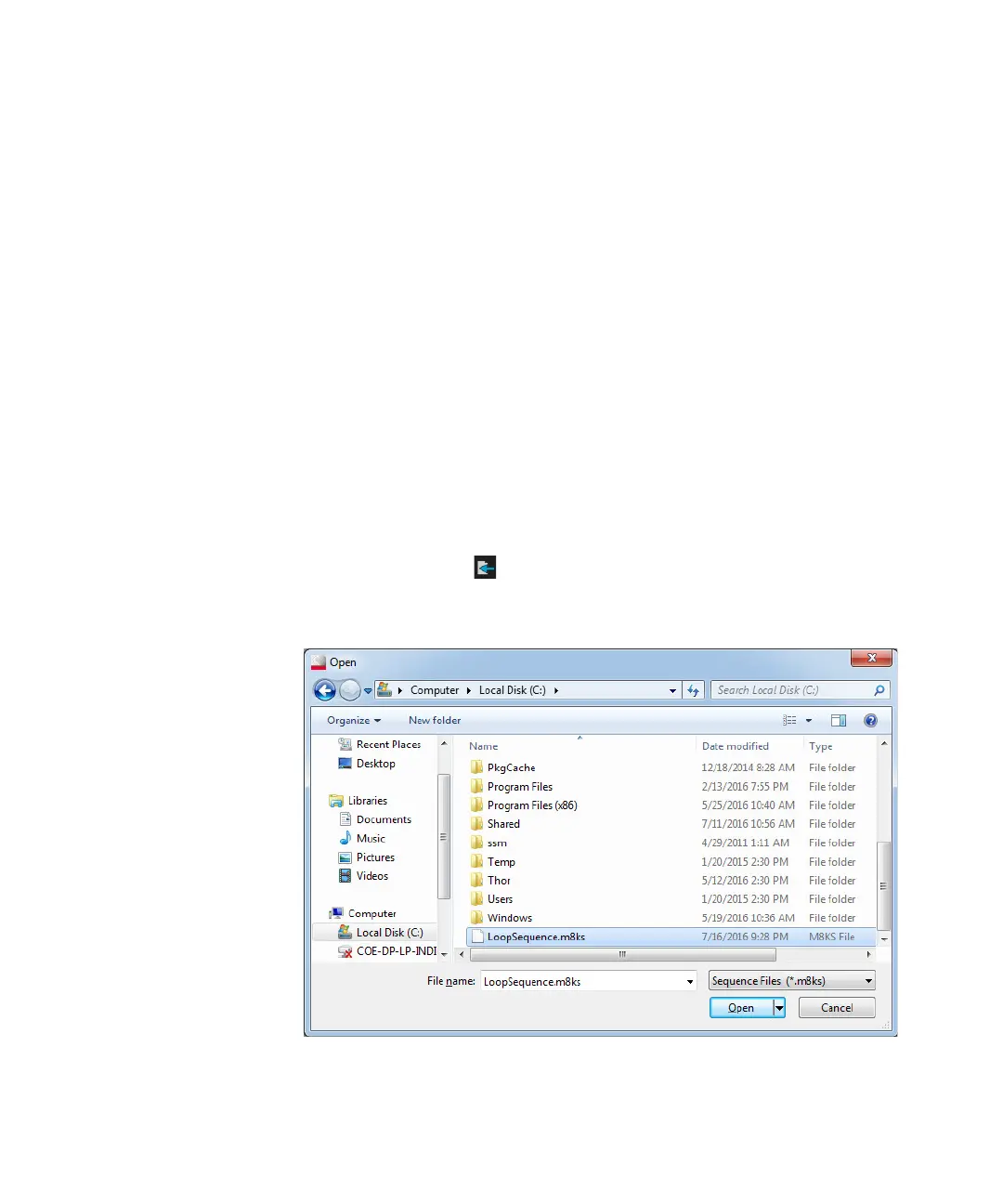Keysight M8000 Series of BER Test Solutions User Guide 363
Setting up Patterns 7
2 Perform the following settings:
• Name - Provide a sequence name.
• Description - Provide a description of the sequence.
• No. of Blocks - Enter the no. of blocks to be added. You can add
upto 500 blocks in a sequence.
• Locations - Click on the button to open the Select Sequence
Locations dialog box. Use this dialog box to select the sequence
location. You can either select a single sequence location or multiple
locations.
3Click Create to create a sequence.
Importing a Sequence
The M8070A Sequence Editor allows you to import the sequences, edit
them and then use them for testing and analysis.
To import a sequence:
1Click the
Import Sequence icon. This opens the standard
Windows Open dialog, where you can locate the sequences.
