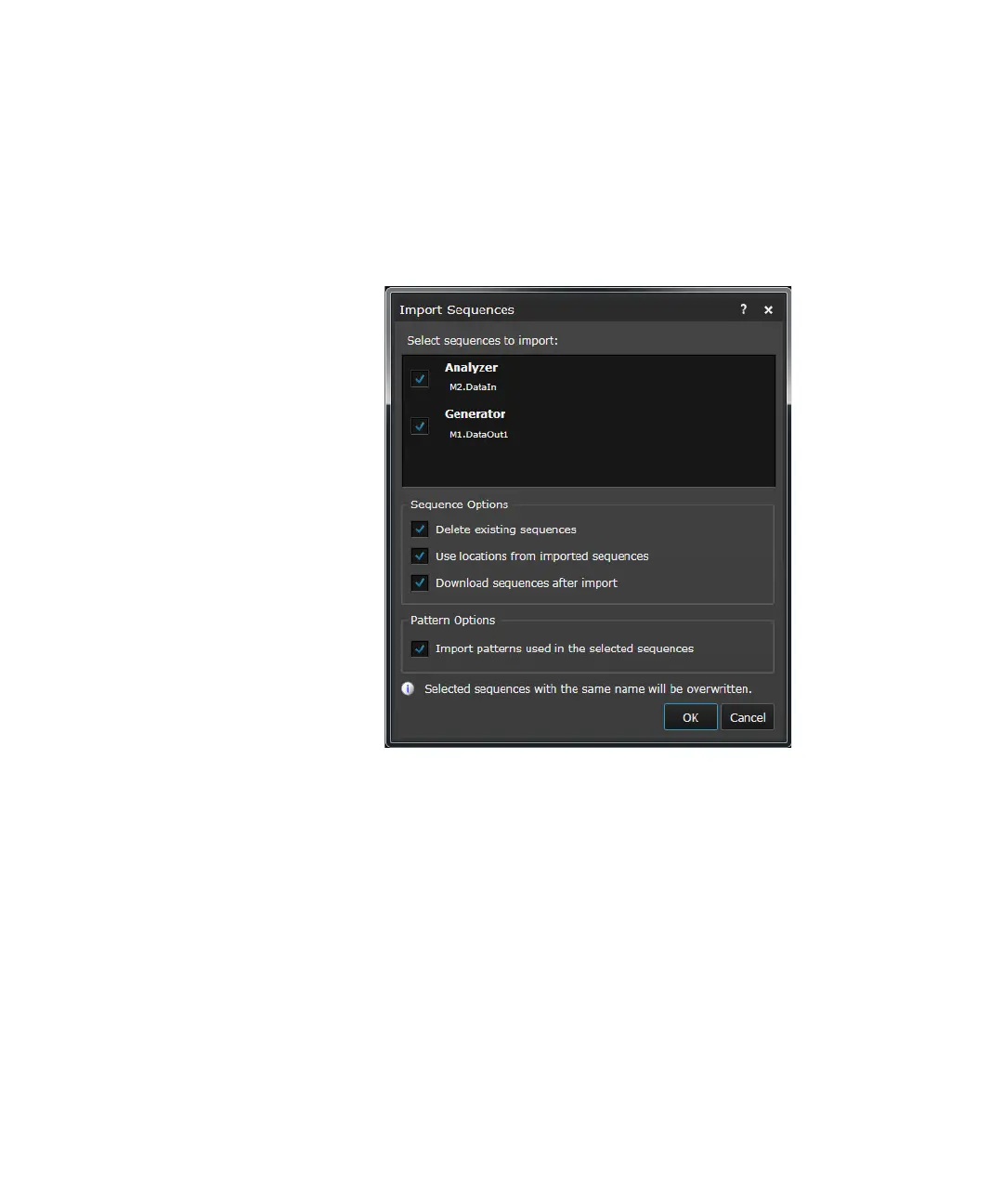364 Keysight M8000 Series of BER Test Solutions User Guide
7 Setting up Patterns
Please note that you are only allowed to import patterns with .m8ks
file extension.
2Click Open. A Import Sequence dialog will appear as shown in the
following figure:
This dialog allows you to select the following sequence and pattern
options:
a Select sequence to import: Select the check box to import the
sequences from generator, analyzer or both.
b Sequence Options: Select the check box to delete existing
sequences, use location of the imported sequences and download
sequence after importing.
c Pattern Option: Select this option to also import the patterns used
in the selected sequences.
3Click OK to import the sequences.
Please note that the selected sequences with the same name will be
overwritten.
