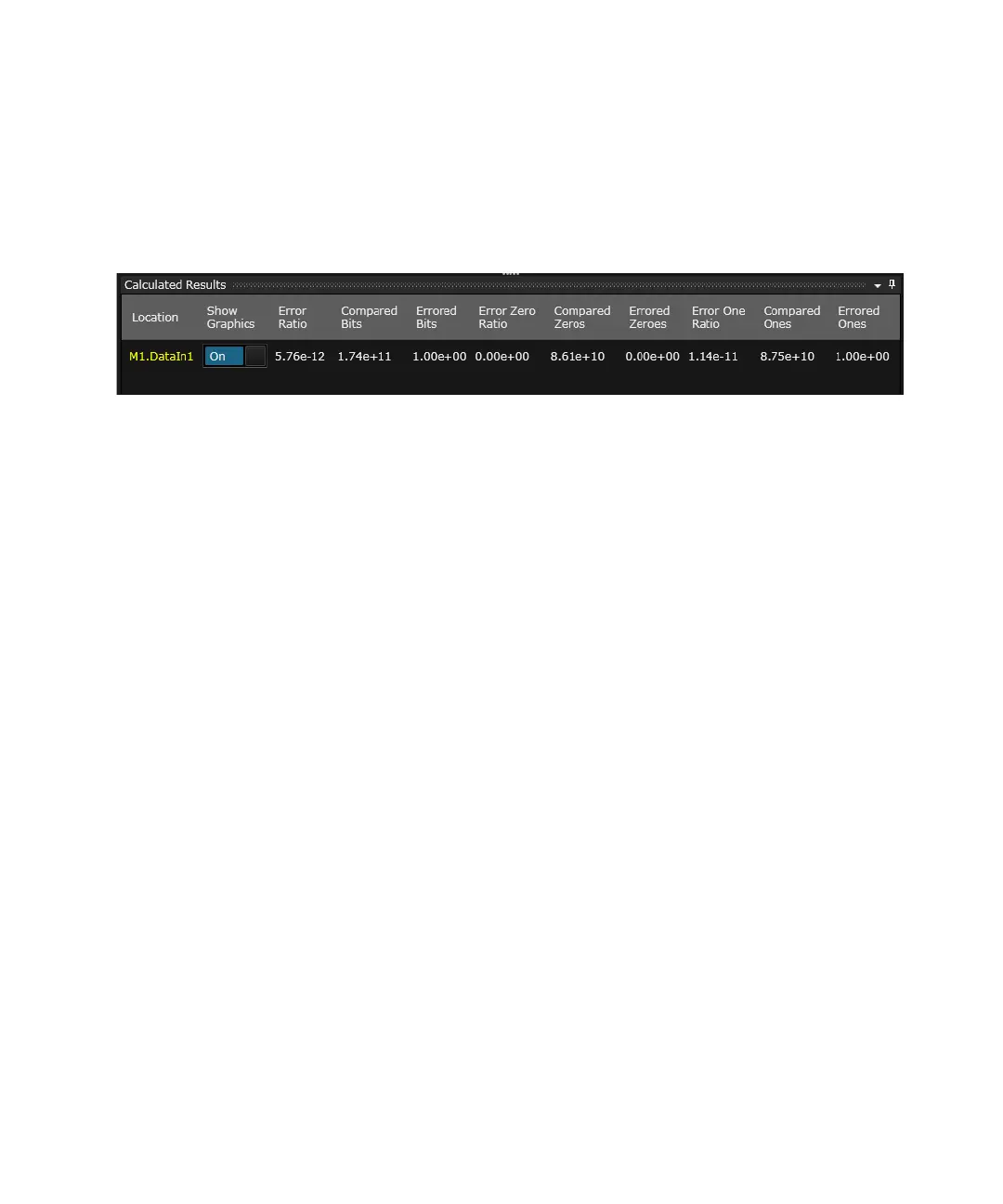474 Keysight M8000 Series of BER Test Solutions User Guide
8 Working with Measurements
Calculated Results
The following results are displayed when the bit coded patterns are loaded
in Sequence Editor:
• Errored Zeros: Displays the number of errored zeros during the
accumulation period.
• Errored Ones: Displays the number of errored ones during the
accumulation period.
• Error Bits: Displays the number of errored bits during the accumulation
period.
• Compared Zeros: Displays the number of compared zeros during the
accumulation period.
• Compared Ones: Displays the number of compared ones during the
accumulation period.
• Compared Bits: Displays the number of compared bits during the
accumulation period.
• Error Ratio: Displays the ratio of the number of errors to the number of
bits.
• Error Zero Ratio: Displays the ratio of the number of error zero to the
number of bits.
• Error One Ratio: Displays the ratio of the number of errors one to the
number of bits.
• Total Words: Displays the total number of received sequencer words.
• Frames: Displays the number of frames received in a time interval.
• Errored Frames: Displays the number of errored frames received in a
time interval.
• Frame Error Ratio: Displays the ratio of the number of frame errors to
the number of frames received in the current (or last completed)
accumulation period.
• ConfidenceLevel@TargetErrorRatio: Displays the percentage of
confidence level achieved at specified target error ratio at certain point
of time.
