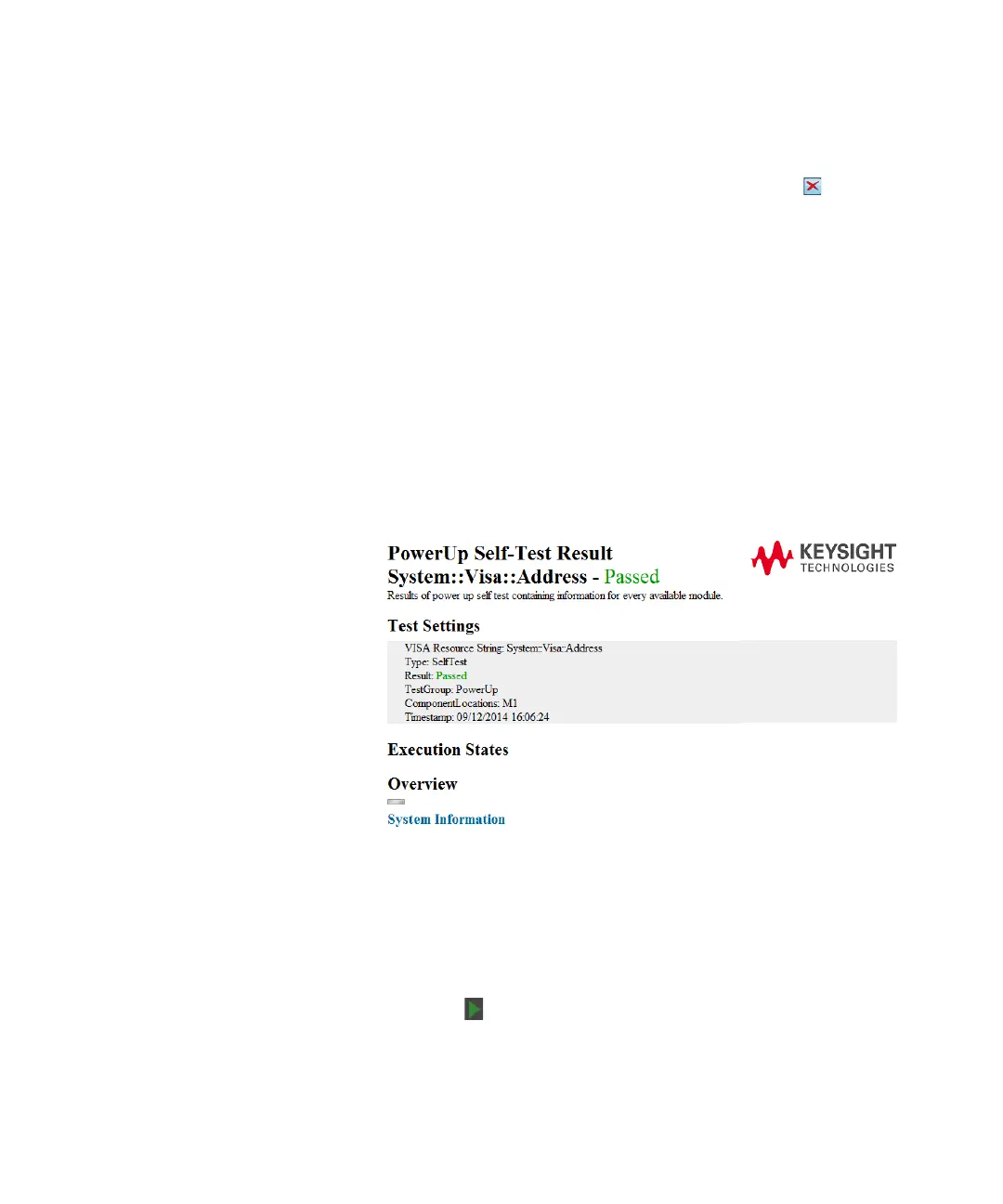598 Keysight M8000 Series of BER Test Solutions User Guide
9 Utilities
At any point of time, you can double-click on the shown self test entries to
view their respective results. Once viewed, you can click on Close
Report icon to close the self test results.
The Self Test History also allows you to save and delete the self test
reports. For details, refer to Saving Self Test Results on page 599 and
Deleting Self Test Results on page 600.
Self Test Results Window
The Self Test Results window displays the results of the executed self test.
It display the following results:
• System related information such as connected modules, serial no. and
hardware revision.
• Module related information such as calibration, power supplies and
memory controller.
Executing Self Test
To execute a self test:
• Terminate each Data Out port with 50 .
• Remove any devices from the tested M8000 system as any connected
device under test might be damaged.
•Click the Execute Self Test icon. The following message will
appear:
