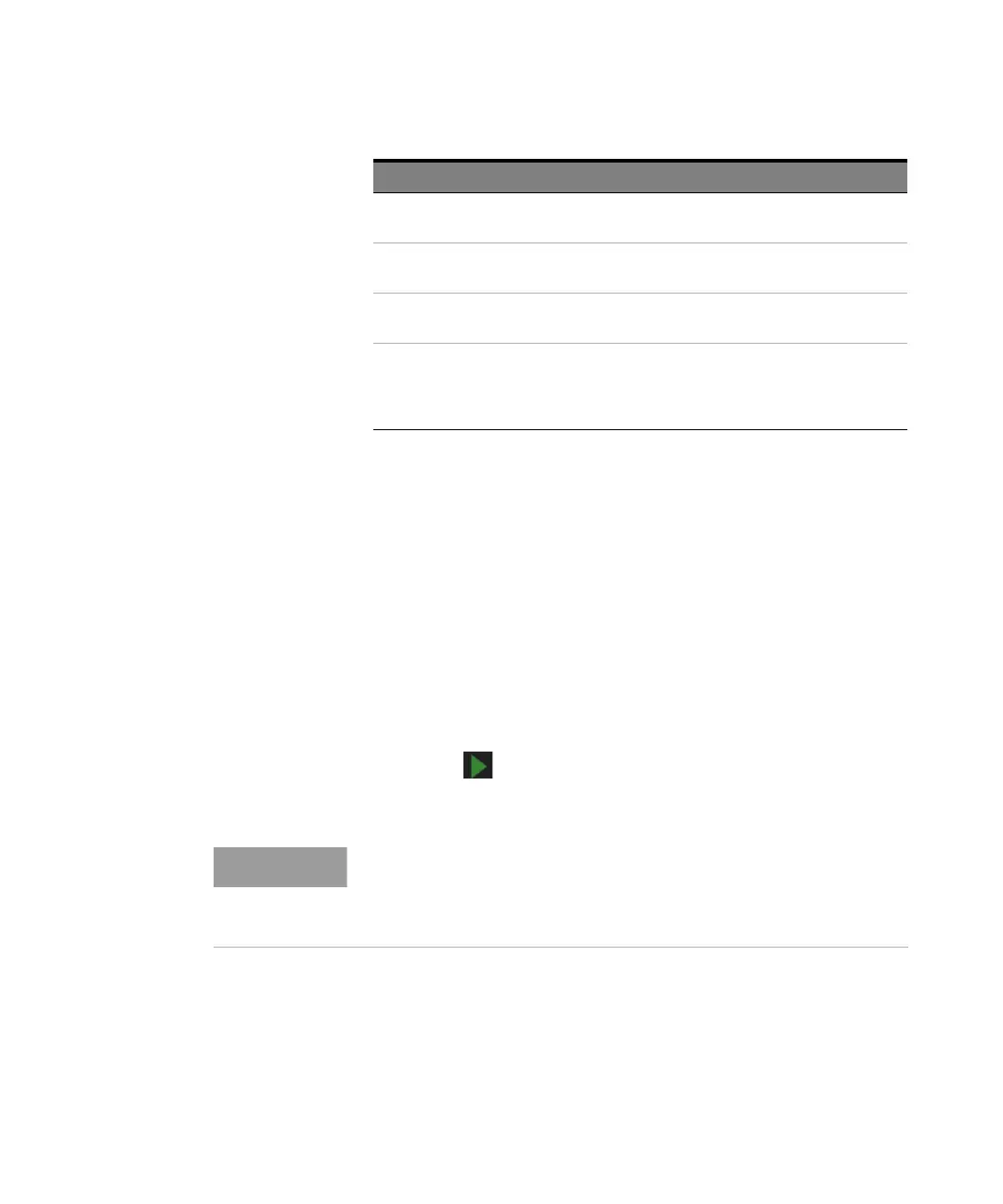470 Keysight M8000 Series of BER Test Solutions User Guide
8 Working with Measurements
How to Run a Measurement
The Error Ratio measurement immediately starts calculating the error ratio
as soon as it receives a valid signal and the respective error ratio settings
are done.
To run an Error Ratio measurement, perform the following steps:
•Use the Parameters window to select the location or location group for
which the data acquisition has to be performed.
• Set the acquisition parameters in the Parameters window. For details,
refer to Acquisition and Evaluation Parameters for Error Ratio on
page 469.
•Click the Start Measurement icon to run the measurement. The
measurement status indicator will indicate Running.
History Defines the number of accumulation values
that are kept in memory.
Min - 1
Max - 100000
Evaluation
Parameters
Results View Mode Allows to view the calculated results in
either detailed or summarized mode.
Detailed | Summary
Display Error Ratio Displays the error ratio of the accumulated
results. This is a conditional parameter and
appear when the Results View Mode is
selected as “Detailed”.
Erroneous Zero Ratio |
Erroneous One Ratio |
Error Ratio
Parameters Description Values
Please note that once you run the measurement you cannot modify the
acquisition parameters. However, if you try to modify acquisition
parameters by stopping the measurement and then run the
measurement, a new instance of measurement will be executed.
