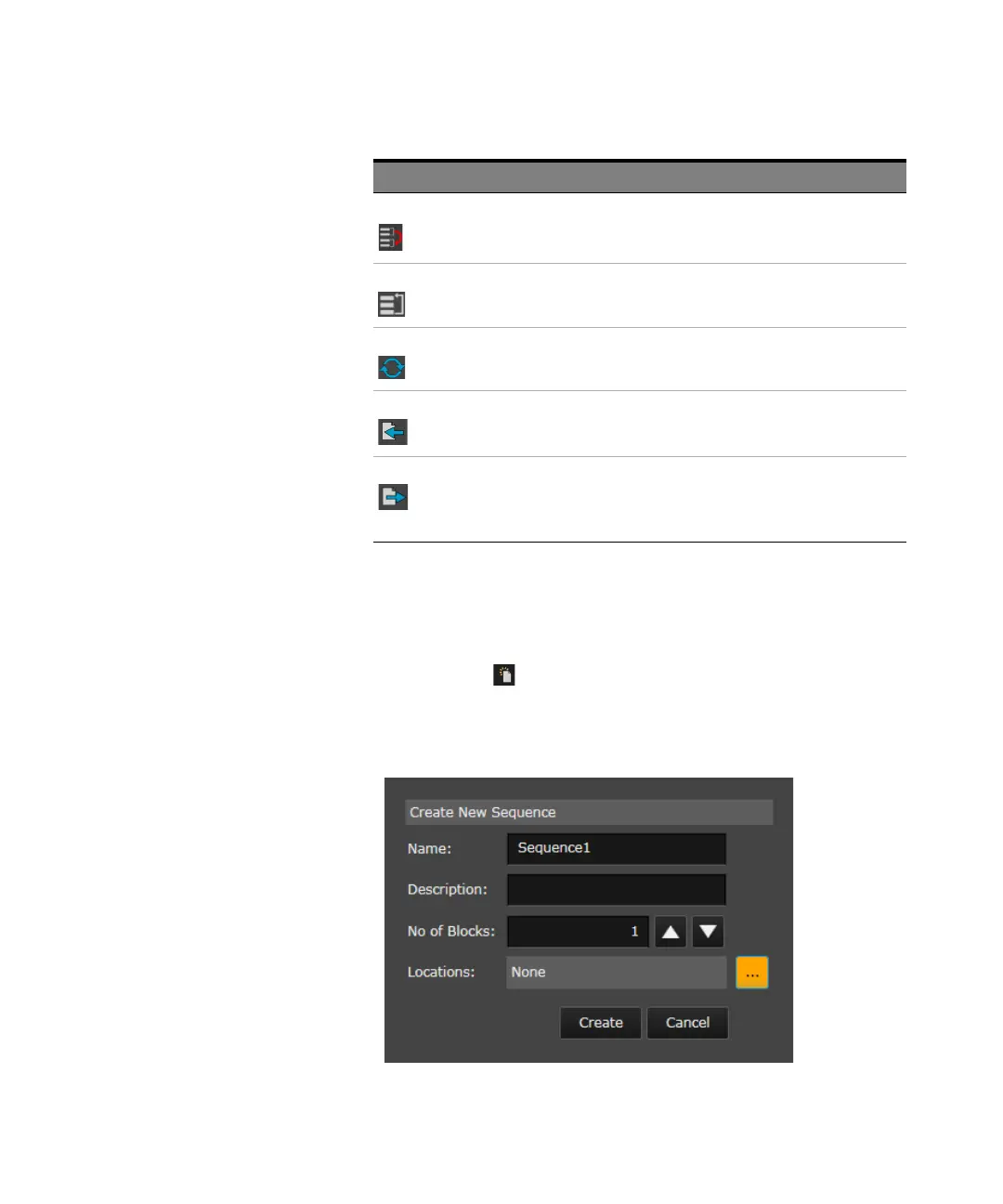362 Keysight M8000 Series of BER Test Solutions User Guide
7 Setting up Patterns
Creating New Sequence
To create a new sequence:
1Click on the Create New Sequence icon present on the toolbar. A
Create New Sequence dialog will appear which allows you to create a
new sequence.:
Break Click this icon to terminate an infinite loop that is set to
"manual" break condition. Sequence execution continues
with the next block.
Reset Click this icon to interrupt and re-initialize a running
sequence.
Sync Click this icon to sync the sequences globally.
Import
Sequence
Click this icon to import a sequence. For details, refer to
Importing a Sequence on page 363.
Export
Sequence
Click this icon to export a sequence in the desired location.
For details, refer to Exporting a Sequence on
page 365.
Elements Name Description
