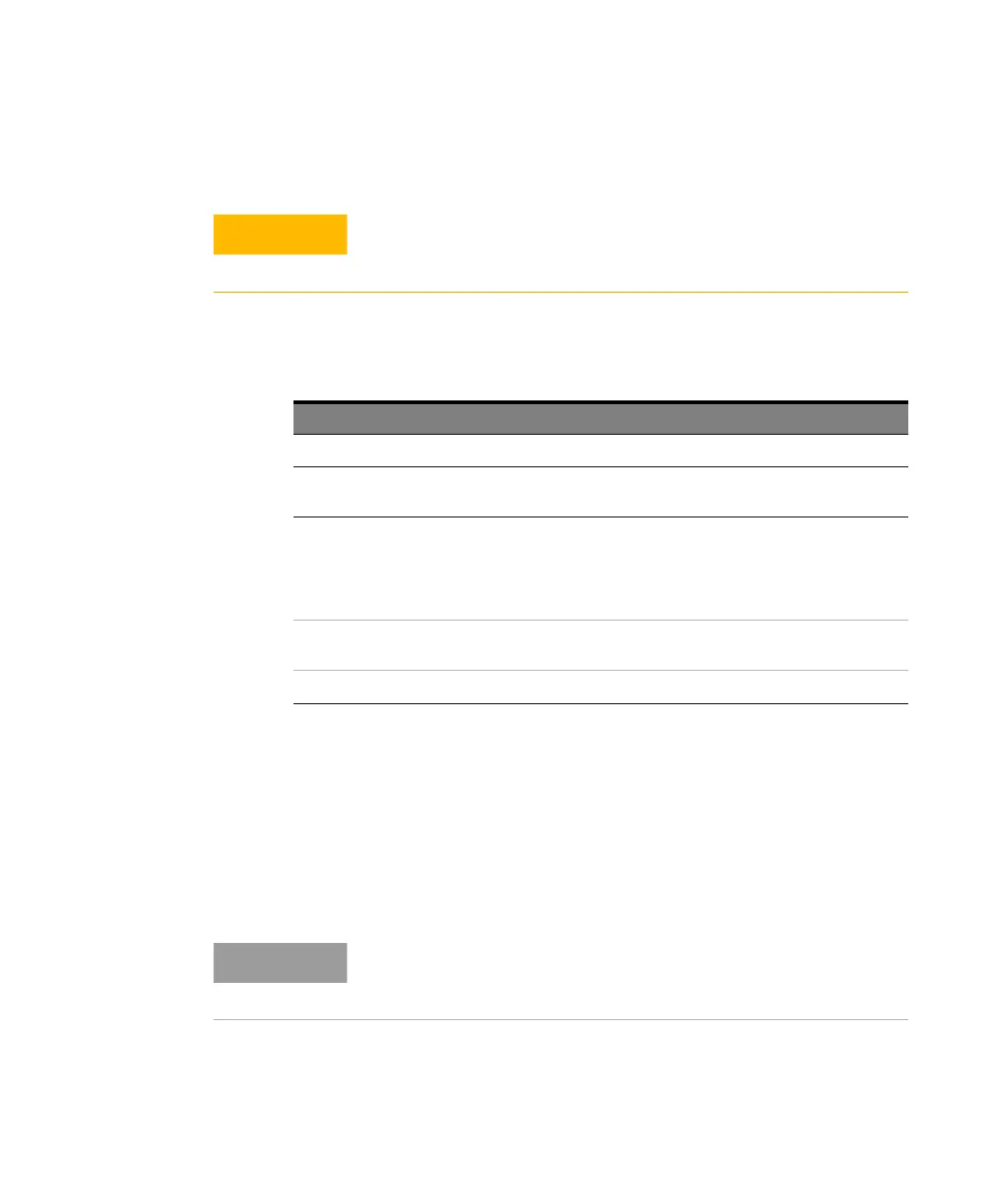66 Keysight M8000 Series of BER Test Solutions User Guide
2 Know Your Hardware
M8046A Front Panel Inputs/Outputs Ports
Table 40 M8046A Front Panel Inputs/Outputs Ports
M8057A Pattern Generator Remote Head
The M8057A remote head is an external box which must be connected to
each channel of M8045A module. The three cables are fixed on the back
side of M8057A which need to be connected to M8045A remote head, P
and N connectors. It helps in minimizing signal degradations caused by
lossy channels.
The inputs of the M8046A module are sensitive to static electricity.
Therefore, take necessary anti-static precautions, such as wearing a
grounded wrist strap, to minimize the possibility of electrostatic damage.
Connector Name Description
Data In and /Data In Differential data inputs (3.5 mm, female)
Clk In Clock input to sample the incoming data. Full/half and quarter-rate clock.
Single ended.
Sync In This input is used to synchronize two or more modules to a common system
clock. It is connected to the Sync Out of the other module or to the clock
distribution module if more than two modules are installed. The sync cable is
required if M8046A is connected with M8045A Pattern Generator module. Not
needed if external clock is used.
Ctrl Out A Outputs a pulse in case of an error. Generates a pulse or static high/low if used
from sequencer.
Ctrl In A This input can be used as sequence trigger or pattern capture event.
Please note that it is mandatory to connect M8057A remote head with
each channel of M8045A module. Operation without M8057A remote
head will not allow you to receive data.
