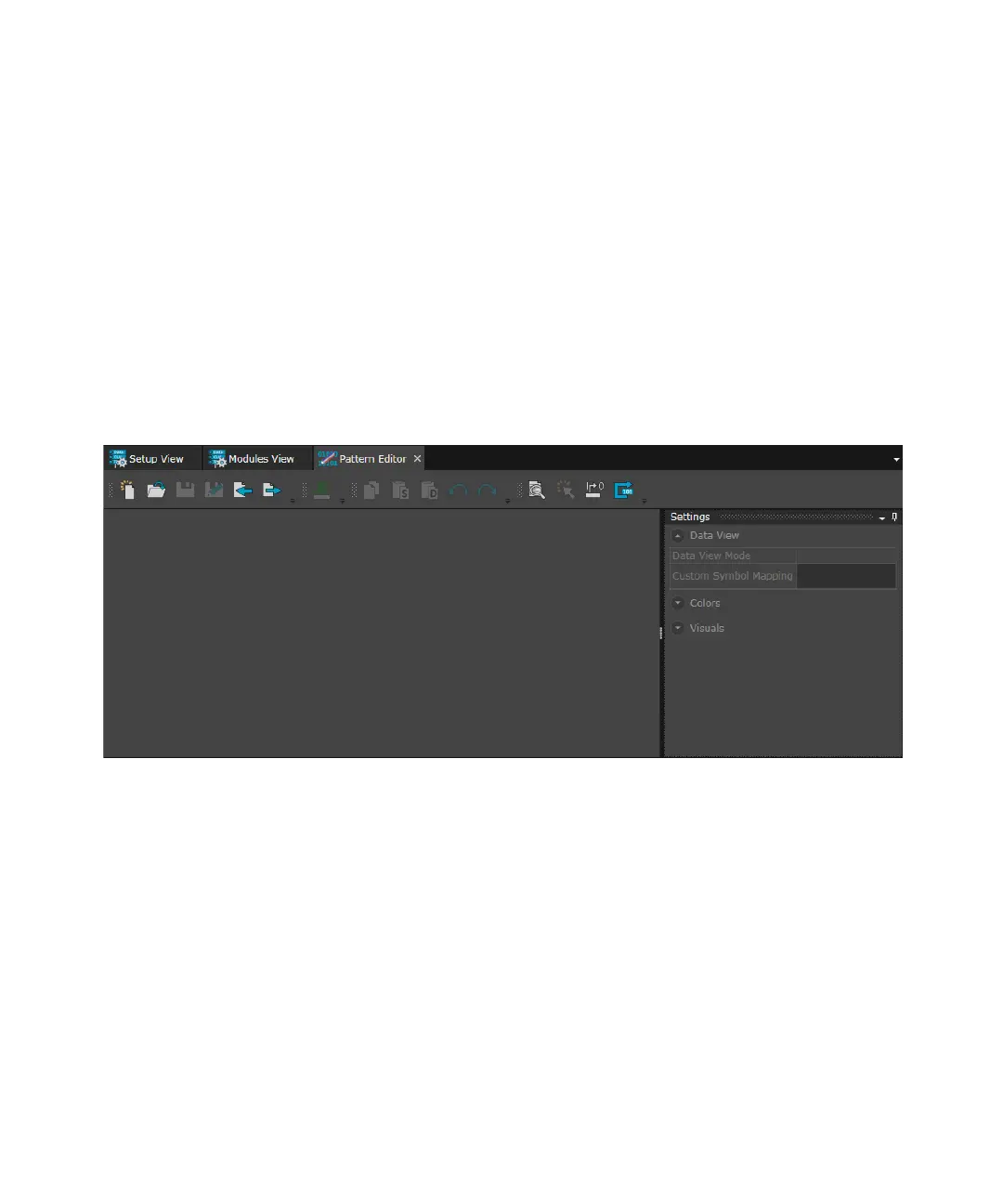Keysight M8000 Series of BER Test Solutions User Guide 395
Setting up Patterns 7
Pattern Editor
The pattern editor provides an interactive user-interface for creating,
editing and importing the patterns.
How to Launch Pattern Editor
To launch the Pattern Editor:
•Go to the Menu Bar > Patterns and then select Pattern Editor.
The Pattern Editor will appear as shown in the following figure:
The Pattern Editor user interface includes the following elements:
•Toolbar
• Settings Window
• Pattern Edit Pane
