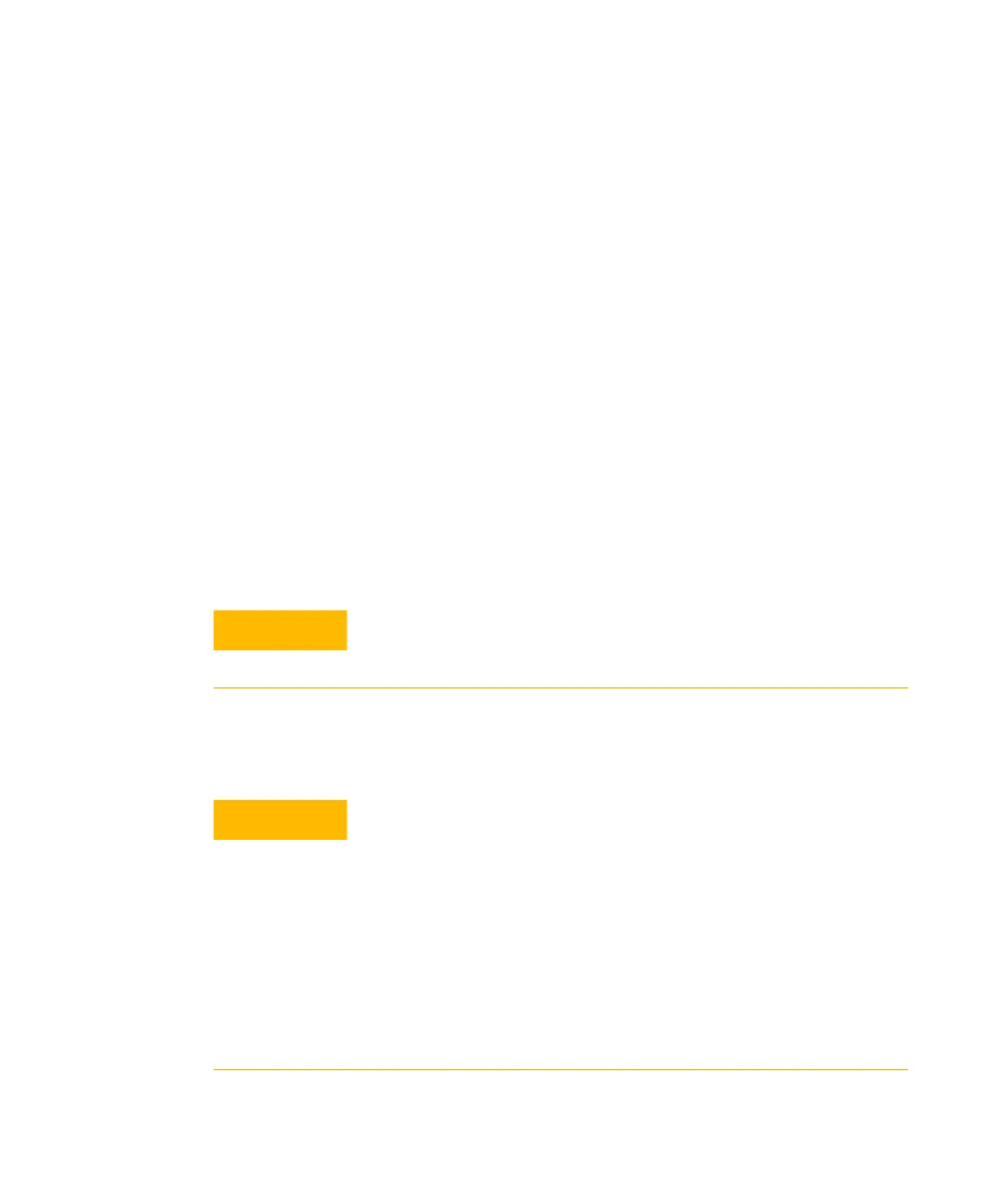Keysight M8000 Series of BER Test Solutions User Guide 261
Setting up Generator 5
• DC Coupling Balanced: The measured externally connected resistance
should be within the allowed range which is between 70 to 130 here.
In this DC Coupling Balanced mode there is an exception implemented,
that allows the output(s) to drive high impedance (‘into open’). For this,
the set maximum amplitude should be below 300 mv, and the offset
setting should be between 0-370 mv.
• AC Coupling: When using the AC coupled mode, you must apply an
external DC blocking capacitor. Here the external DC resistance must
be greater than or equal to 300 , with the HF resistance being
~50 (single - ended) or ~100 (differential).
Setting up Terminations
Before you can start sending signals to your device, you have to choose
the proper termination mode. To do so:
1Go to the Menu Bar > Generator and then select Data Out.
2 Select Amplifier functional block from the Parameters window.
3 Provide the DUT's termination settings.
4 Provide termination voltage.
5 Connect the DUT's input ports to the M8020A/M8030A/M8040A's
output ports.
Selecting the wrong termination may damage your device.
Do not apply external voltages to the generator outputs.
Output ports of the generator that are not connected to another device
must be terminated with 50 to prevent the M8020A/M8030A/M8040A
from damage. If outputs are disconnected they are usually not turned on
because the output enable check detects the misconfiguration. If outputs
are disconnected after they have been turned on the protection circuit
might get triggered depending on the specific configuration. In this case
the output will be switched off. This is an emergency scenario and should
never be a normal habit. It can be switched on again (manually by the
user) after removing the fault condition, it again follows the standard
enabling procedure with termination voltage(s) & impedance checks.