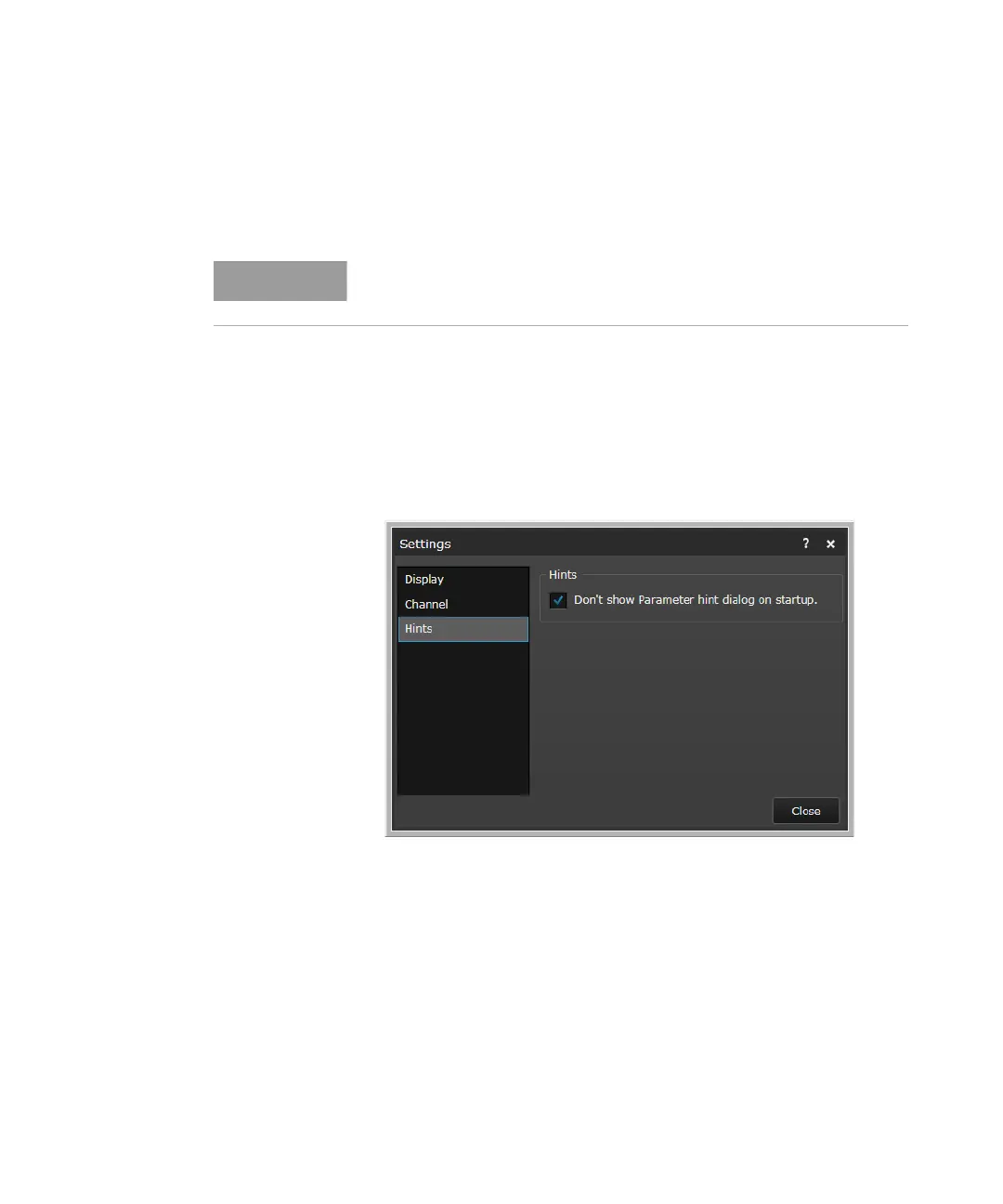604 Keysight M8000 Series of BER Test Solutions User Guide
9 Utilities
You can also select Use Instrument Front Panel Colors option to
assign the color which is available on the front panel of the instrument
to each individual channel.
Hints Tab
The Hints tab allows you to show/hide the Parameter hint dialog which
appears in the Setup View on the GUI startup. For details, see Setup View
on page 191. Select/unselected the corresponding check-box to
show/hide the Parameter hint dialog.
The color schemes assigned to the channels will change if you switch to
light color scheme from the Display Setting tab.
