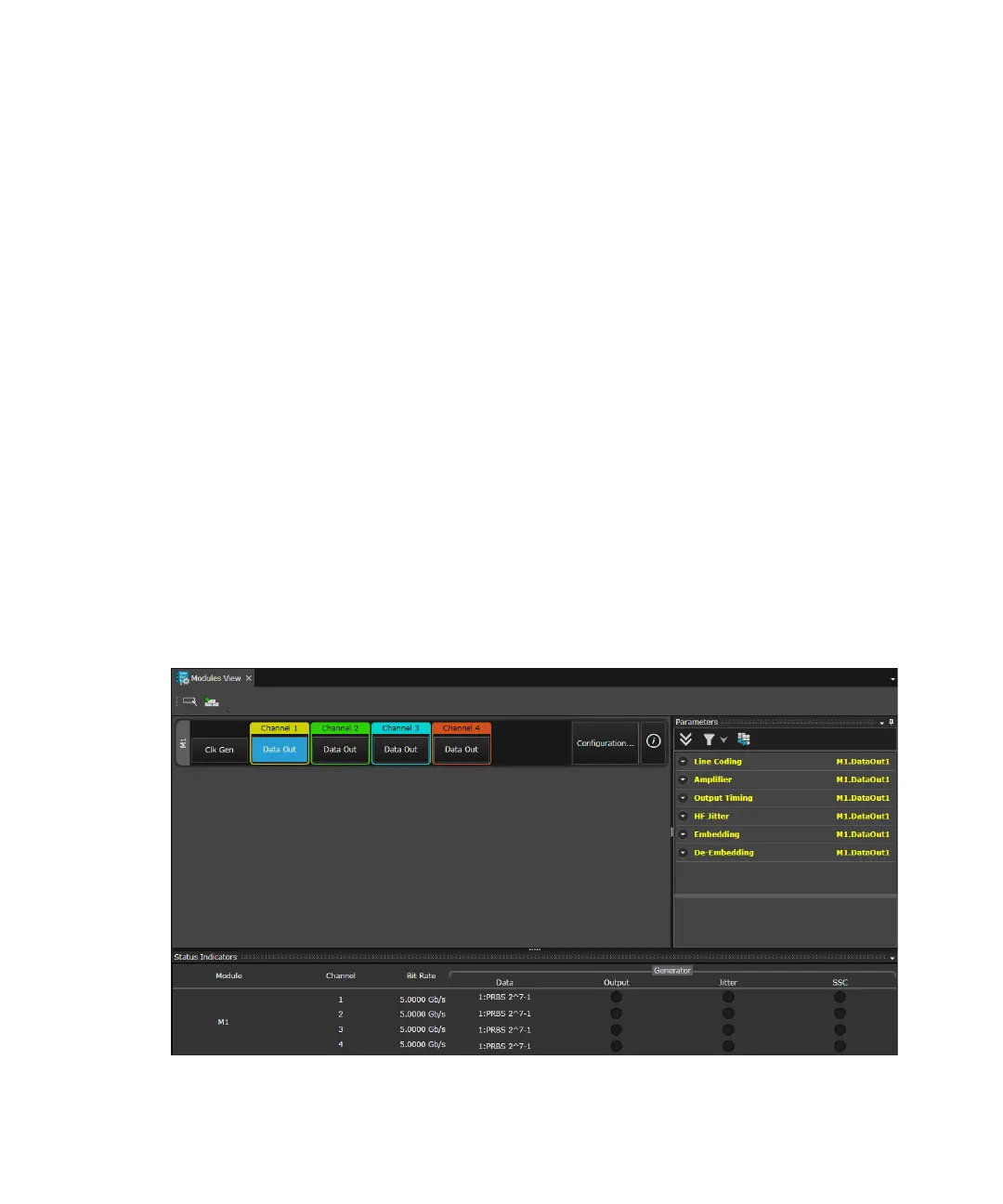Keysight M8000 Series of BER Test Solutions User Guide 203
User Interface - M8020A Display Views 4
Controlling AWG(s) from M8070A User Interface
The M8070A system software (Rev 2.5.0.0 or above) allows to control
AWGs (M8195A and M8196A) along with the M8020A/M8030A modules.
This feature is enabled by license M8070A-1TP or M8070A-1NP. Once the
M8195A/M8196A AWG module is installed into an AXIe chassis, it can be
accessed via the M8070A software. Ensure that you have latest version of
M8070A (Rev 2.5.0.0 or above) and M8195A SFP (Rev 1.3.1.1 or above)
software installed in your system. Also to access M8196A, you should have
the latest version of M8070A (Rev 3.4.10012.1 or above) and M8196A SFP
(Rev 2.0.2.0 or above).
For complete details on M8195A Arbitrary Waveform Generator, visit
www.keysight.com/find/m8195a.
For complete details on M8196A Arbitrary Waveform Generator, visit
www.keysight.com/find/m8196a.
AWG(s) in Module View
Once the AWG integration is done, you will see a AWG module entry in the
Module View. The following figure shows the Module View of
M8195A/M8196A AWG:
