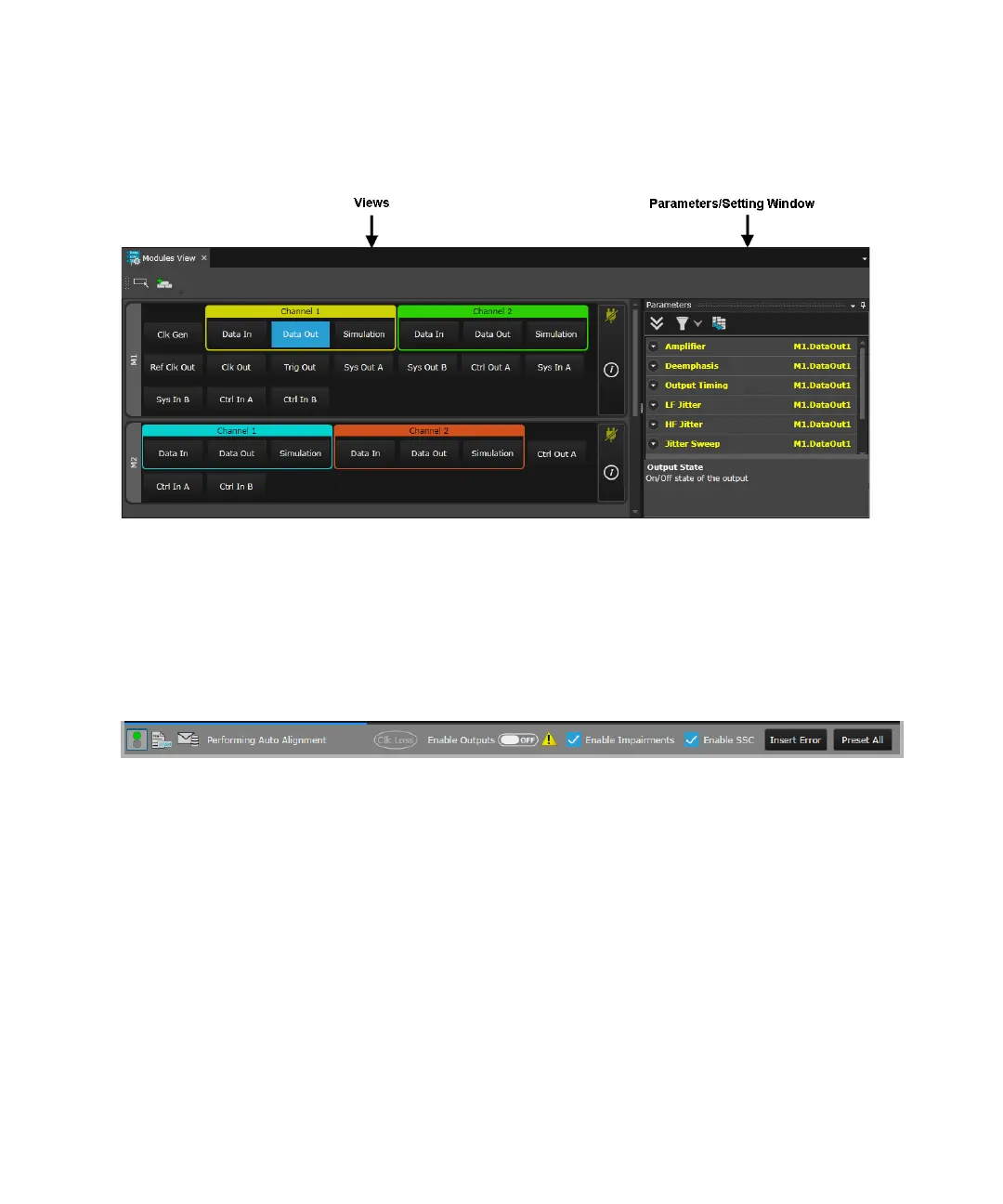110 Keysight M8000 Series of BER Test Solutions User Guide
3 Quick Tour with M8070A User Interface
Status Bar
The status bar is located at the bottom of the M8070A user interface. The
status bar is shown in the following figure:
It provides the following functions:
• Button to show/hide the Status Indicator window. For details, refer to
Status Indicators Window on page 111.
• Button to show/hide the Logger window that displays errors, warnings
and information messages which are generated from the
M8020A/M8030A/M8040A system. For details, refer to Logger Window
on page 113.
• Button to show/hide the Show Link Training Log window. For details,
refer to Link Training Log Window on page 114.
• Error indicator for the clock loss. When there is any clock loss, the
respective indicator turns red.
• Toggle button to enable/disable the Output and check-boxes to
enable/disable the Impairments and SSC state.
