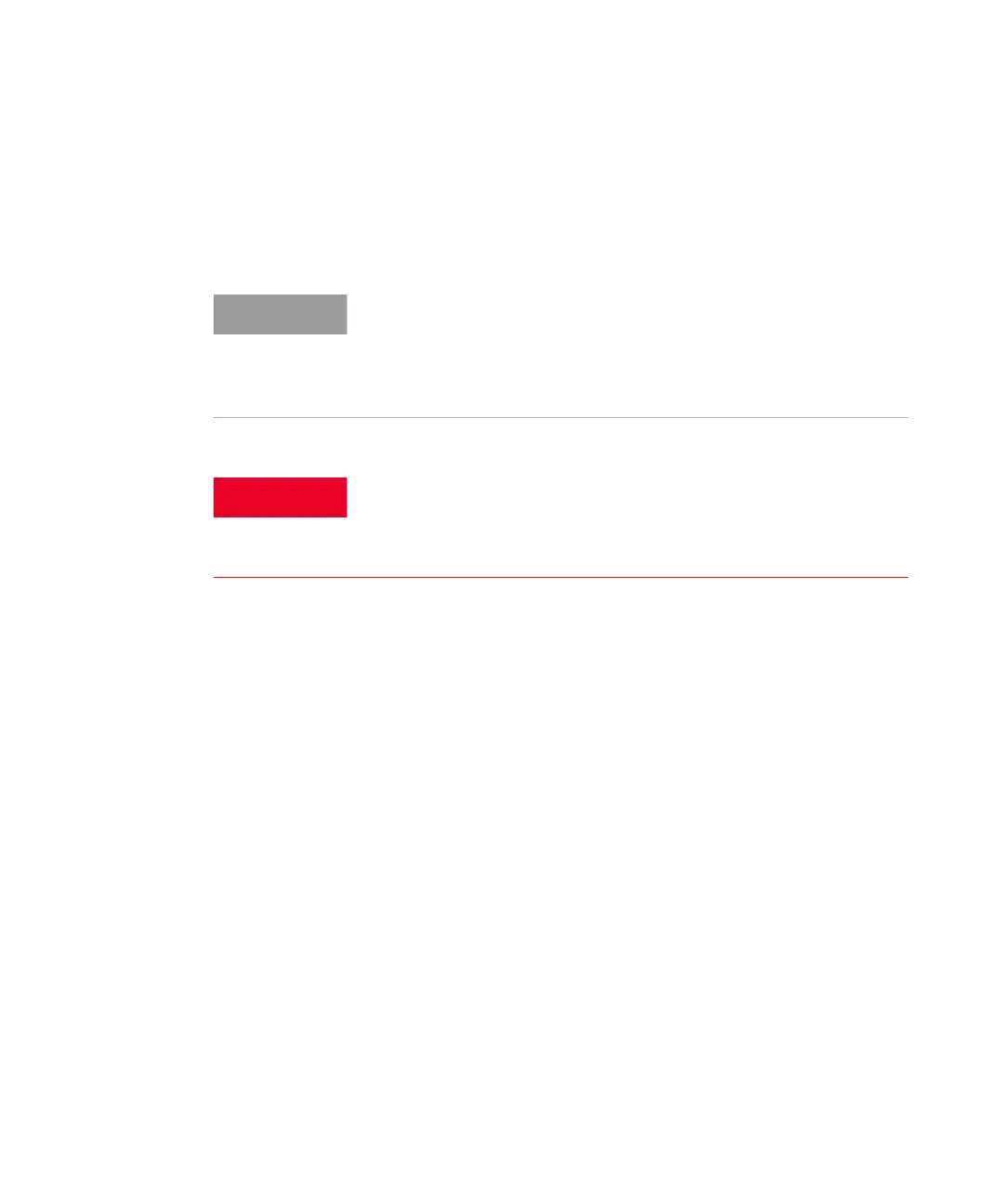Keysight M8000 Series of BER Test Solutions User Guide 111
Quick Tour with M8070A User Interface 3
• Progress Indicator to visualize the progression of multiple GUI
operations and/or background operations in a single bar. However, if
the process takes too long to complete, you have an option to
terminate that process by clicking on the Abort button which appears
on the Status Bar.
• Insert Error button to insert a single bit error on each Data Out location
of the connected modules.
• Preset All button opens the Preset Instrument dialog that allows to
reset the instrument state to factory default settings.
Status Indicators Window
The Status Indicators window displays the status indicators for the
generator and analyzer ports of each channel of the connected modules.
This includes:
• Setup information such as Bit Rate for each channel of the connected
module.
• Generator port information such as:
• Data information that shows the name/type of the pattern
downloaded to that data block and its indicator shows which data
block is currently transmitting the sequence.
• State information of generator such as Output, Jitter and SSC
(indicated by green LED).
• Error indicator for the current GUI state. When the current GUI is
stopped, the respective indicator turns red.
The behavior of progress indicator depends upon the number of process
involved in any operation. It displays progress of each individual process
in a single bar. Time for each operation may vary and sometimes may be
very quick. Therefore, at some instance, it may display a progress to be
complete (100%) and then suddenly switch to incomplete (50%).
You will see a warning sign on the status bar if the “Global Output State”
is off. In this case, all data outputs will be disabled until the “Global
Output State” is turned on. Click the “Output” button present on the
status bar to turn on the “Global Output State”.
