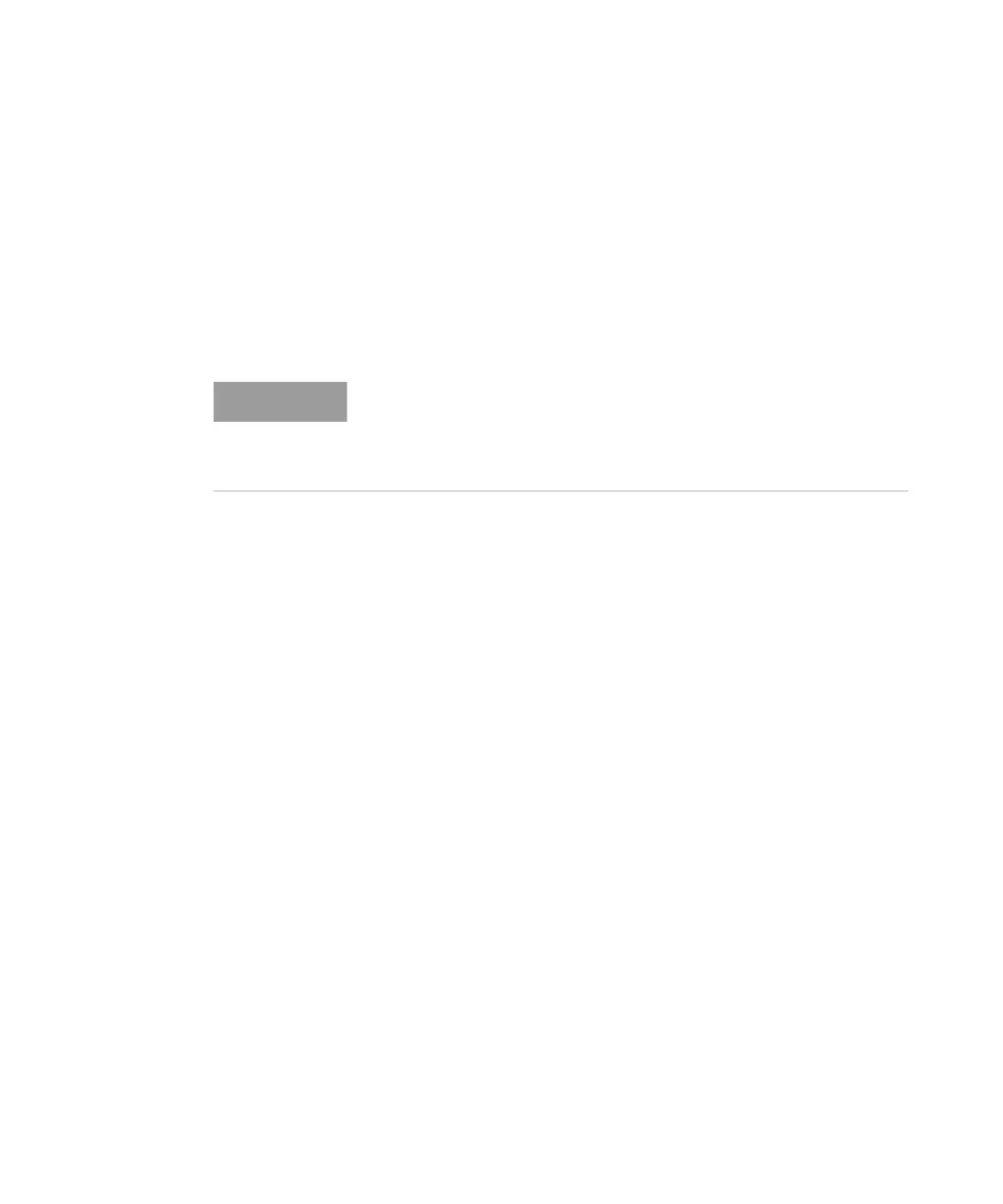70 Keysight M8000 Series of BER Test Solutions User Guide
2 Know Your Hardware
AWG Modules Supported by M8070A System Software
In addition to the BERT modules, the M8070A system software also
supports the following AWG modules:
• M8195A 65 GSa/s Arbitrary Waveform Generator - Currently supported
by M8070A Rev 3.5.104.4 or above and M8195A Rev 3.2.0.0 or above.
• M8196A 92 GSa/s Arbitrary Waveform Generator - Currently supported
by M8070A Rev 3.5.104.4 or above and M8196A Rev 2.0.39.0. or above.
M8195A 65 GSa/s Arbitrary Waveform Generator
The Keysight M8195A is a 65 GSa/s Arbitrary Waveform Generator with
highest bandwidth and channel density. Flexible signal generation at up to
32 Gbaud. Clean and distorted signal to stress the device to the limits.
High speed AWG with up to 65 GSa/s sample rate and 20 GHz bandwidth
on up to 4 channels per module. The M8195A arbitrary waveform
generator offers an output amplitude of up to
2 Vpp (diff.) and adjustable DC offset.
The M8195A module has 4 channels and up to 5 modules can be inserted
in a 5 slot AXI chassis to provide the maximum of 20 channels. This is valid
for channels which are not synchronized across module boundaries. To
synchronize these modules, a sync module is added in the frame. Since the
sync module occupies a single slot, only 4 AWG modules can now be
added thereby providing a maximum of 16 channels in a frame.
The M8195A AWG gives you the versatility to create the signals you need
for digital applications, optical and electrical communication and
advanced research.
The basic functionality of the M8195A is controlled from a soft front panel
application running on the AXIe embedded controller or external PC or
laptop. However, the M8195A can also be integrated into the M8070A
system software for M8000 Series of BER test solutions.
Details of M8195A module can be found at
www.keysight.com/find/M8195A.
In case an AWG module (M8195A/M8196A) is used in a combined system
with either M8020A or M8040A modules, ensure that the AWG modules
are always mounted in a slot number, higher that M8020A or M8040A
modules in the AXIe chassis. In other words, an AWG module always has
to be mounted, last in the chassis.
