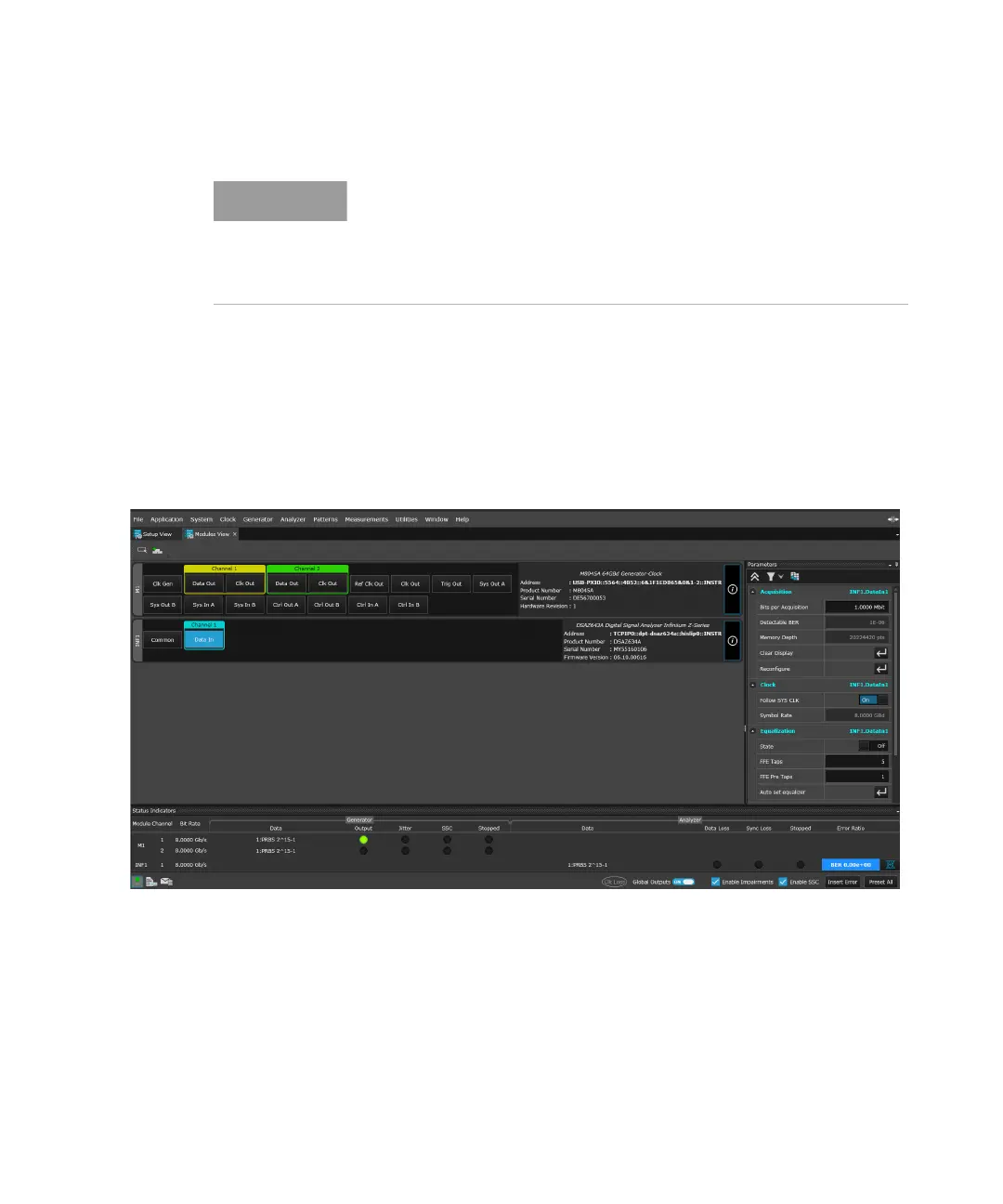Keysight M8000 Series of BER Test Solutions User Guide 241
User Interface - M8020A Display Views 4
Real-time oscilloscope in Module View
Once the real-time oscilloscope setup is done, you will see its entry in the
Module View as shown in the following figure:
The left side of the figure shows the connected modules and the right side
shows the Parameters window. The corresponding real-time oscilloscope
parameters can be configured through the Parameters window.
Using the equalizer auto-set function when measuring a clock pattern
will result in incorrect tap-coefficients. The tap optimization requires a
certain amount of ISI to produce valid results. This is not the case for a
clock signal. Therefore, the equalizer should not be enabled for a clock
pattern.
