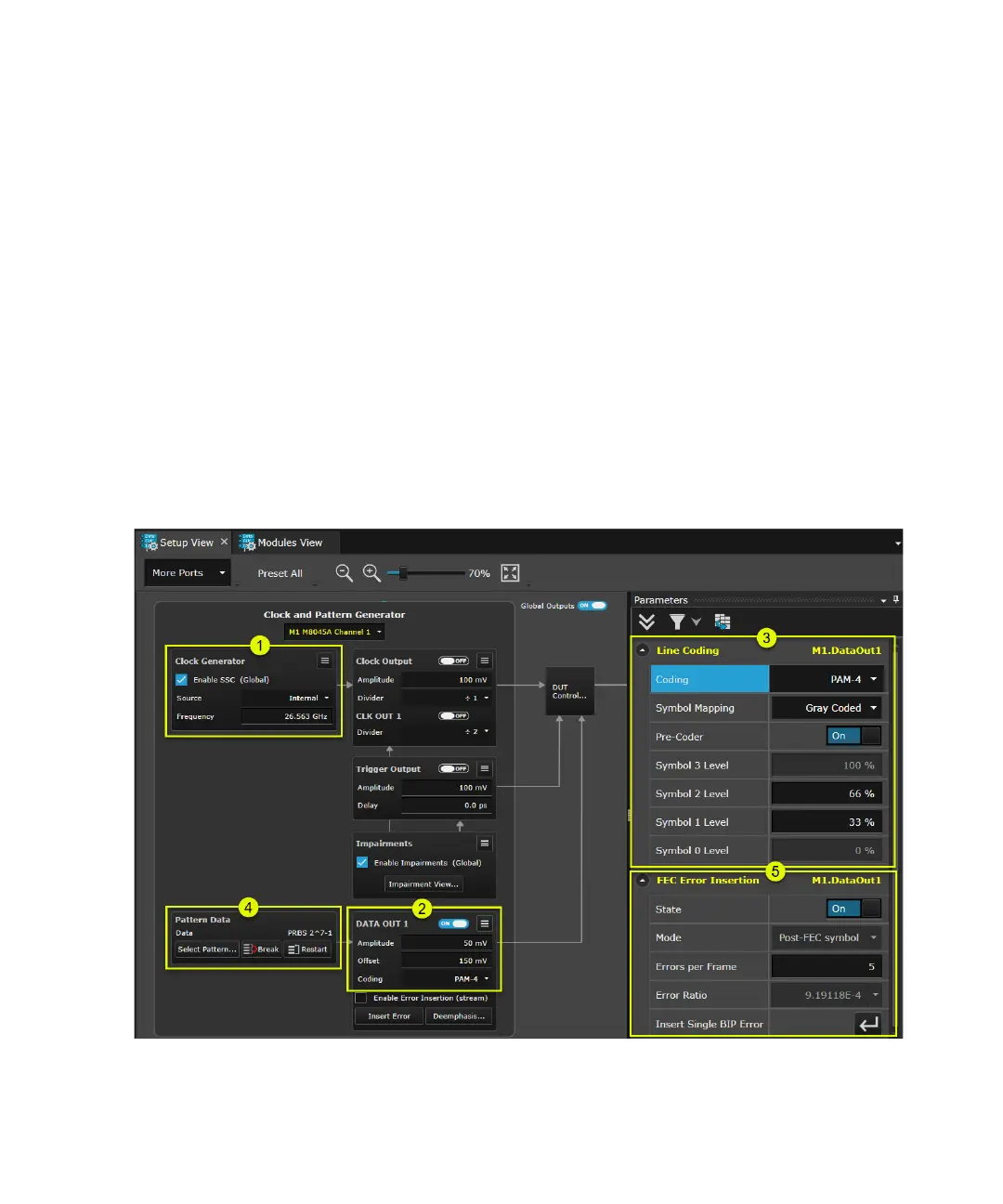290 Keysight M8000 Series of BER Test Solutions User Guide
5 Setting up Generator
FEC Error Insertion
The FEC error insertion is independent from the error insertion controlled
with the FEC Error Insertion functional block available in the Parameters
window. Both error insertions can be used at the same time.
The FEC error insertion is a license feature and is support by M8070A
software version 5.0 and above by installing a module specific FEC license.
For details on FEC license, please refer to the M8040A Licenses on
page 626.
FEC is enabled by selecting one of the FEC factory patterns.
• IEEE_802_3cd_RS_544_514_Scrambled_Idle
• IEEE_802_3cd_RS_544_514_Remote_Fault
To generate FEC for PAM4 on M8045A, follow the given steps using
M8070A Setup View as illustrated in the following figure:
