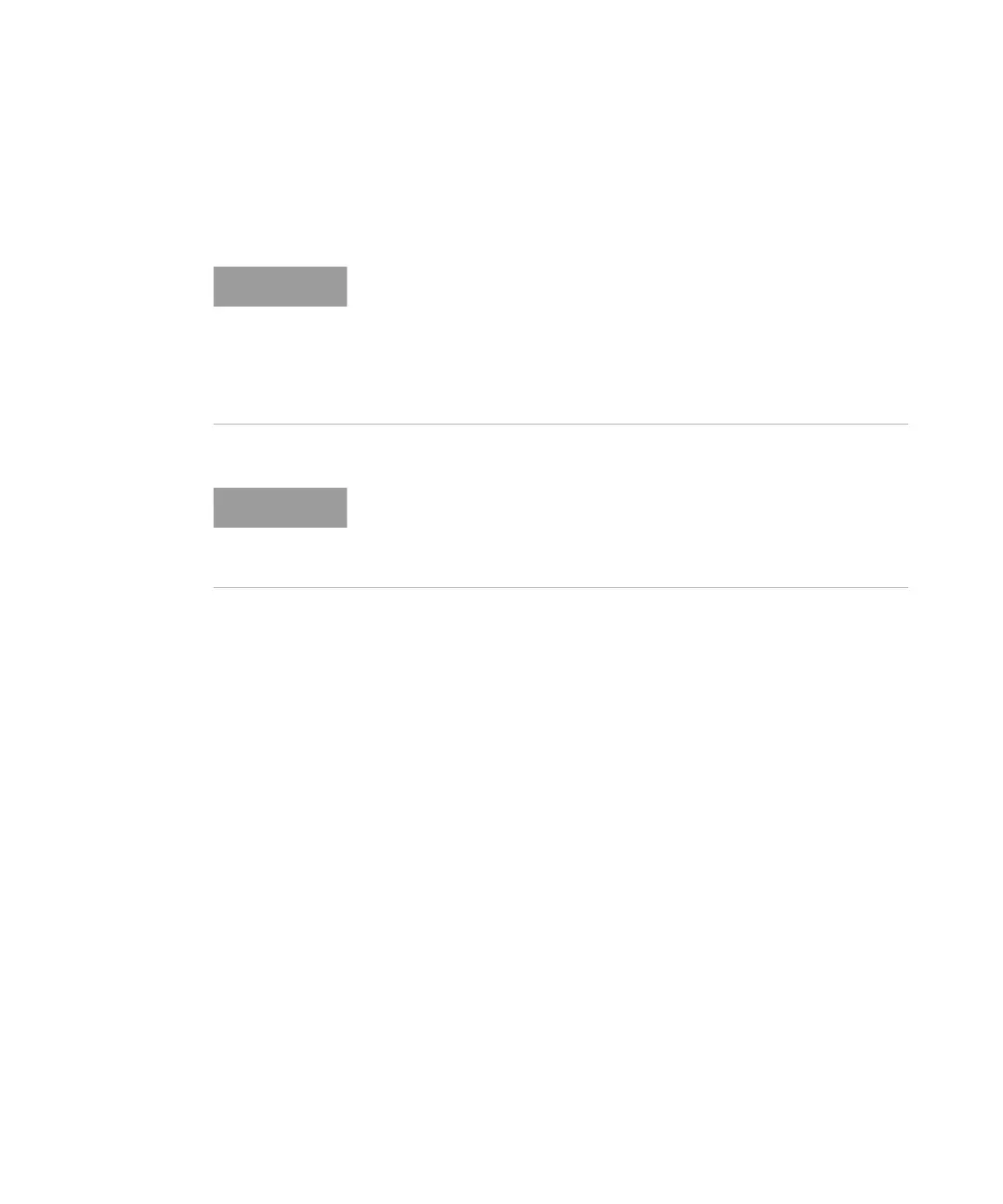Keysight M8000 Series of BER Test Solutions User Guide 289
Setting up Generator 5
• Select Error Insertion functional block and enable the Insert Single Bit
Error state.
•Click Execute.
TIP - To find out how your DUT reacts on very small bit error rates, set up
the pattern generator to enter errors once every 10
-12
bits and run a
longer accumulative test.
You can then find the DUT's true error rate by calculating the difference
between the bit error rate set up in the Generator and the accumulated
bit error rate found by the Analyzer.
If you set up too high an error rate, the Analyzer will not be able to
synchronize to the incoming pattern. When setting up an error rate,
always make sure that the synchronization threshold is higher than the
bit error rate.
