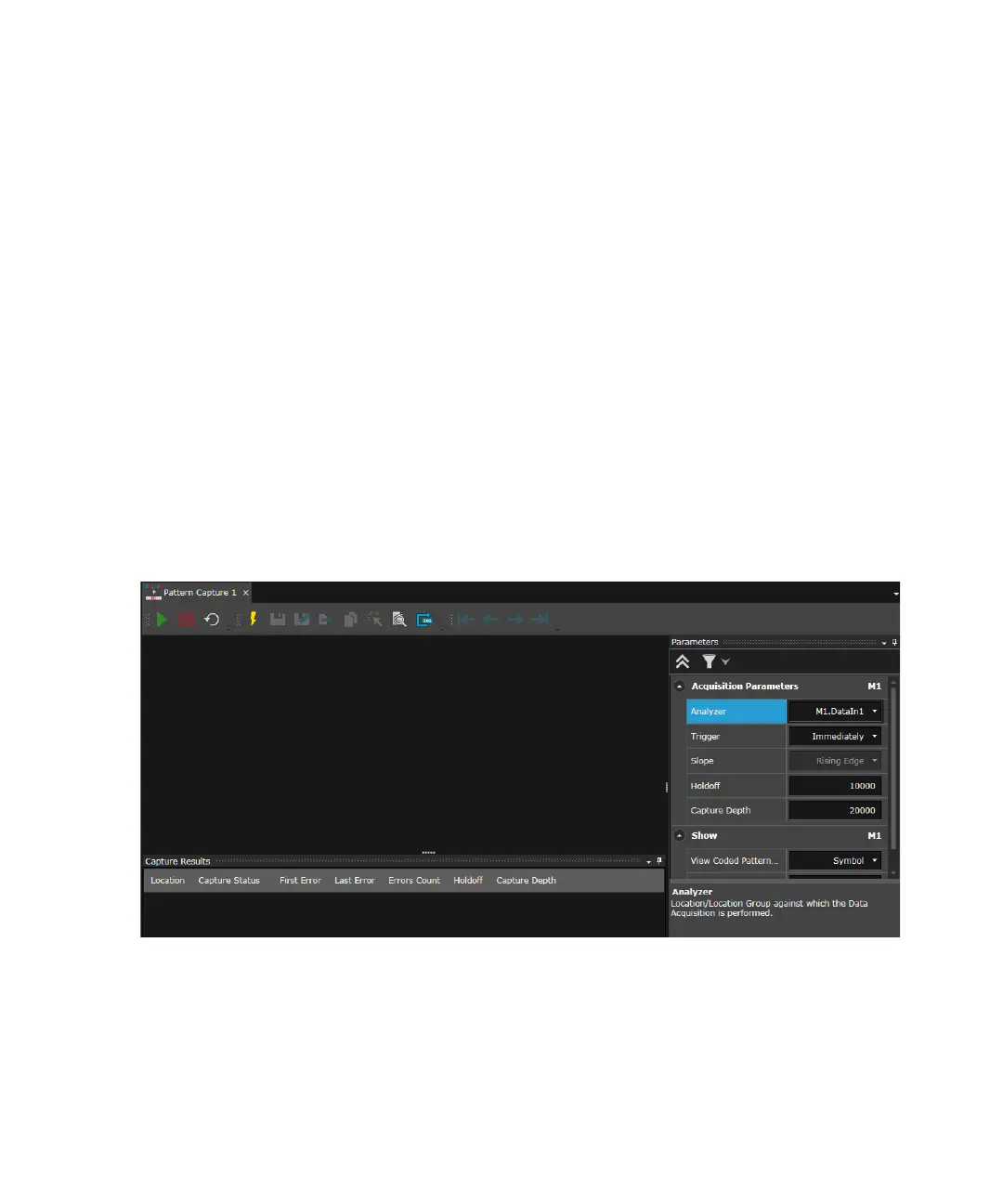428 Keysight M8000 Series of BER Test Solutions User Guide
7 Setting up Patterns
Pattern Capture
The M8020A/M8030A/M8040A Analyzer captures the data received from
the device under test. The captured data bits are displayed in the pattern
capture pane in binary or 8b/10b symbol coding. The received data is
compared with the expected data and the errored bits/symbols are
highlighted. The captured data can be saved for post processing.
The maximum capture memory for M8041A, M8051A, M8061A and
M8045A is 2 Gb and for M8062A is 1 Gb. However, it also depends on the
holdoff length which represents the amount of symbols in which the
trigger events will be ignored.
How to Launch Pattern Capture Window
To launch the Pattern Capture window:
•Go to the Menu Bar > Patterns and then select Pattern Capture.
The Pattern Capture window will appear as shown in the following figure:
The Pattern Capture window includes the following elements:
•Toolbar
• Pattern Captured Pane
• Captured Results
• Parameters Window
