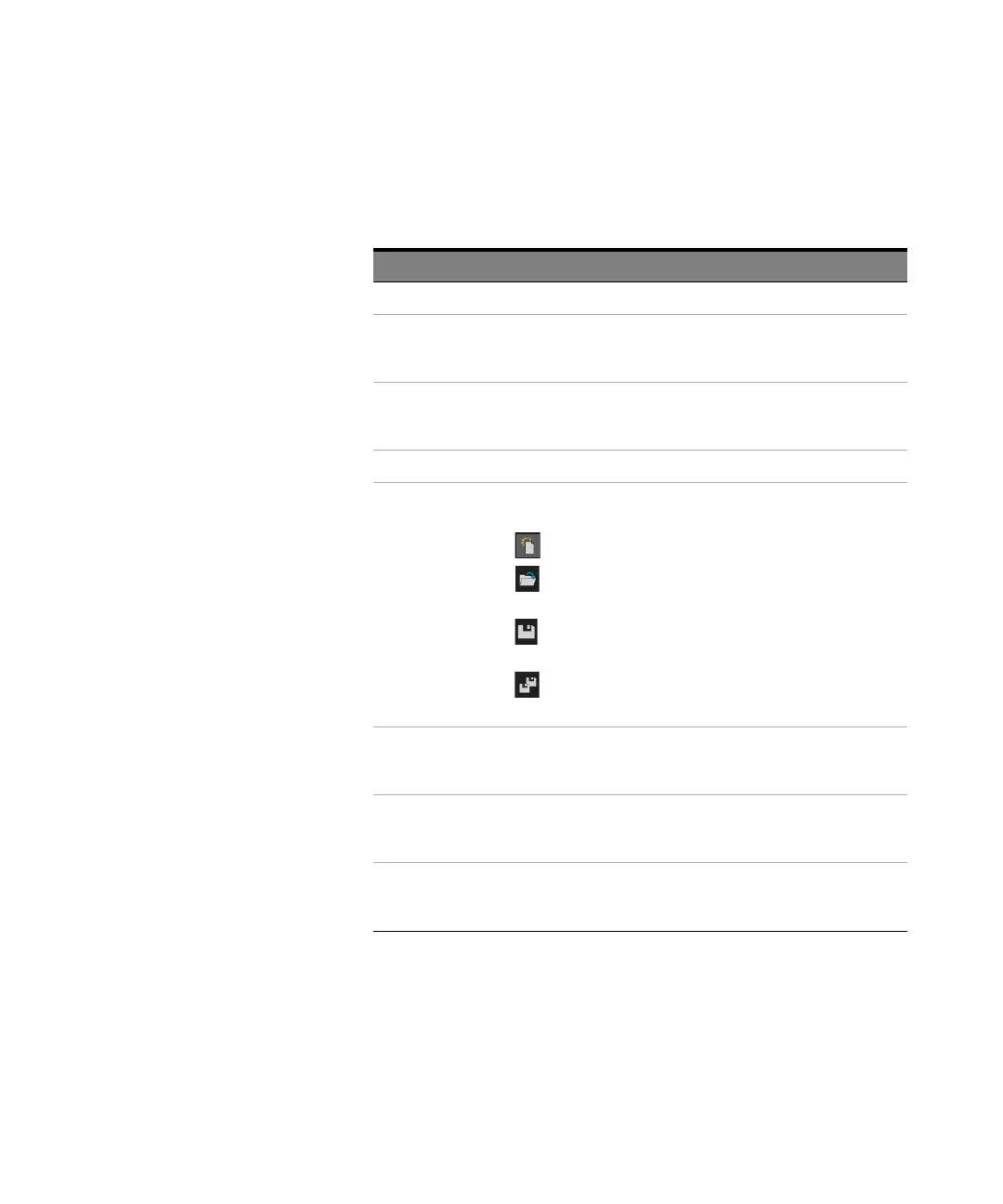524 Keysight M8000 Series of BER Test Solutions User Guide
8 Working with Measurements
Template Editor Functions
Table 75
Function Description
Edit
Frequency The frequency at the current vertical marker position is displayed in this
window. Changing this frequency using the keypad, allows new
measurement points to be defined.
Add Test
Point/Remove Test
Point
Use the drop-down menu to add or remove test points and then click on
the Execute button.
Test Points
Measurement
Template
Selects the Jitter Tolerance Measurement template file. It provides the
following functions:
New - Opens a new template file.
Open... - Opens an existing template file which includes limits,
compliance, and jitter tolerance measurement state.
Save - Saves the currently open template file to the current
filename.
Save As... - Saves the currently open template file to a different
filename and/or location.
Maximum
Changes the maximum amplitude of the measurement point at the current vertical marker
position. These are the points along the solid white line on the graph.
Compliance
Changes the compliance amplitude of the measurement point at the current vertical marker
position. These are the points along the upper solid white line on the graph.
Minimum
Changes the minimum amplitude of the measurement point at the current vertical marker
position. These are the points along the lower solid white line on the graph.
