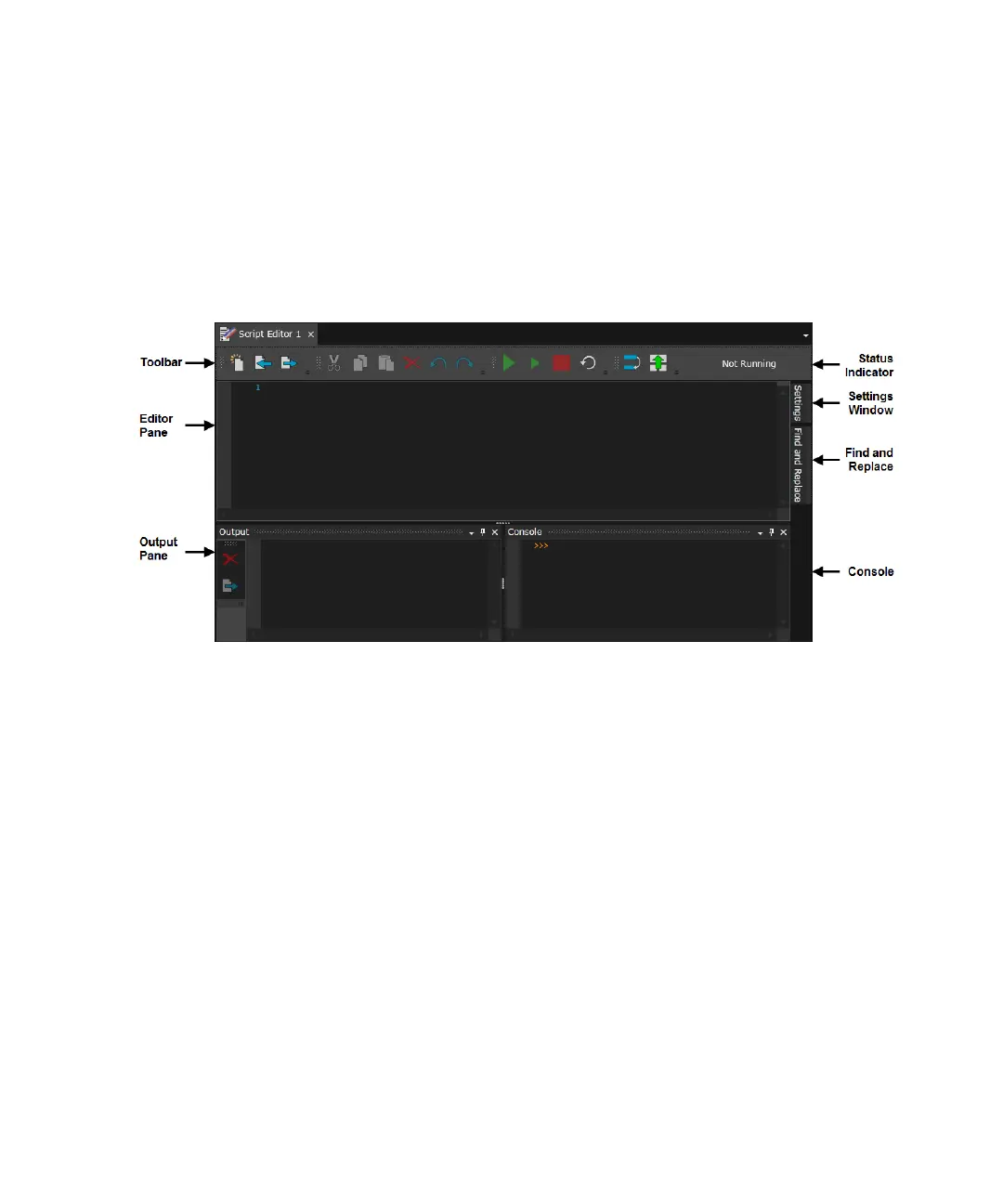544 Keysight M8000 Series of BER Test Solutions User Guide
9 Utilities
Launching the Script Editor
To launch the Script Editor:
•Go to the Menu Bar > Utilities and then select Script Editor.
The Script Editor interface will appear as shown in the following figure:
The Script Editor interface consists of the following GUI elements:
•Toolbar
• Editor Pane
• Output Pane
•Console
• Settings Window
• Find and Replace Dialog
The listed GUI elements are described in the section that follows.
