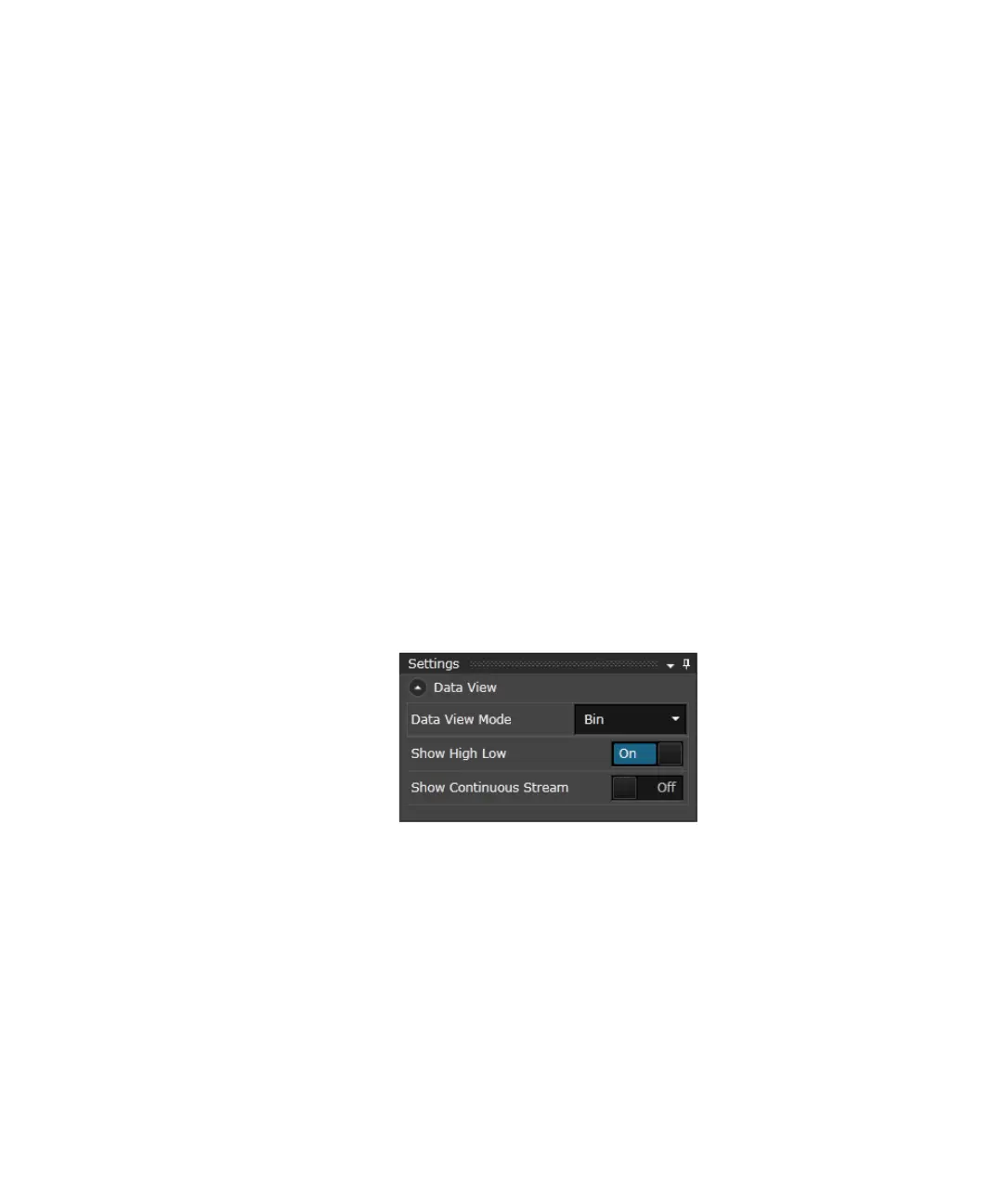412 Keysight M8000 Series of BER Test Solutions User Guide
7 Setting up Patterns
Settings Window
The Settings Window allows you to set the visualizations of the currently
selected patterns. This helps you to easily identify the data and attributes
in the pattern.
The Settings Window provides the following options:
Data View
The Data View option allows you to set the following:
• Data View Mode - Select the data view mode as Bin, Hex, PAM4 No
Coding, PAM4 Gray Coding and PAM4 Custom coding.
• Custom Symbol Mapping - It appears only when you view the bit
pattern as PAM4 Custom. It allows you to map the consecutive data
bits to PAM4 symbols. The mapping is defined as a comma separated
list of bit sequences (e.g. 00, 01, 11, 10).
• Show High Low - Toggle the ON/OFF switch to display either high or
low transition in the patterns. This option is only available in Bit coding.
• Show Continuous Stream - Toggle the ON/OFF toggle switch to show
continuous stream in the patterns. This option is only available in Bit
coding.
Colors
The Colors option allows you to set the following:
• Background Color - Changes the background color of the pattern
editor pane.
• Caret Color - Changes the color of the carat in the pattern.
• Zero Color - Changes the color of all occurrences of zeros (0) in the
pattern.
• One Color - Changes the color of all occurrences of ones (1) in the
pattern.
