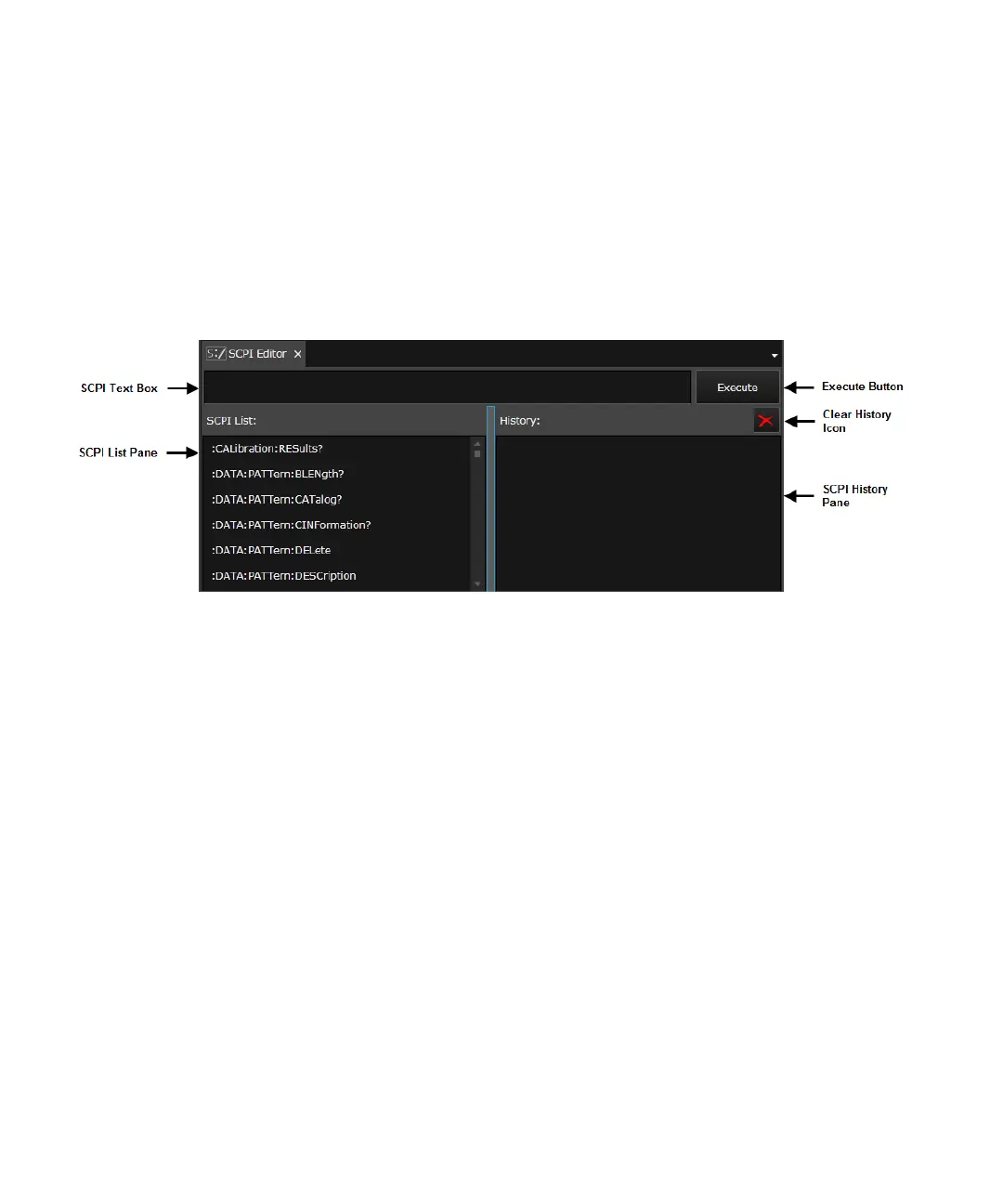588 Keysight M8000 Series of BER Test Solutions User Guide
9 Utilities
SCPI Editor
The SCPI Editor lists all SCPI that can be used to program
M8020A/M8030A and also provides a platform to execute them.
The following figure depicts the elements of the SCPI Editor:
The listed elements are described below:
• SCPI Text Box - Allows you to type the SCPI.
• SCPI List Pane - Lists all SCPI related to M8020A/M8030A.
• Execute Button - Click this button to run the SCPI.
• SCPI History Pane - Maintains the history of the executed SCPI
commands and also displays the invalid command errors.
• Clear History Icon - Clears the contents of the SCPI History Pane.
SCPI Basics
There are a number of key areas to consider when using SCPI for the first
time. These are as follows:
• Instrument Model
• Command Syntax
• Optional Command Keywords
• Query Responses
• Command Separators
• SCPI Command Structure
• Invalid Commands
