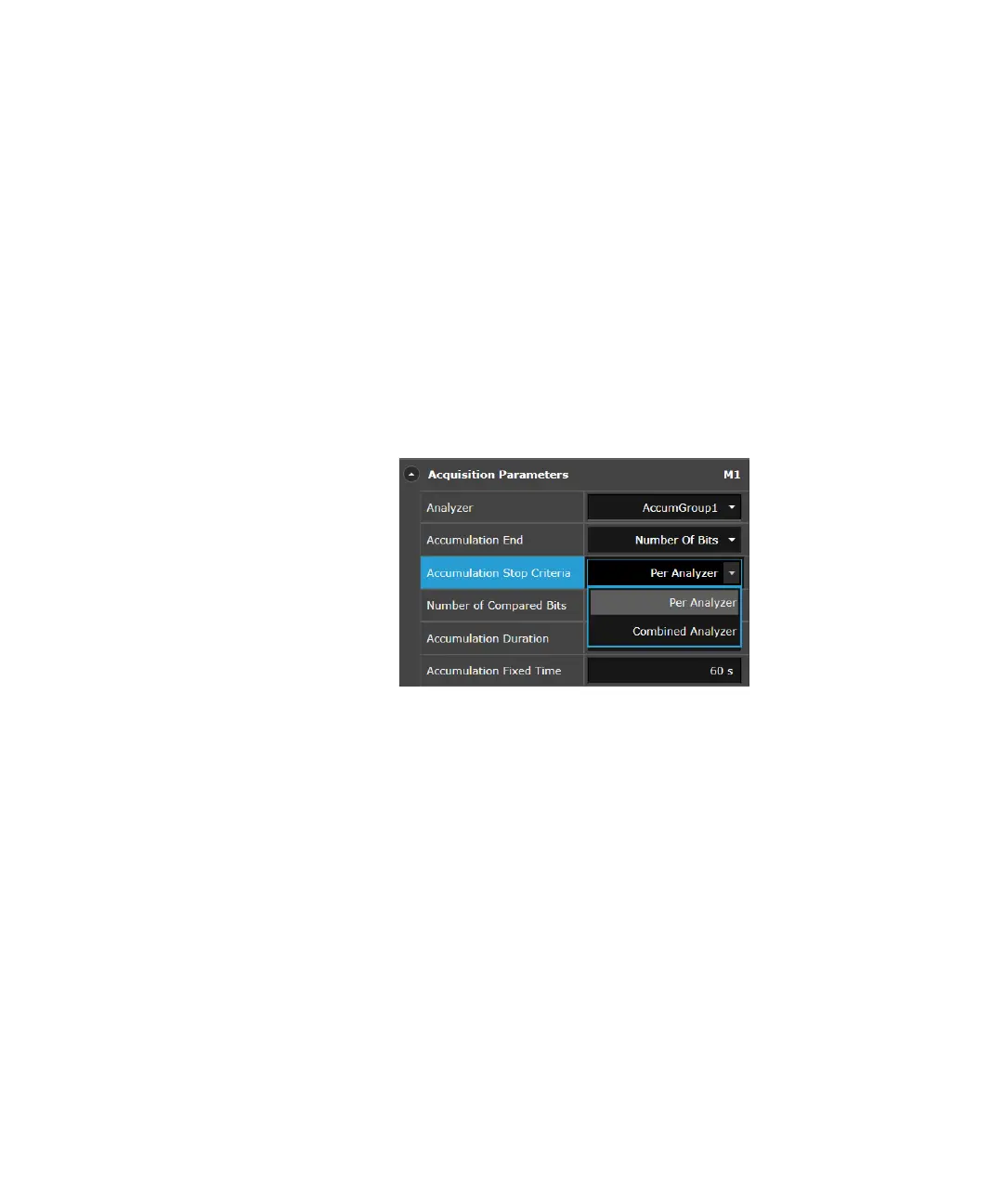Keysight M8000 Series of BER Test Solutions User Guide 477
Working with Measurements 8
Error Ratio Measurement for a Group of Analyzers
The error ratio measurement can also be executed on a group of analyzers
and combined result will appear in form of Graph, Data Tab and
Calculated Results.
To run this, an Accumulation Stop Criteria parameter is available under
Acquisition Parameters. It can be set as "Per Analyzer" or "Combined
Analyzer".
• Per Analyzer - Graph, Data Tab and combined Calculated Results will
not be visible.
• Combined Analyzer - Graph, Data Tab and combined Calculated
Results will be visible.
This parameter will be only be available when a group is selected as an
analyzer (if the group is having only one location, this will not be available
to the user). Also, the availability of this parameter depends on
"Accumulation End" parameter. If the “Accumulation End” is set as “Full
Duration”, it will not be available. However, the results for group of
analyzers will be visible in the Calculated Results.
Follow the given steps to calculate combined results for an analyzer group:
1 Select the analyzer group.
2Specify Accumulation End as “Pass/Fail” or “Number of Bits”.
3Specify Accumulation Stop Criteria as “Combined Analyzer”.
4Specify Accumulation Duration, Fixed Time and Interval.
5In case the Accumulation End is selected as Pass/Fail, set Target
Error Ratio and Target Confidence Level.
6In case the Accumulation End is selected as Number of Bits, specify
No. of Compared Bits.
