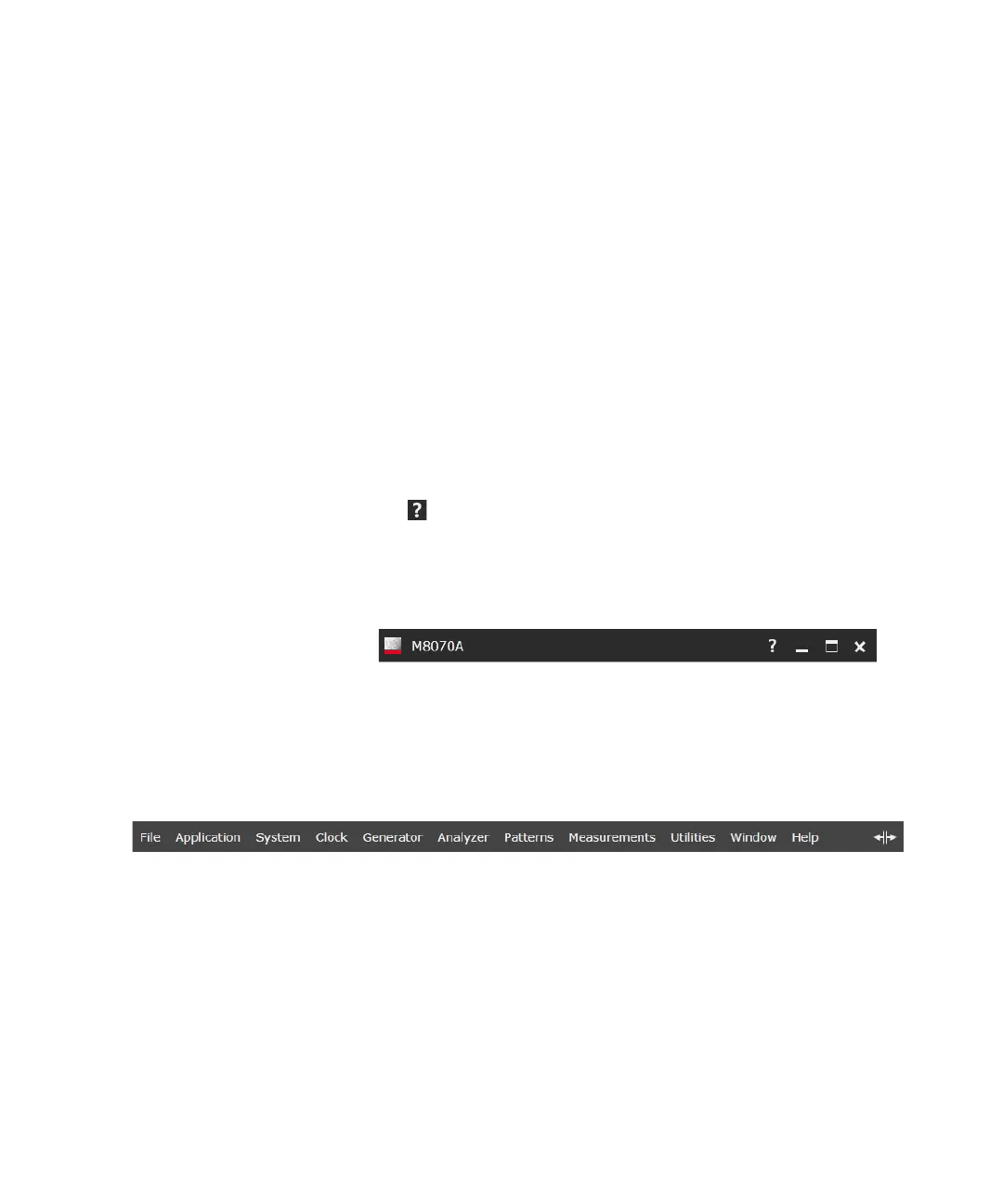Keysight M8000 Series of BER Test Solutions User Guide 89
Quick Tour with M8070A User Interface 3
Exploring M8070A User Interface
The M8070A user interface consists of the following GUI elements:
•Title Bar
• Menu Bar
• Main Window
• Status Bar
The detailed information on these GUI elements are described in the
following sections.
Title Bar
The title bar contains an application icon, title, a context-sensitive help
icon and standard buttons to minimize, maximize or to close the window.
The context-sensitive help icon provides information about the
M8070A user interface relative to the task a user performs.
The title bar is shown in the following figure.
Menu Bar
The menu bar consists of various drop-down menus which provide access
to different functions, and launch interactive GUI controls.
The menu bar includes the following drop-down menus:
•File
• Application
•System
•Clock
• Generator
•Analyzer
• Patterns
