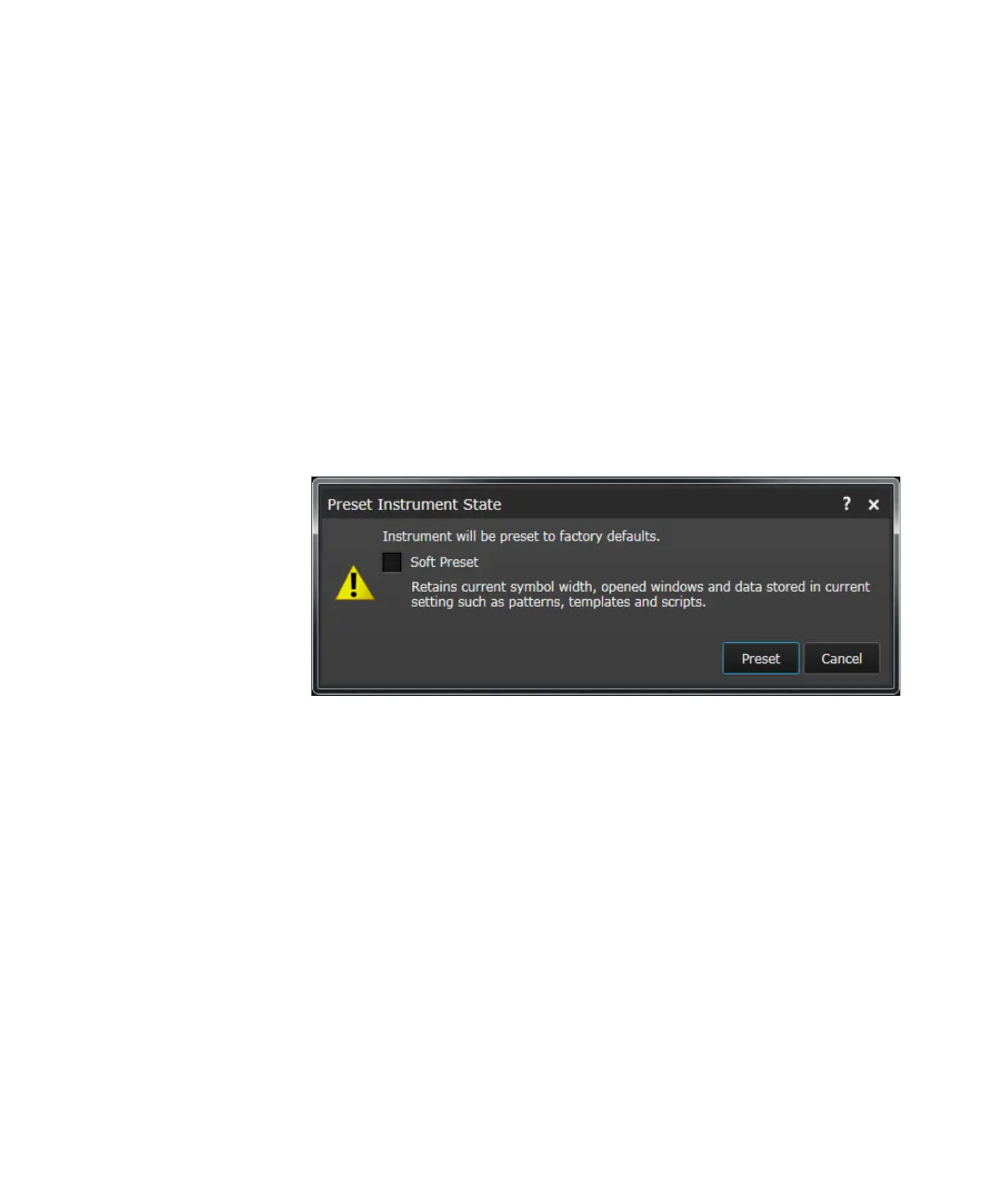90 Keysight M8000 Series of BER Test Solutions User Guide
3 Quick Tour with M8070A User Interface
• Measurements
• Utilities
•Window
•Help
• Increase/Decrease Splitter Size
Each drop-down menu and their options are described in the following
sections.
File Menu
The File menu provides the following selection:
• Preset Instrument State... - Opens the Preset Instrument State dialog.
This dialog allows you to:
• Soft Preset - For a Soft Preset, select the check box and then click
Preset button. This option resets the instrument state to factory
default settings. However, it retains current symbol width, opened
windows and data stored in current setting such as patterns,
templates and scripts.
• Preset - Resets the parameters to their default values.
You can also perform a soft preset/preset to the instrument by
sending *RST command in the SCPI panel. For details on *RST
command, refer to M8000 Series Programming Guide.
• Recall Instrument State... - Opens the Recall Instrument State dialog
which allows you to retrieve the user-defined settings or the factory
settings.
For more details, refer to Recall Instrument State on page 122.
