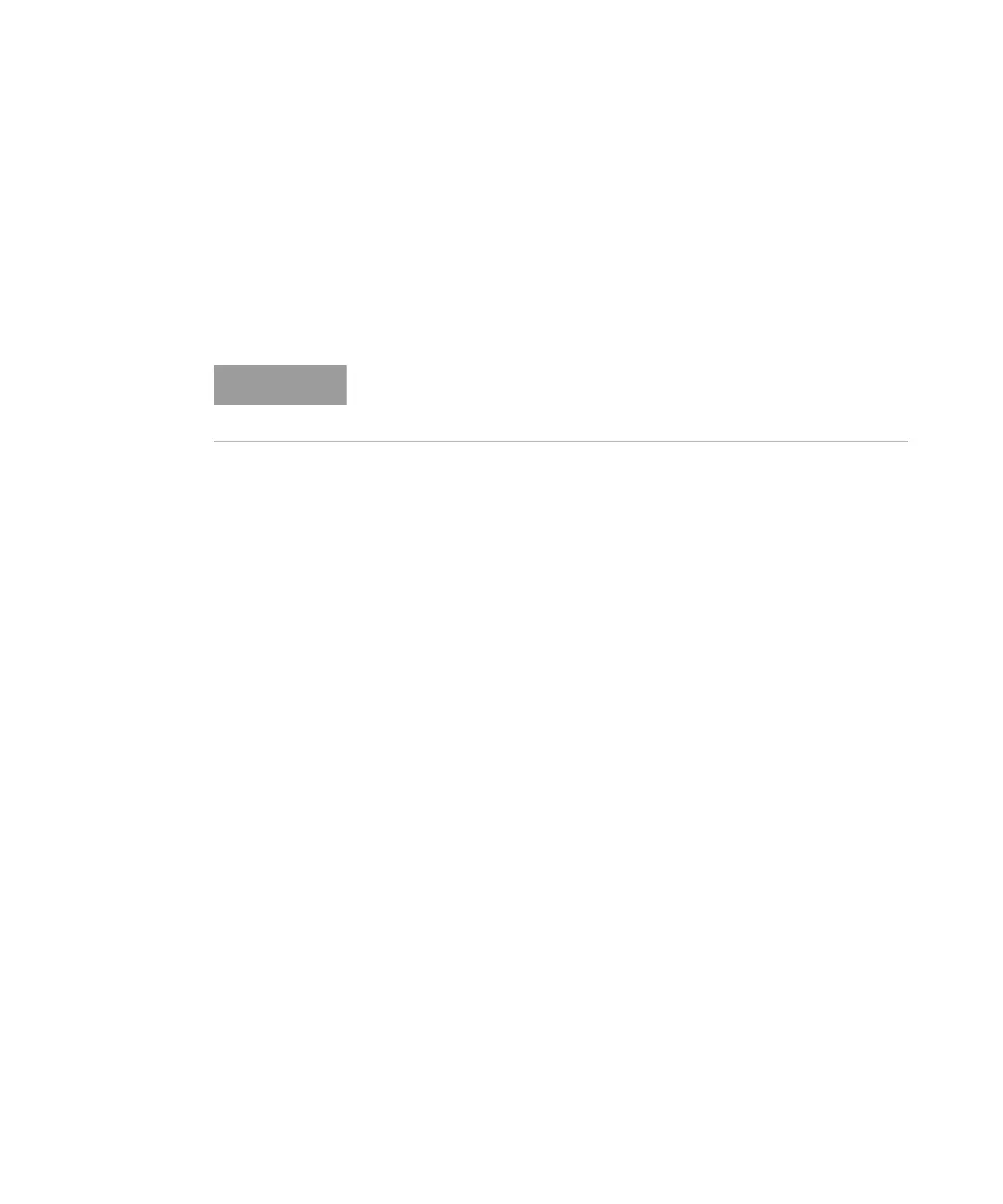Keysight M8000 Series of BER Test Solutions User Guide 467
Working with Measurements 8
Error Ratio Measurement
Overview
The Error Ratio Measurement allows you to collect measurement data
over a specific period. This can be used to create test scenarios that are
reproducible and comparable. Also, you can let tests run over long times
and then evaluate the results afterwards.
The period of time can be set through the Parameters window, an
absolute time setting, or the time it takes to measure a specified number
of bits or bit errors. The accumulation period should be long enough to
make a statistically valid BER measurement.
Launching Error Ratio Measurement
To launch the Error Ratio Measurement:
•Go to the Menu Bar > Measurements and then select Error Ratio.
The user interface of Error Ratio Measurement will appear as shown in the
following figure:
While the error ratio measurement is running, you should not modify the
measurement setup, as the measured bit errors do not represent the
performance of your DUT under real circumstances.
