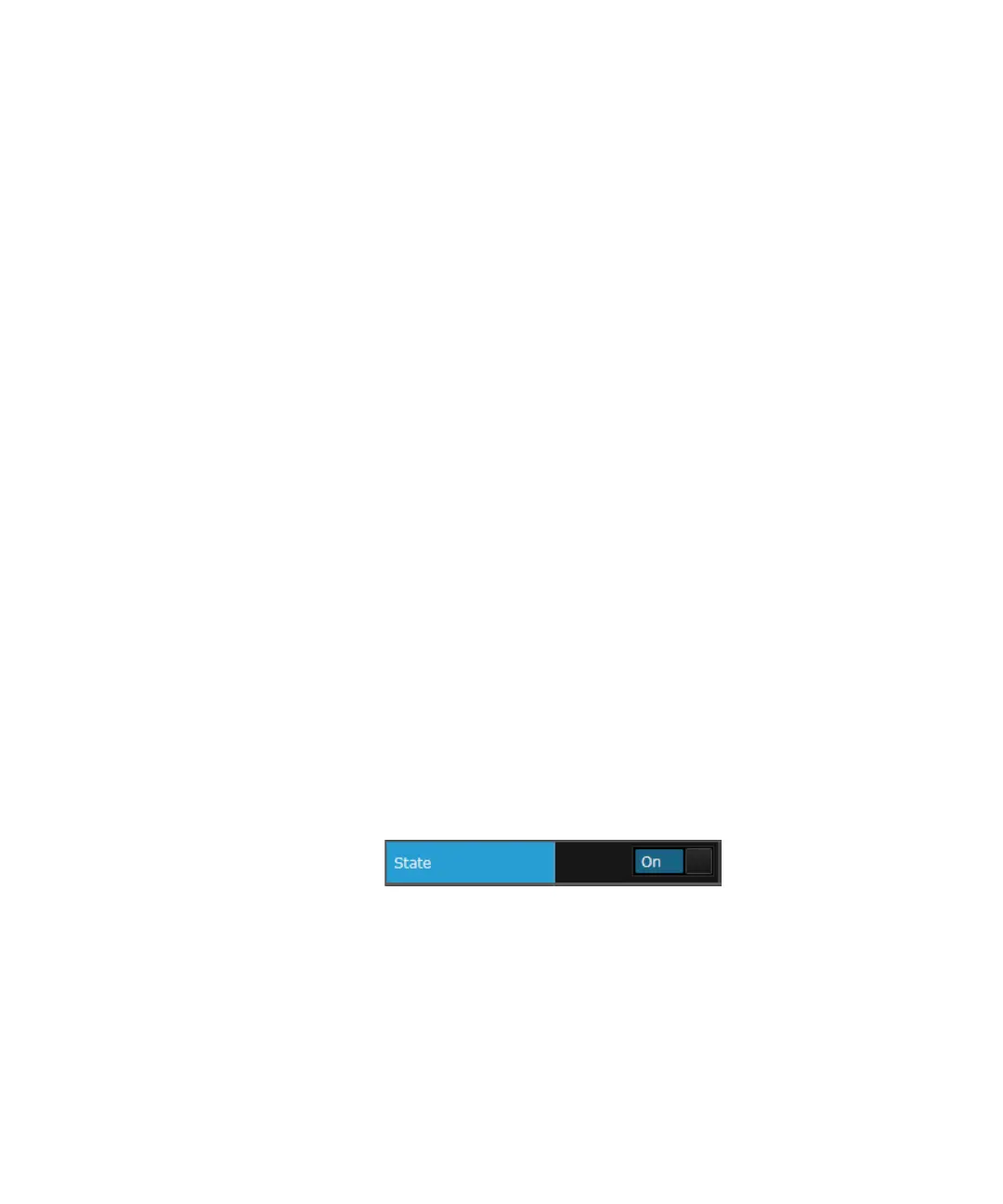202 Keysight M8000 Series of BER Test Solutions User Guide
4 User Interface - M8020A Display Views
• Mode - Controls the ISI as one point or two points. For each point you
can specify frequency and insertion loss at that frequency. The
calculated values are displayed in the Parameters window.
• One Point: In this mode, one point of the linear graph is fixed while
the another point can be moved graphically to manipulate insertion
loss/frequency values.
• Two Points: In this mode, both points of the linear graph can be
moved graphically to manipulate insertion loss/frequency values.
• Slope - Shows the calculated slope value (Insertion Loss/frequency,
dB/GHz).
• Insertion Loss Offset - Shows the Insertion Loss Offset (at frequency=
0 Hz).
Intersymbol Interference (ISI) Setup
The following steps describe the procedure for ISI setup:
1 Connect the DUT in loopback mode. For connection details, refer to
M8020A and M8030A Getting Started Guide.
2 From the M8070A software, launch Adjustable ISI window.
3 Select M1.DataOut1 channel from drop-down list.
4From the Parameters window, select the Preset from the provided list.
It will show the linear graph.
5 Select the mode as ‘Two Points’.
6 Manipulate insertion loss/frequency values either graphically or by
Parameters window.
7 Alternatively, you can also open a S2P or S4P file and graphically
manipulate loss and frequency parameters according to data points.
8 Click the toggle button to enable the ISI state.
