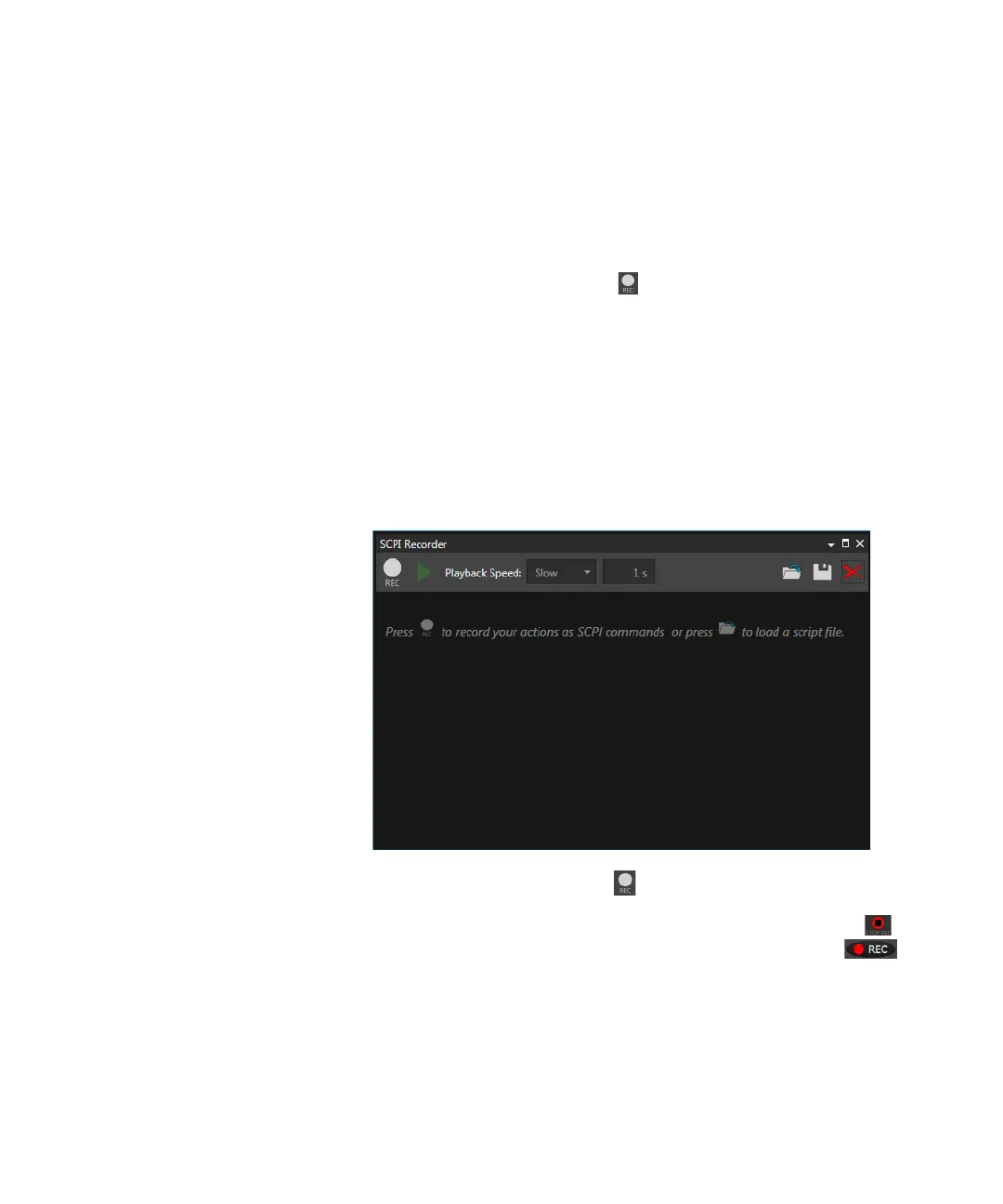Keysight M8000 Series of BER Test Solutions User Guide 593
Utilities 9
SCPI Recorder
The SCPI recorder is a tool that enables you to quickly discover, record,
and learn about the commands needed to perform almost any task
remotely. When you've recorded your commands, you can play them back
and save them as a macro. Click REC button and the recorder
performs the following tasks:
1 Captures most M8070A setting changes (mouse clicks or keyboard
presses).
2 Translates the setting into an equivalent SCPI remote-programming
command.
3 Records the SCPI command within the dialog box.
4 Play back the recorded commands.
Click Menu Bar > Utilities > SCPI Recorder to open this dialog box.
• Start/Stop Recording - Click REC to begin recording. The button
turns red to alert you that any mouse clicks or keyboard presses will be
recorded. When you have captured all your commands, click the
STOP REC button again to end the recording. A REC indicator
will appear on the right side of the menu bar until the recording is going
on.
