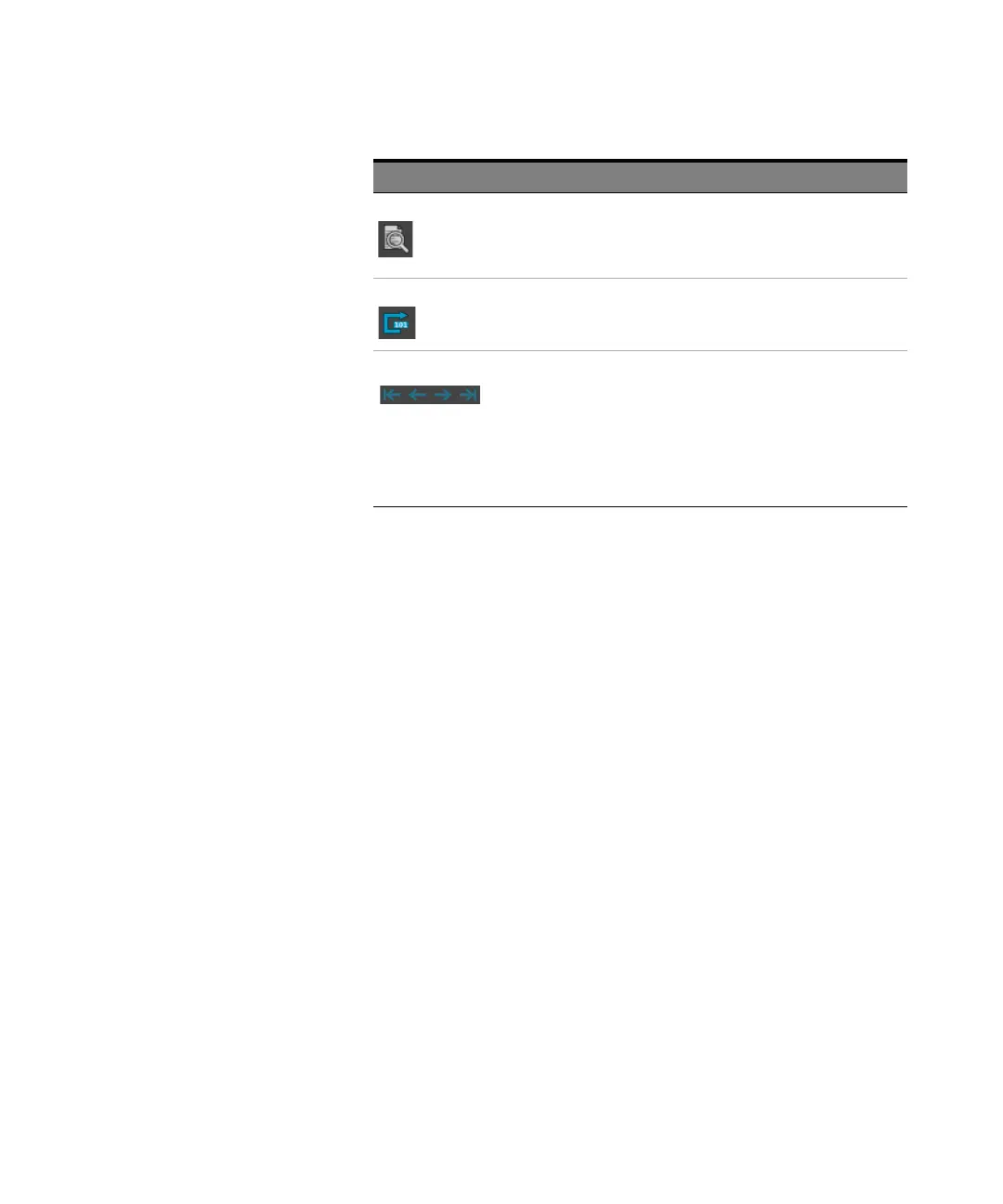430 Keysight M8000 Series of BER Test Solutions User Guide
7 Setting up Patterns
Parameters Window
The Parameters window have the following acquisition and show
parameters for pattern capture.
Acquisition Parameters
• Analyzer - Use this drop-down menu to select the channel against
which the data capture has to be performed.
• Trigger -Selects the event that is triggering the captured logic. It can
be captured on the following four stop events:
• Immediately – Starts capturing the data immediately and displays
the captured data.
• Error – Starts capturing the data when it receives an errored bit and
displays the captured data.
• CTRL IN A – Waits for a trigger signal from CTRL IN A port and
displays the captured data.
• CTRL IN B – Waits for a trigger signal from CTRL IN B port and
displays the captured data.
• Slope - Selects the edge (rising edge or falling edge) of CTRL IN A or
CRL IN B that is triggering the captured logic.
Find Click this icon to open the Find Symbol dialog box and
perform the search operation for a specified segment in
the pattern. For details, see Find Symbol Dialog
Box
on page 409.
Go To Click this icon if you want to jump to an arbitrary bit
position. See Go To Bit Dialog Box on page 411.
Error
Navigation
Buttons
• First Error - Takes to the first errored bit in the
captured pattern.
• Previous Error - Takes to the previous errored bit
before the current one in the captured pattern.
• Next Error - Takes to the next errored bit after the
current one in the captured pattern.
• Last Error - Takes to the last errored bit in the
captured pattern.
Elements Name Description
