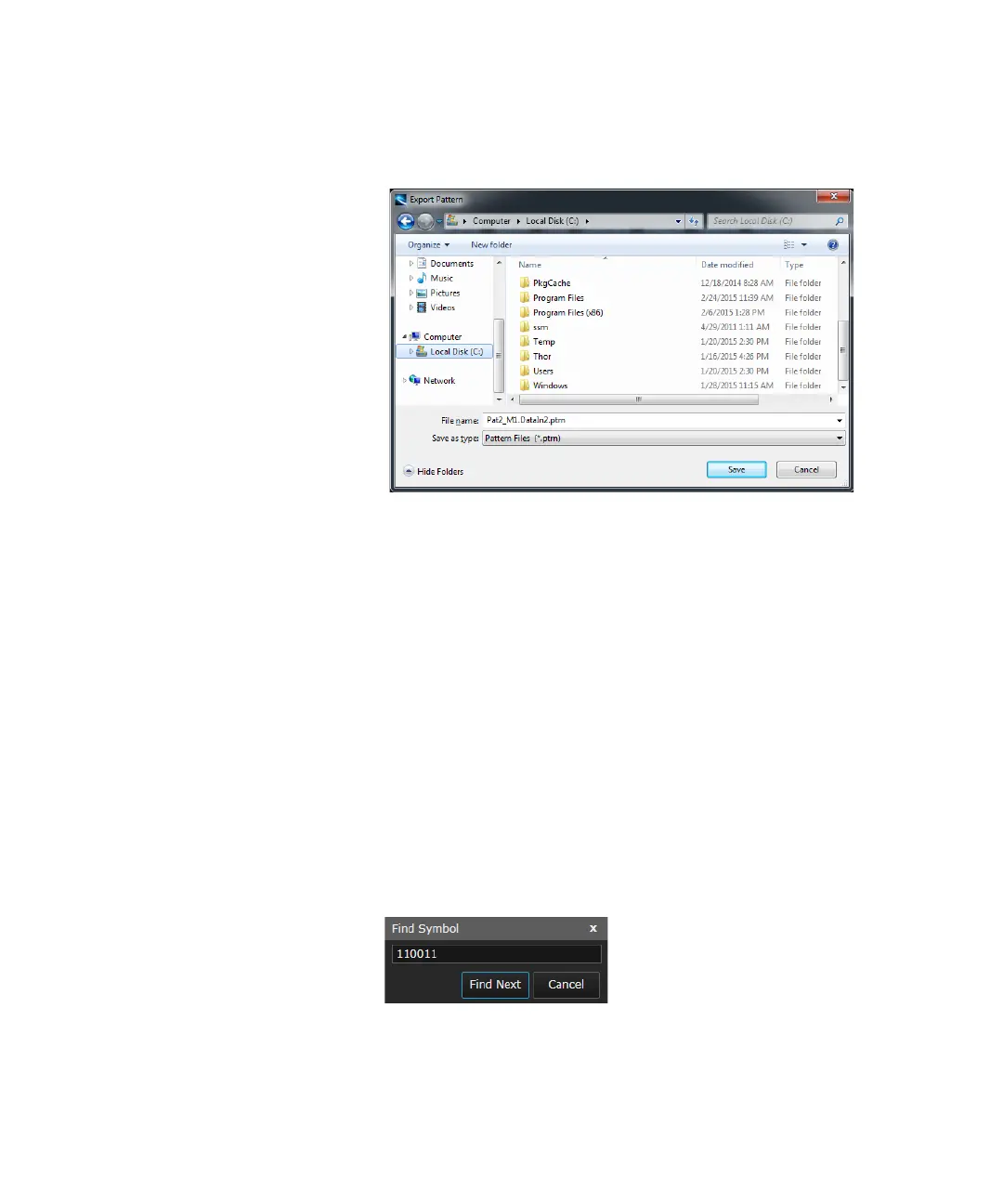Keysight M8000 Series of BER Test Solutions User Guide 409
Setting up Patterns 7
3 Locate the path and file name for the .prtn file.
4Click Save to export the data to the specified destination.
Sharing Patterns
You can share patterns to other users by exporting the pattern to a shared
location and later importing that pattern to Pattern Editor. For details on
how to export and import patters, refer to Exporting Patterns on page 408
and Importing Patterns on page 406.
Find Symbol Dialog Box
The Find Symbol dialog box allows you to search for a specified bit
sequence or symbols in the pattern. If you click Find Next, the next
occurrence of this bit sequence or symbol is highlighted.
