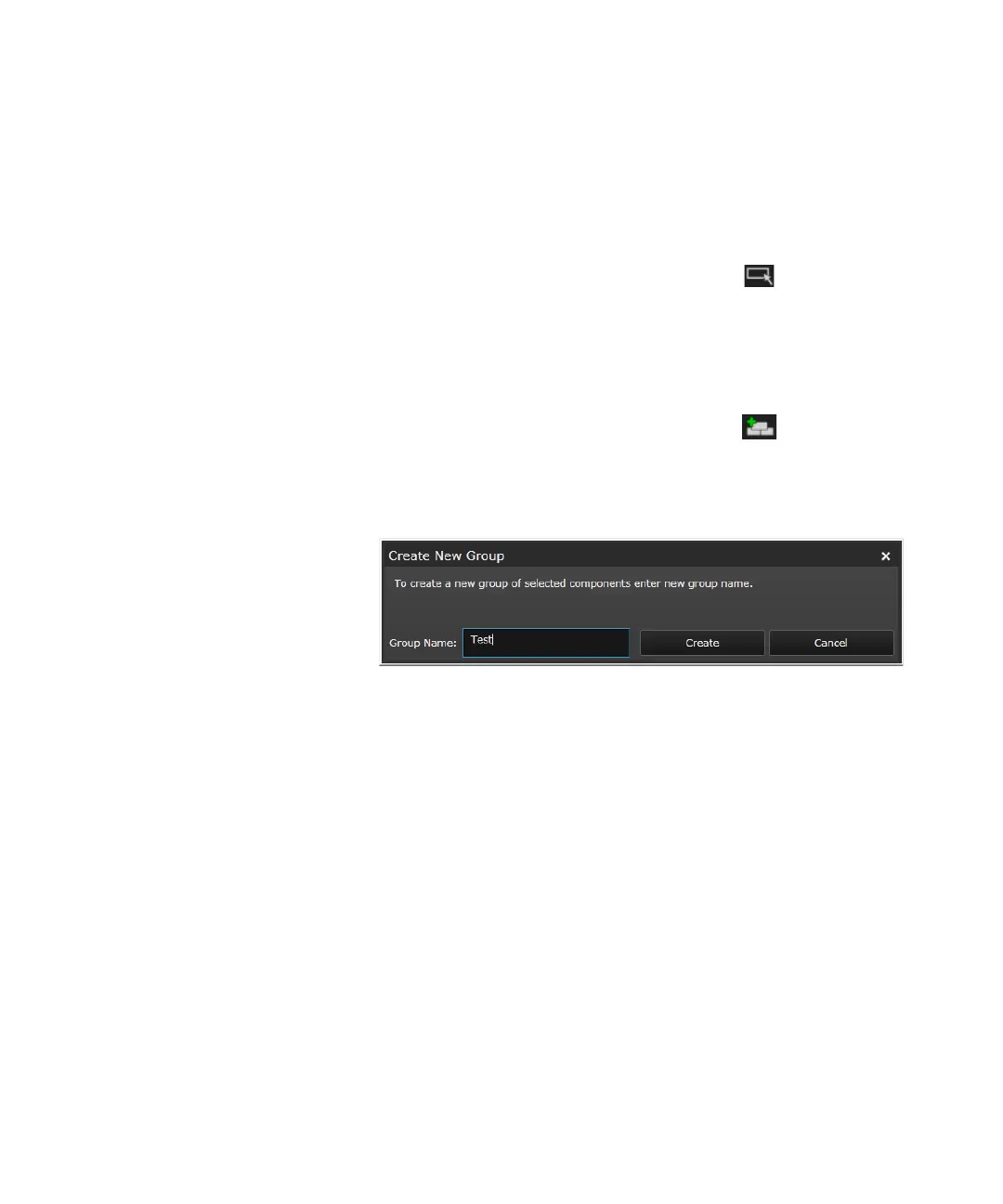Keysight M8000 Series of BER Test Solutions User Guide 155
User Interface - M8020A Display Views 4
Creating Groups in the Module View
The Module View allows you to create a group of available ports and
simultaneously allows you to configure their parameters.
To create a group:
• Switch to Multiple Selection Mode by pressing Single Selection
Mode icon.
• From your keyboard, hold the Ctrl key and select the ports from the
modules. You need to select at least two ports in order to create a
group.
• Right-click on the selected ports and click Create Group option or
alternatively you can select the ports and click Create Group of
Selection icon. A Create New Group dialog will appear as shown in
the following figure:
• Provide a group name and press Create.
A new group will be created in the Group View.
