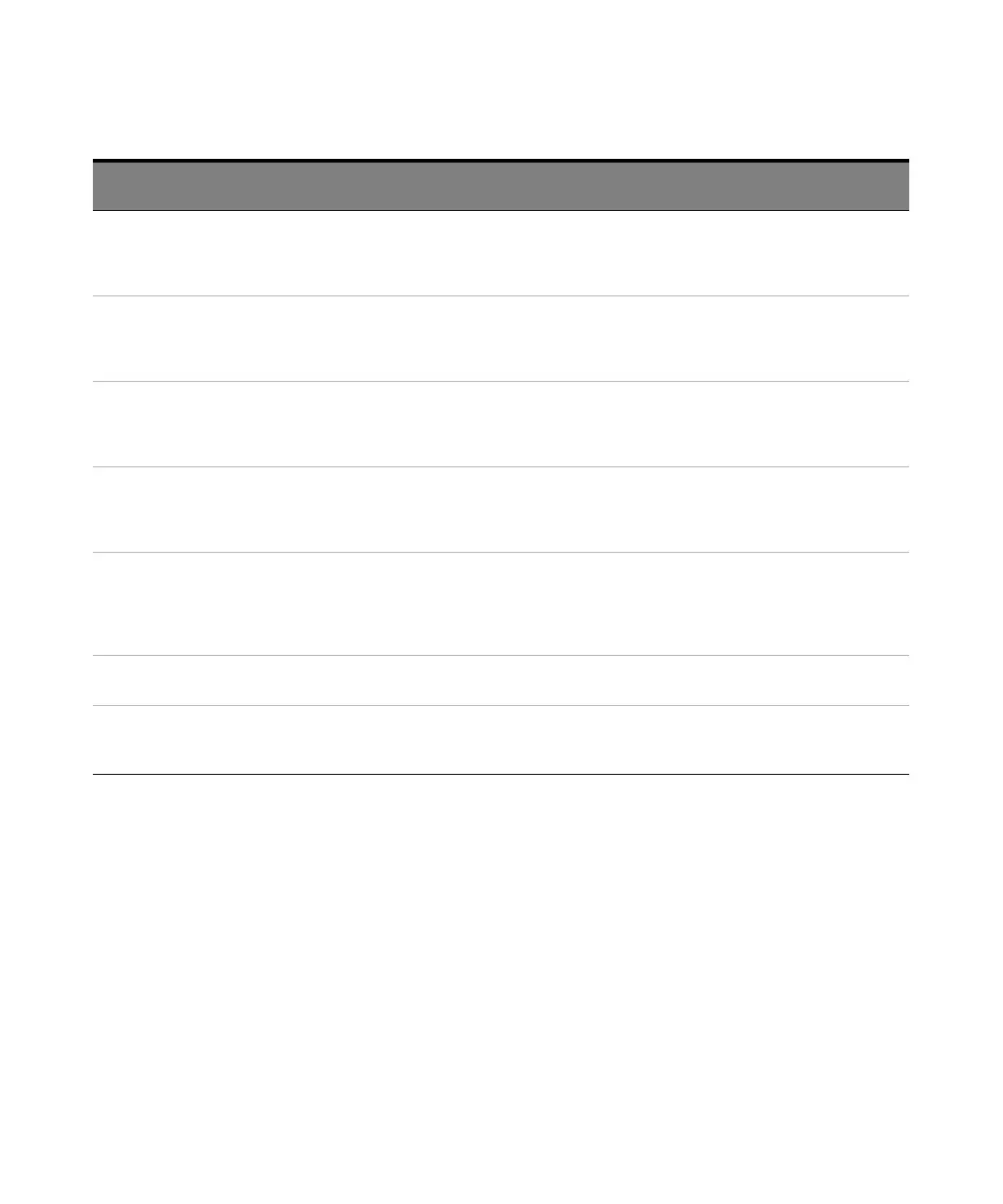154 Keysight M8000 Series of BER Test Solutions User Guide
4 User Interface - M8020A Display Views
Data In Clock
(Select Source as
Clk In and Follow
Sys clk is Enabled)
• Symbol Rate
• Clk In Frequency
• Symbol Rate and Clock In
Frequency are disabled.
Clock
(Select Source as
Clk In and Follow
Sys clk is Disabled)
• Clk In Frequency • On Turning Off the 'Follow Sys
Clock', Clk In Frequency will
become re-programmable.
Clock
(Select Source as
Sys Clk)
• Follow Sys Clock
• Clk In Multiplier
• Clk In Frequency
• Symbol Rate
• Symbol Rate is in disabled state. • On selecting source as "Sys Clk",
Follow Sys Clk and Clk In
Multiplier, Clk In Frequency will
be unavailable.
Line Coding - PAM4
(Select
PAM4-Uncoded OR
Gray Coded)
• Custom Symbol
Mapping
• Custom Symbol Mapping is not
available in PAM4 Uncoded and
PAM4 Gray coded.
Comparator • Upper Threshold
• Middle Threshold
• Lower Threshold
• Upper Threshold, Middle
Threshold and Lower Threshold
will be available under
comparator block in case of
PAM4 coding only.
Input Timing • Data Rate • Data rate is always is disabled
state.
Alignment Results • All Parameters • All Alignment results will be in
disabled state. irrespective of
the line coding (NRZ or PAM4).
Functional
block name
Parameters Disabled parameters Parameters that are
non-configurable by default
Parameters that are non-configurable
due to settings of other parameters
