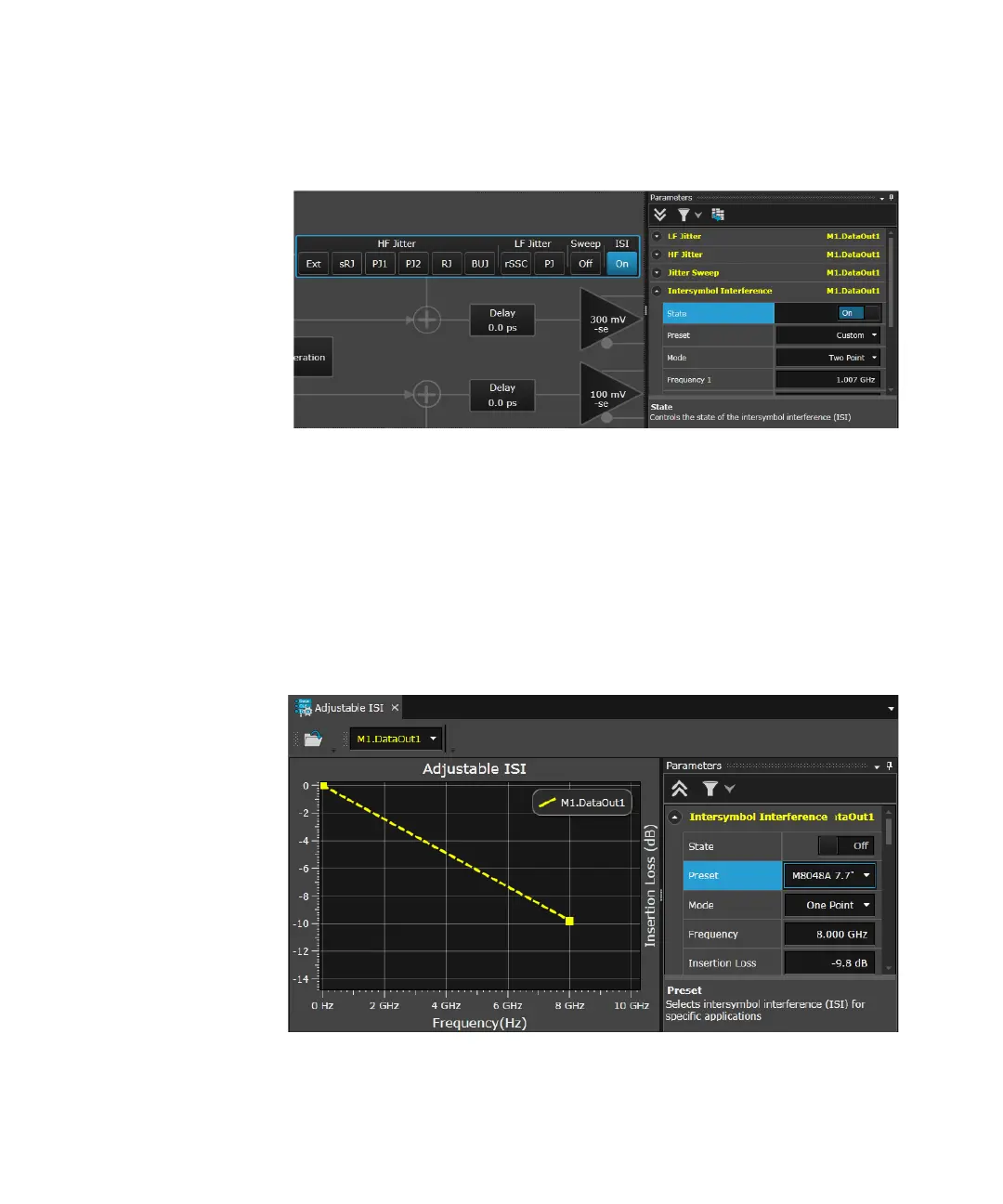Keysight M8000 Series of BER Test Solutions User Guide 199
User Interface - M8020A Display Views 4
However, the System View does not provide flexibility to graphically
manipulate the ISI parameters. This can be achieved using the Adjustable
ISI window.
How to Launch Adjustable ISI Window:
To launch the Adjustable ISI window
•Go to the Menu Bar > System and then select Adjustable ISI.
The Adjustable ISI window will appear as shown in the following figure:
