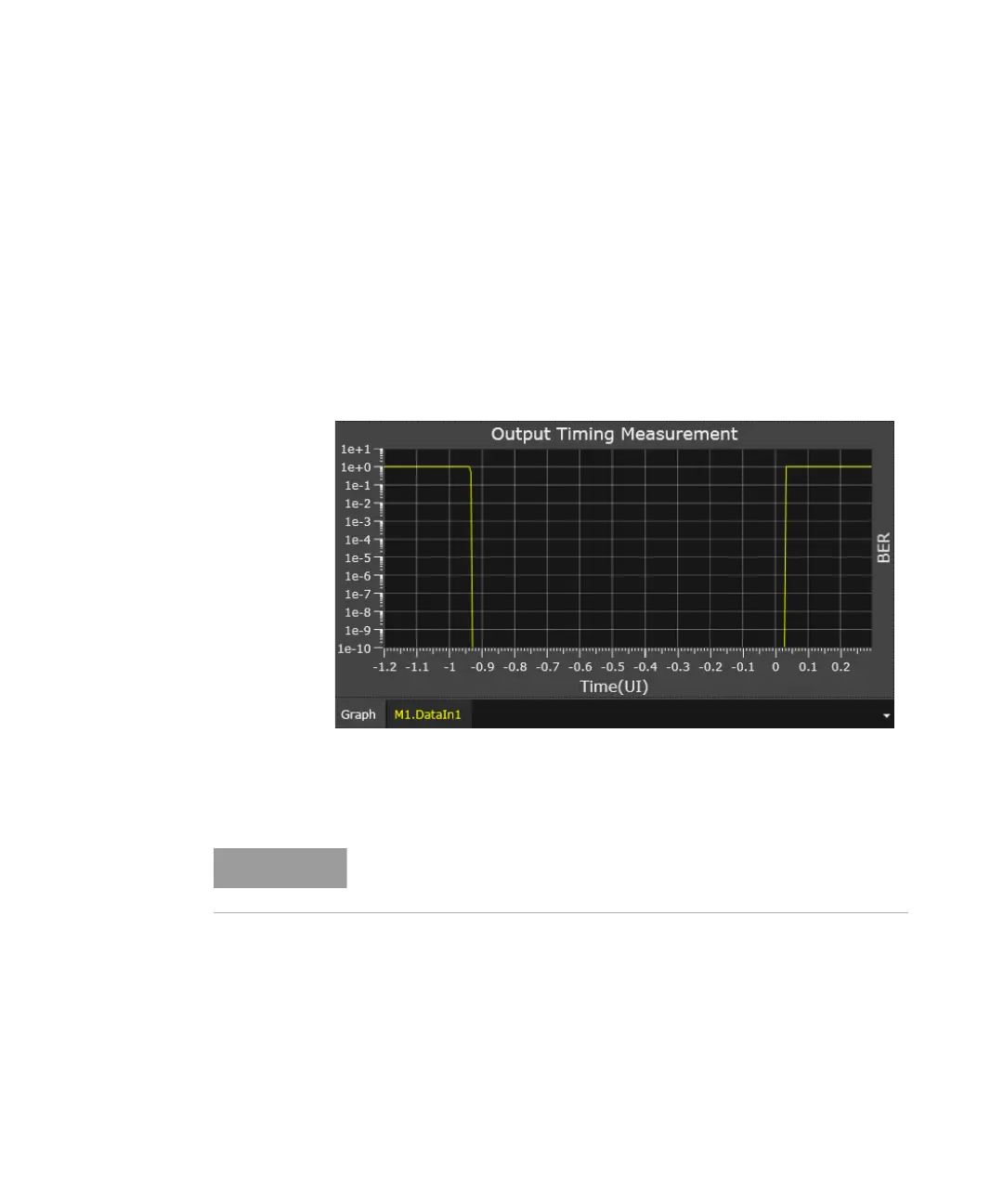Keysight M8000 Series of BER Test Solutions User Guide 493
Working with Measurements 8
Fast Total Jitter Measurement Results
The Fast Total Jitter measurement provides both graphical and numerical
results:
The example below shows a copied result, and the display of measured
points was enabled.
The results of the recent measurement are disabled, because they refer to
a standard "bathtub" measurement that provides many more results. By
actuating the Show indicator, you can inspect both alternatively.
The resulting graph shows you the points in time that have been
investigated and whether the actual BER at these points was higher or
lower than the BER threshold specified for the measurement.
Calculated Results for Fast Total Measurement
The calculated results for the Fast Total Jitter measurement are displayed
in the Calculated Results pane. It includes the following elements:
• Location: Location or Location/Group against which the data
acquisition is performed.
For coded patterns, the Fast Total Jitter measurement will only work
when the bit recovery mode is enabled.
