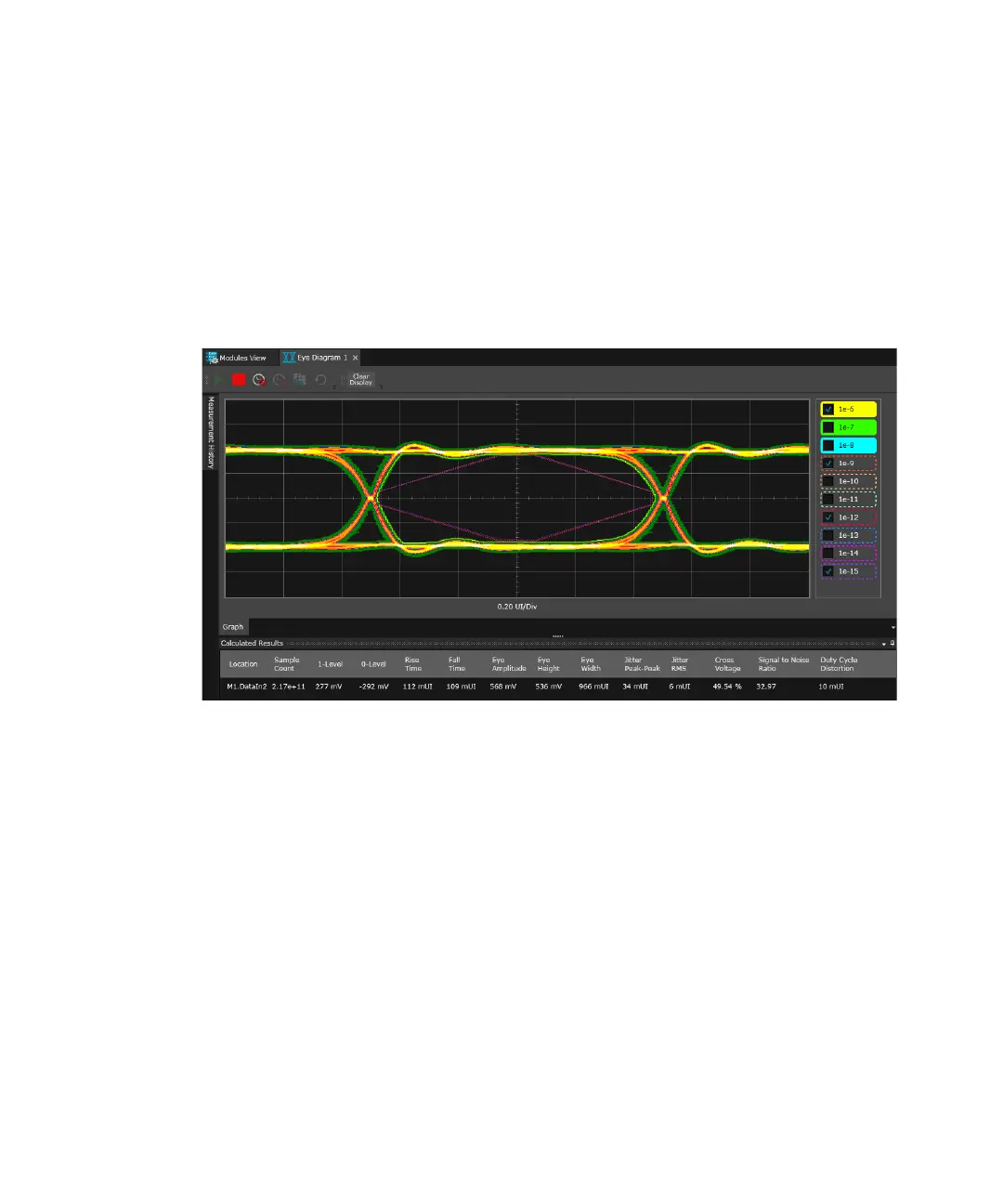530 Keysight M8000 Series of BER Test Solutions User Guide
8 Working with Measurements
Launching the Eye Diagram Measurement
To launch the Eye Diagram Measurement:
•Go to Menu Bar > Measurements and then select Eye Diagram.
The Eye Diagram user interface will appear as shown in the following
figure:
The Eye Diagram user interface includes the following GUI elements:
• Toolbar: For details, refer to Toolbar on page 462.
• Status Indicator: For details, refer to Status Indicator on page 463.
• Measurement History Window: For details, refer to Measurement
History Window on page 463.
• Results Pane: For details, refer to Calculated Eye Diagram Results on
page 532.
How to Start/Abort an Eye Diagram Measurement
To initiate the eye diagram measurement:
1 Click the Eye Diagram menu item from the Analysis submenu.
2 Click the Start button to execute the measurement.
The measurement runs, and the eye diagram along with the Calculated
Eye Diagram Results get updated constantly.
